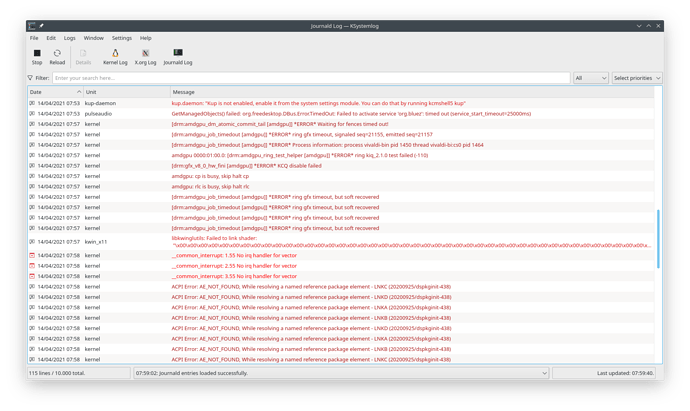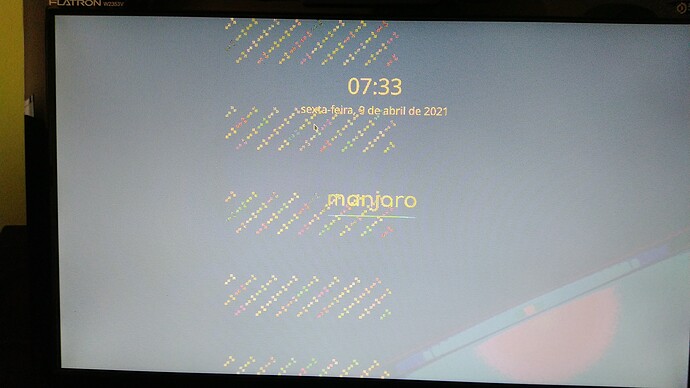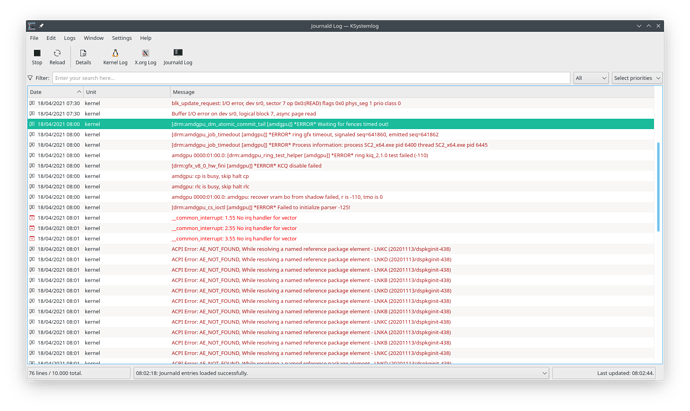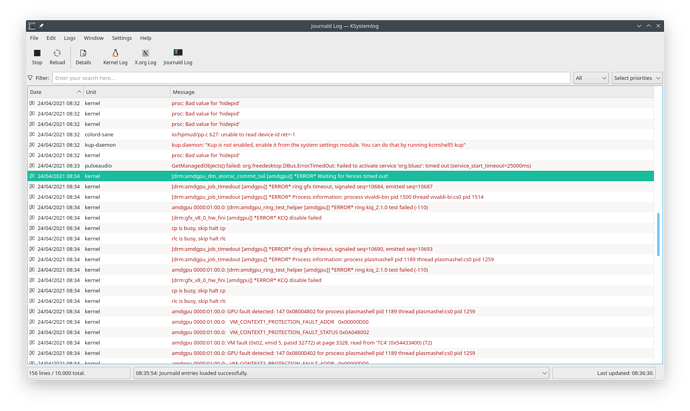Hello,
After the latest two kernel updates for the LTS 5.10 i’ve been getting error for AMD GPU driver what makes the system unable to use and reset button push is required. The issue happen randomly, i happened with my desktop in idle and also during soft usage like using Vivaldi. It’s intriguing because I never got the error while playing games. I have been able to get the error from KSystemLog as you can see in the image below at 07:57.
The issue lock the desktop, forces log out, blur the screen and freezes.
I think it will requires me to be patient and wait for future kernel update until someone is able to report the bug and it get fixed. Unfortunate I can’t do it by myself due to limited knowledge. Maybe I switch to the kernel 5.4 LTS, don’t know yet.
To be able to a screenshot from the system frozen I used my cellphone. The picture isn’t from today’s issue, but it always happen the same way so it illustrate well.
Tomek
14 April 2021 11:48
2
Do you have high frequency monitor (above 60Hz)? If yes see AMDGPU - ArchWiki
Nope, mine is a bit old, it’s the LG LCD 23 W2353V and the manual indicates:
Horizontal Freq.
When I made a fresh linux install from Manjaro 20.1 it was working pretty well, the issue start from the latest two kernel updates, I Think they were 5.10.18 and 5.10.23, the fresh installation if I remember well was using the 5.11 and I changed to 5.10.11, I didn’t register the info, so I can’t precisely indicate, sorry, maybe there is some history log registered anywhere in my PC.
Below my system info in case it’s needed:
System:
Kernel: 5.10.26-1-MANJARO x86_64 bits: 64 compiler: gcc v: 10.2.0
parameters: BOOT_IMAGE=/boot/vmlinuz-5.10-x86_64
root=UUID=dfa33105-8d9e-4555-9174-609a71216485 ro quiet apparmor=1
security=apparmor resume=UUID=493ccde5-7f80-4bf5-b22c-98ce796aade6
udev.log_priority=3
Desktop: KDE Plasma 5.21.3 tk: Qt 5.15.2 wm: kwin_x11 vt: 1 dm: SDDM
Distro: Manjaro Linux base: Arch Linux
Machine:
Type: Desktop Mobo: Gigabyte model: GA-870A-UD3 v: x.x serial: <filter>
BIOS: Award v: F5 date: 08/01/2011
Memory:
RAM: total: 7.77 GiB used: 2.55 GiB (32.8%)
RAM Report: permissions: Unable to run dmidecode. Root privileges required.
CPU:
Info: Quad Core model: AMD Phenom II X4 965 bits: 64 type: MCP arch: K10
family: 10 (16) model-id: 4 stepping: 3 microcode: 10000C8 cache: L2: 2 MiB
bogomips: 27334
Speed: 800 MHz min/max: 800/3400 MHz Core speeds (MHz): 1: 800 2: 3400
3: 800 4: 800
Flags: 3dnow 3dnowext 3dnowprefetch abm apic clflush cmov cmp_legacy
constant_tsc cpuid cr8_legacy cx16 cx8 de extapic extd_apicid fpu fxsr
fxsr_opt ht hw_pstate ibs lahf_lm lbrv lm mca mce misalignsse mmx mmxext
monitor msr mtrr nonstop_tsc nopl npt nrip_save nx osvw pae pat pdpe1gb pge
pni popcnt pse pse36 rdtscp rep_good sep skinit sse sse2 sse4a svm svm_lock
syscall tsc vme vmmcall wdt
Vulnerabilities: Type: itlb_multihit status: Not affected
Type: l1tf status: Not affected
Type: mds status: Not affected
Type: meltdown status: Not affected
Type: spec_store_bypass status: Not affected
Type: spectre_v1
mitigation: usercopy/swapgs barriers and __user pointer sanitization
Type: spectre_v2
mitigation: Full AMD retpoline, STIBP: disabled, RSB filling
Type: srbds status: Not affected
Type: tsx_async_abort status: Not affected
Graphics:
Device-1: AMD Ellesmere [Radeon RX 470/480/570/570X/580/580X/590]
vendor: Micro-Star MSI driver: amdgpu v: kernel bus-ID: 01:00.0
chip-ID: 1002:67df class-ID: 0300
Display: x11 server: X.Org 1.20.10 compositor: kwin_x11 driver:
loaded: amdgpu,ati unloaded: modesetting,radeon alternate: fbdev,vesa
display-ID: :0 screens: 1
Screen-1: 0 s-res: 1920x1080 s-dpi: 96 s-size: 508x285mm (20.0x11.2")
s-diag: 582mm (22.9")
Monitor-1: DVI-D-0 res: 1920x1080 hz: 60 dpi: 96
size: 510x290mm (20.1x11.4") diag: 587mm (23.1")
OpenGL: renderer: Radeon RX 570 Series (POLARIS10 DRM 3.40.0
5.10.26-1-MANJARO LLVM 11.1.0)
v: 4.6 Mesa 21.0.1 direct render: Yes
Audio:
Device-1: AMD SBx00 Azalia vendor: Gigabyte GA-880GMA-USB3
driver: snd_hda_intel v: kernel bus-ID: 00:14.2 chip-ID: 1002:4383
class-ID: 0403
Device-2: AMD Ellesmere HDMI Audio [Radeon RX 470/480 / 570/580/590]
vendor: Micro-Star MSI driver: snd_hda_intel v: kernel bus-ID: 01:00.1
chip-ID: 1002:aaf0 class-ID: 0403
Sound Server-1: ALSA v: k5.10.26-1-MANJARO running: yes
Sound Server-2: JACK v: 0.125.0 running: no
Sound Server-3: PulseAudio v: 14.2 running: yes
Sound Server-4: PipeWire v: 0.3.24 running: no
Network:
Device-1: Realtek RTL8111/8168/8411 PCI Express Gigabit Ethernet
vendor: Gigabyte driver: r8169 v: kernel port: 9e00 bus-ID: 06:00.0
chip-ID: 10ec:8168 class-ID: 0200
IF: enp6s0 state: up speed: 100 Mbps duplex: full mac: <filter>
IP v4: <filter> type: dynamic noprefixroute scope: global
broadcast: <filter>
IP v6: <filter> type: noprefixroute scope: link
WAN IP: <filter>
Bluetooth:
Message: No Bluetooth data was found.
Logical:
Message: No LVM data was found.
RAID:
Message: No RAID data was found.
Drives:
Local Storage: total: 2.48 TiB used: 1.85 TiB (74.6%)
SMART Message: Unable to run smartctl. Root privileges required.
ID-1: /dev/sda maj-min: 8:0 vendor: SanDisk model: SSD PLUS 240GB
size: 223.58 GiB block-size: physical: 512 B logical: 512 B speed: 6.0 Gb/s
rotation: SSD serial: <filter> rev: 00RL scheme: MBR
ID-2: /dev/sdb maj-min: 8:16 vendor: Corsair model: Corsair Force GS
size: 119.24 GiB block-size: physical: 512 B logical: 512 B speed: 6.0 Gb/s
rotation: SSD serial: <filter> rev: 5.07 scheme: MBR
ID-3: /dev/sdc maj-min: 8:32 vendor: Patriot model: Burst size: 223.57 GiB
block-size: physical: 512 B logical: 512 B speed: 6.0 Gb/s rotation: SSD
serial: <filter> rev: KB.3 scheme: MBR
ID-4: /dev/sdd maj-min: 8:48 vendor: Crucial model: CT120BX100SSD1
size: 111.79 GiB block-size: physical: 512 B logical: 512 B speed: 6.0 Gb/s
rotation: SSD serial: <filter> rev: MU01 scheme: GPT
ID-5: /dev/sde maj-min: 8:64 vendor: Western Digital model: WD20PURZ-85GU6Y0
size: 1.82 TiB block-size: physical: 4096 B logical: 512 B speed: 6.0 Gb/s
rotation: 5400 rpm serial: <filter> rev: 0A80 scheme: MBR
Optical-1: /dev/sr0 vendor: HL-DT-ST model: DVDRAM GH22NS50 rev: TN02
dev-links: cdrom
Features: speed: 48 multisession: yes audio: yes dvd: yes
rw: cd-r,cd-rw,dvd-r,dvd-ram state: running
Partition:
ID-1: / raw-size: 214.77 GiB size: 210.4 GiB (97.96%)
used: 140.15 GiB (66.6%) fs: ext4 dev: /dev/sdc1 maj-min: 8:33
label: LINUX-SSD uuid: dfa33105-8d9e-4555-9174-609a71216485
ID-2: /home/<filter>/Games raw-size: 111.79 GiB size: 109.47 GiB (97.93%)
used: 58.97 GiB (53.9%) fs: ext4 dev: /dev/sdd1 maj-min: 8:49
label: LINUX-GAMES uuid: ef7d7ba9-f8da-4419-b9a3-ca9e2232da86
ID-3: /home/<filter>/HDD-DATA-2T raw-size: 1.82 TiB size: 1.82 TiB (100.00%)
used: 1.66 TiB (91.1%) fs: ntfs dev: /dev/sde1 maj-min: 8:65 label: DATA_2T
uuid: 28A6726FA6723CFE
Swap:
Kernel: swappiness: 60 (default) cache-pressure: 100 (default)
ID-1: swap-1 type: partition size: 8.8 GiB used: 14 MiB (0.2%) priority: -2
dev: /dev/sdc2 maj-min: 8:34 label: N/A
uuid: 493ccde5-7f80-4bf5-b22c-98ce796aade6
Unmounted:
ID-1: /dev/sda1 maj-min: 8:1 size: 100 MiB fs: ntfs label: System Reserved
uuid: E680DA2C5F90FD24
ID-2: /dev/sda2 maj-min: 8:2 size: 223.48 GiB fs: ntfs label: WIN-SSD
uuid: 07492E03A516286B
ID-3: /dev/sdb1 maj-min: 8:17 size: 119.24 GiB fs: ntfs label: WIN-GAMES
uuid: EAE6EE7DE6EE4A01
USB:
Hub-1: 1-0:1 info: Full speed (or root) Hub ports: 5 rev: 2.0
speed: 480 Mb/s chip-ID: 1d6b:0002 class-ID: 0900
Hub-2: 2-0:1 info: Full speed (or root) Hub ports: 5 rev: 2.0
speed: 480 Mb/s chip-ID: 1d6b:0002 class-ID: 0900
Hub-3: 3-0:1 info: Full speed (or root) Hub ports: 4 rev: 2.0
speed: 480 Mb/s chip-ID: 1d6b:0002 class-ID: 0900
Hub-4: 4-0:1 info: Full speed (or root) Hub ports: 5 rev: 1.1 speed: 12 Mb/s
chip-ID: 1d6b:0001 class-ID: 0900
Hub-5: 5-0:1 info: Full speed (or root) Hub ports: 5 rev: 1.1 speed: 12 Mb/s
chip-ID: 1d6b:0001 class-ID: 0900
Hub-6: 6-0:1 info: Full speed (or root) Hub ports: 2 rev: 1.1 speed: 12 Mb/s
chip-ID: 1d6b:0001 class-ID: 0900
Hub-7: 7-0:1 info: Full speed (or root) Hub ports: 4 rev: 1.1 speed: 12 Mb/s
chip-ID: 1d6b:0001 class-ID: 0900
Device-1: 7-3:2 info: SINO WEALTH USB KEYBOARD type: Keyboard,HID
driver: hid-generic,usbhid interfaces: 2 rev: 1.1 speed: 1.5 Mb/s
power: 100mA chip-ID: 258a:0001 class-ID: 0300
Device-2: 7-4:3 info: Pixart Imaging Optical Mouse type: Mouse
driver: hid-generic,usbhid interfaces: 1 rev: 1.1 speed: 1.5 Mb/s
power: 100mA chip-ID: 093a:2521 class-ID: 0301
Hub-8: 8-0:1 info: Full speed (or root) Hub ports: 2 rev: 2.0
speed: 480 Mb/s chip-ID: 1d6b:0002 class-ID: 0900
Hub-9: 9-0:1 info: Full speed (or root) Hub ports: 2 rev: 3.0 speed: 5 Gb/s
chip-ID: 1d6b:0003 class-ID: 0900
Sensors:
System Temperatures: cpu: 36.1 C mobo: N/A gpu: amdgpu temp: 42.0 C
Fan Speeds (RPM): N/A gpu: amdgpu fan: 925
Info:
Processes: 237 Uptime: 59m wakeups: 0 Init: systemd v: 247 tool: systemctl
Compilers: gcc: 10.2.0 Packages: pacman: 1364 lib: 432 flatpak: 0
Shell: Bash v: 5.1.0 running-in: yakuake inxi: 3.3.03
Have you tried kernel 5.11 or 5.12?
Not yet, I will give a try to the 5.11 once it’s stable, but 5.12 isn’t stable right now.
The reason I was preferring to stay with 5.10 if because it’s LTS, so I assume it it has less bugs.
Just because a kernel is LTS does NOT mean it has less bugs from my experience. It just means that specific kernel will be supported for a longer period of time. But some stuff from newer kernels also gets backported to the LTS kernels as well.
Also, AMD GPUs typically gets better with newer kernels (unless there was a regression). One of the reasons why I use Manjaro is to be able to easily use newer kernels for my AMD GPUs.
Thank you for the feedback
I’m going to install the 5.11 and use it for a week then i will post here if this particular issue was fixed.
The error still persists with kernel 5.11
amdgpu_dm_atomic_commit_tail ERROR waiting for fences timed out
The issue still remains after the last updates and also for the kernel 5.4
Unfortunately DrKonqi do not detect this error what reinforce it’s more related to the AMD driver.
Never had issue AGMD/GPU driver issue while using windows 7 so I will keep thinking that my hardware is OK. Maybe it will take more time from the community to detect the issue and fix it.