Hi all, I’ve lurked around here since switching to Manjaro a few years ago and have benefited from the knowledge base plenty. This is the first time I’ve felt I should ask for help directly.
I updated packages yesterday and have noticed that my graphics driver has changed, and I’m experiencing severely reduced performance in games and other programs. Matlab, for example, no longer starts, citing a graphics driver issue. I suspect it’s changed because the name is now “Unknown device name (ATI Technologies Inc)” in the mhwd GUI. I was previously using the default kernel amdgpu driver and hadn’t done anything else - everything ran great before but now framerate is terrible suddenly. I notice that the fans on my GPU hardly spin up compared to before, as if it’s simply not being utilized.
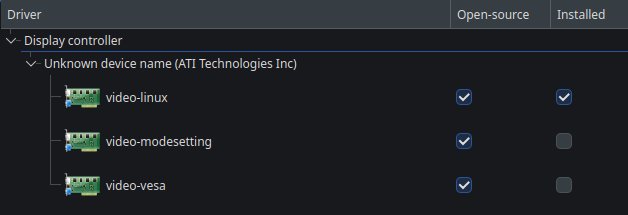
inxi -v7azy output:
System:
Kernel: 6.11.0-6-MANJARO arch: x86_64 bits: 64 compiler: gcc v: 14.2.1
clocksource: tsc avail: hpet,acpi_pm
parameters: BOOT_IMAGE=/@/boot/vmlinuz-6.11-x86_64
root=UUID=2d88483b-4ff5-4c88-86f8-fe11439f32df rw rootflags=subvol=@ quiet
apparmor=1 security=apparmor udev.log_priority=3
Desktop: KDE Plasma v: 6.1.5 tk: Qt v: N/A info: frameworks v: 6.5.0
wm: kwin_x11 with: Docker vt: 2 dm: SDDM Distro: Manjaro base: Arch Linux
Machine:
Type: Desktop Mobo: Micro-Star model: MPG B650I EDGE WIFI (MS-7D73) v: 1.0
serial: <superuser required> uuid: <superuser required> UEFI: American
Megatrends LLC. v: 1.E1 date: 06/27/2024
Battery:
Message: No system battery data found. Is one present?
Memory:
System RAM: total: 64 GiB available: 62.4 GiB used: 10.48 GiB (16.8%)
Message: For most reliable report, use superuser + dmidecode.
Array-1: capacity: 128 GiB slots: 2 modules: 2 EC: None
max-module-size: 64 GiB note: est.
Device-1: DIMMA1 type: DDR5 detail: synchronous unbuffered (unregistered)
size: 32 GiB speed: spec: 4800 MT/s actual: 6000 MT/s volts: note: check
curr: 1 min: 1 max: 1 width (bits): data: 64 total: 64 manufacturer: N/A
part-no: F5-6000J3040G32G serial: <filter>
Device-2: DIMMB1 type: DDR5 detail: synchronous unbuffered (unregistered)
size: 32 GiB speed: spec: 4800 MT/s actual: 6000 MT/s volts: note: check
curr: 1 min: 1 max: 1 width (bits): data: 64 total: 64 manufacturer: N/A
part-no: F5-6000J3040G32G serial: <filter>
CPU:
Info: model: AMD Ryzen 7 7700X bits: 64 type: MT MCP arch: Zen 4 gen: 4
level: v4 note: check built: 2022+ process: TSMC n5 (5nm) family: 0x19 (25)
model-id: 0x61 (97) stepping: 2 microcode: 0xA601206
Topology: cpus: 1x dies: 1 clusters: 1 cores: 8 threads: 16 tpc: 2
smt: enabled cache: L1: 512 KiB desc: d-8x32 KiB; i-8x32 KiB L2: 8 MiB
desc: 8x1024 KiB L3: 32 MiB desc: 1x32 MiB
Speed (MHz): avg: 545 min/max: 545/4501 boost: enabled scaling:
driver: amd-pstate-epp governor: powersave cores: 1: 545 2: 545 3: 545 4: 545
5: 545 6: 545 7: 545 8: 545 9: 545 10: 545 11: 545 12: 545 13: 545 14: 545
15: 545 16: 545 bogomips: 144050
Flags: 3dnowprefetch abm adx aes amd_lbr_pmc_freeze amd_lbr_v2 aperfmperf
apic arat avic avx avx2 avx512_bf16 avx512_bitalg avx512_vbmi2 avx512_vnni
avx512_vpopcntdq avx512bw avx512cd avx512dq avx512f avx512ifma avx512vbmi
avx512vl bmi1 bmi2 bpext cat_l3 cdp_l3 clflush clflushopt clwb clzero cmov
cmp_legacy constant_tsc cpb cppc cpuid cqm cqm_llc cqm_mbm_local
cqm_mbm_total cqm_occup_llc cr8_legacy cx16 cx8 de decodeassists erms
extapic extd_apicid f16c flush_l1d flushbyasid fma fpu fsgsbase fsrm fxsr
fxsr_opt gfni ht hw_pstate ibpb ibrs ibrs_enhanced ibs invpcid irperf
lahf_lm lbrv lm mba mca mce misalignsse mmx mmxext monitor movbe msr mtrr
mwaitx nonstop_tsc nopl npt nrip_save nx ospke osvw overflow_recov pae pat
pausefilter pclmulqdq pdpe1gb perfctr_core perfctr_llc perfctr_nb
perfmon_v2 pfthreshold pge pku pni popcnt pse pse36 rapl rdpid rdpru
rdrand rdseed rdt_a rdtscp rep_good sep sha_ni skinit smap smca smep ssbd
sse sse2 sse4_1 sse4_2 sse4a ssse3 stibp succor svm svm_lock syscall tce
topoext tsc tsc_scale umip user_shstk v_spec_ctrl v_vmsave_vmload vaes
vgif vmcb_clean vme vmmcall vnmi vpclmulqdq wbnoinvd wdt x2avic xgetbv1
xsave xsavec xsaveerptr xsaveopt xsaves xtopology
Vulnerabilities:
Type: gather_data_sampling status: Not affected
Type: itlb_multihit status: Not affected
Type: l1tf status: Not affected
Type: mds status: Not affected
Type: meltdown status: Not affected
Type: mmio_stale_data status: Not affected
Type: reg_file_data_sampling status: Not affected
Type: retbleed status: Not affected
Type: spec_rstack_overflow mitigation: Safe RET
Type: spec_store_bypass mitigation: Speculative Store Bypass disabled via
prctl
Type: spectre_v1 mitigation: usercopy/swapgs barriers and __user pointer
sanitization
Type: spectre_v2 mitigation: Enhanced / Automatic IBRS; IBPB: conditional;
STIBP: always-on; RSB filling; PBRSB-eIBRS: Not affected; BHI: Not
affected
Type: srbds status: Not affected
Type: tsx_async_abort status: Not affected
Graphics:
Device-1: Advanced Micro Devices [AMD/ATI] Navi 31 [Radeon RX 7900 XT/7900
XTX/7900M] vendor: Sapphire driver: amdgpu v: kernel arch: RDNA-3
code: Navi-3x process: TSMC n5 (5nm) built: 2022+ pcie: gen: 4
speed: 16 GT/s lanes: 16 ports: active: DP-1 empty: DP-2, HDMI-A-1,
HDMI-A-2, Writeback-1 bus-ID: 03:00.0 chip-ID: 1002:744c class-ID: 0300
Device-2: EVGA XR1 Lite Capture Box Video
driver: hid-generic,snd-usb-audio,usbhid,uvcvideo type: USB rev: 3.0
speed: 5 Gb/s lanes: 1 mode: 3.2 gen-1x1 bus-ID: 6-2:2 chip-ID: 3842:310a
class-ID: 0300 serial: <filter>
Display: x11 server: X.Org v: 21.1.13 with: Xwayland v: 24.1.2
compositor: kwin_x11 driver: X: loaded: amdgpu unloaded: modesetting,radeon
alternate: fbdev,vesa dri: radeonsi gpu: amdgpu display-ID: :0 screens: 1
Screen-1: 0 s-res: 3840x2160 s-dpi: 96 s-size: 1016x571mm (40.00x22.48")
s-diag: 1165mm (45.88")
Monitor-1: DP-1 mapped: DisplayPort-0 model: LG (GoldStar) ULTRAGEAR+
serial: <filter> built: 2023 res: 3840x2160 hz: 144 dpi: 163 gamma: 1.2
size: 597x336mm (23.5x13.23") diag: 801mm (31.5") ratio: 16:9 modes:
max: 3840x2160 min: 640x480
API: EGL v: 1.5 hw: drv: amd radeonsi platforms: device: 0 drv: radeonsi
device: 1 drv: swrast gbm: drv: kms_swrast surfaceless: drv: radeonsi x11:
drv: radeonsi inactive: wayland
API: OpenGL v: 4.6 compat-v: 4.5 vendor: amd mesa v: 24.2.2-arch1.1
glx-v: 1.4 direct-render: yes renderer: AMD Radeon RX 7900 GRE (radeonsi
navi31 LLVM 18.1.8 DRM 3.58 6.11.0-6-MANJARO) device-ID: 1002:744c
memory: 15.62 GiB unified: no
API: Vulkan v: 1.3.295 layers: 4 device: 0 type: discrete-gpu name: AMD
Radeon RX 7900 GRE (RADV NAVI31) driver: mesa radv v: 24.2.2-arch1.1
device-ID: 1002:744c surfaces: xcb,xlib
Audio:
Device-1: Advanced Micro Devices [AMD/ATI] Navi 31 HDMI/DP Audio
driver: snd_hda_intel v: kernel pcie: gen: 4 speed: 16 GT/s lanes: 16
bus-ID: 03:00.1 chip-ID: 1002:ab30 class-ID: 0403
Device-2: Advanced Micro Devices [AMD] Family 17h/19h HD Audio
driver: snd_hda_intel v: kernel pcie: gen: 4 speed: 16 GT/s lanes: 16
bus-ID: 12:00.6 chip-ID: 1022:15e3 class-ID: 0403
Device-3: Micro Star USB Audio driver: hid-generic,snd-usb-audio,usbhid
type: USB rev: 2.0 speed: 480 Mb/s lanes: 1 mode: 2.0 bus-ID: 1-10:4
chip-ID: 0db0:36e7 class-ID: 0300
Device-4: Roland QUAD-CAPTURE driver: snd-usb-audio type: USB rev: 2.0
speed: 480 Mb/s lanes: 1 mode: 2.0 bus-ID: 5-1:2 chip-ID: 0582:012f
class-ID: ff00 serial: <filter>
Device-5: EVGA XR1 Lite Capture Box Video
driver: hid-generic,snd-usb-audio,usbhid,uvcvideo type: USB rev: 3.0
speed: 5 Gb/s lanes: 1 mode: 3.2 gen-1x1 bus-ID: 6-2:2 chip-ID: 3842:310a
class-ID: 0300 serial: <filter>
API: ALSA v: k6.11.0-6-MANJARO status: kernel-api with: aoss
type: oss-emulator tools: alsactl,alsamixer,amixer
Server-1: PipeWire v: 1.2.3 status: active with: 1: pipewire-pulse
status: active 2: wireplumber status: active 3: pipewire-alsa type: plugin
4: pw-jack type: plugin tools: pactl,pw-cat,pw-cli,wpctl
Network:
Device-1: Realtek RTL8125 2.5GbE vendor: Micro-Star MSI driver: r8169
v: kernel pcie: gen: 2 speed: 5 GT/s lanes: 1 port: e000 bus-ID: 0e:00.0
chip-ID: 10ec:8125 class-ID: 0200
IF: enp14s0 state: up speed: 1000 Mbps duplex: full mac: <filter>
IP v4: <filter> type: dynamic noprefixroute scope: global
broadcast: <filter>
IP v6: <filter> type: noprefixroute scope: link
Device-2: MEDIATEK MT7922 802.11ax PCI Express Wireless Network Adapter
driver: mt7921e v: kernel pcie: gen: 2 speed: 5 GT/s lanes: 1 bus-ID: 0f:00.0
chip-ID: 14c3:0616 class-ID: 0280
IF: wlp15s0 state: down mac: <filter>
IF-ID-1: br-6f2580556c27 state: down mac: <filter>
IP v4: <filter> scope: global broadcast: <filter>
IF-ID-2: docker0 state: down mac: <filter>
IP v4: <filter> scope: global broadcast: <filter>
Info: services: NetworkManager,systemd-timesyncd
WAN IP: <filter>
Bluetooth:
Device-1: MediaTek Wireless_Device driver: btusb v: 0.8 type: USB rev: 2.1
speed: 480 Mb/s lanes: 1 mode: 2.0 bus-ID: 1-12:5 chip-ID: 0e8d:0616
class-ID: e001 serial: <filter>
Report: btmgmt ID: hci0 rfk-id: 1 state: down bt-service: enabled,running
rfk-block: hardware: no software: yes address: <filter> bt-v: 5.2 lmp-v: 11
status: discoverable: no pairing: no
Logical:
Message: No logical block device data found.
RAID:
Message: No RAID data found.
Drives:
Local Storage: total: 3.64 TiB used: 850.2 GiB (22.8%)
SMART Message: Unable to run smartctl. Root privileges required.
ID-1: /dev/nvme0n1 maj-min: 259:0 vendor: Samsung model: SSD 990 PRO 4TB
size: 3.64 TiB block-size: physical: 512 B logical: 512 B speed: 63.2 Gb/s
lanes: 4 tech: SSD serial: <filter> fw-rev: 4B2QJXD7 temp: 40.9 C
scheme: GPT
Message: No optical or floppy data found.
Partition:
ID-1: / raw-size: 3.64 TiB size: 3.64 TiB (100.00%) used: 850.2 GiB (22.8%)
fs: btrfs dev: /dev/nvme0n1p2 maj-min: 259:2 label: N/A
uuid: 2d88483b-4ff5-4c88-86f8-fe11439f32df
ID-2: /boot/efi raw-size: 300 MiB size: 299.4 MiB (99.80%)
used: 584 KiB (0.2%) fs: vfat dev: /dev/nvme0n1p1 maj-min: 259:1 label: N/A
uuid: BA3D-2898
ID-3: /home raw-size: 3.64 TiB size: 3.64 TiB (100.00%)
used: 850.2 GiB (22.8%) fs: btrfs dev: /dev/nvme0n1p2 maj-min: 259:2
label: N/A uuid: 2d88483b-4ff5-4c88-86f8-fe11439f32df
ID-4: /var/cache raw-size: 3.64 TiB size: 3.64 TiB (100.00%)
used: 850.2 GiB (22.8%) fs: btrfs dev: /dev/nvme0n1p2 maj-min: 259:2
label: N/A uuid: 2d88483b-4ff5-4c88-86f8-fe11439f32df
ID-5: /var/log raw-size: 3.64 TiB size: 3.64 TiB (100.00%)
used: 850.2 GiB (22.8%) fs: btrfs dev: /dev/nvme0n1p2 maj-min: 259:2
label: N/A uuid: 2d88483b-4ff5-4c88-86f8-fe11439f32df
Swap:
Alert: No swap data was found.
Unmounted:
Message: No unmounted partitions found.
USB:
Hub-1: 1-0:1 info: hi-speed hub with single TT ports: 12 rev: 2.0
speed: 480 Mb/s (57.2 MiB/s) lanes: 1 mode: 2.0 chip-ID: 1d6b:0002
class-ID: 0900
Device-1: 1-5:2 info: Logitech Logi Bolt Receiver type: keyboard,mouse,HID
driver: hid-generic,usbhid interfaces: 3 rev: 2.0 speed: 12 Mb/s (1.4 MiB/s)
lanes: 1 mode: 1.1 power: 98mA chip-ID: 046d:c548 class-ID: 0300
Device-2: 1-6:3 info: Micro Star MYSTIC LIGHT type: HID
driver: hid-generic,usbhid interfaces: 1 rev: 1.1 speed: 12 Mb/s (1.4 MiB/s)
lanes: 1 mode: 1.1 power: 500mA chip-ID: 1462:7d73 class-ID: 0300
serial: <filter>
Device-3: 1-10:4 info: Micro Star USB Audio type: audio,HID
driver: hid-generic,snd-usb-audio,usbhid interfaces: 7 rev: 2.0
speed: 480 Mb/s (57.2 MiB/s) lanes: 1 mode: 2.0 power: 100mA
chip-ID: 0db0:36e7 class-ID: 0300
Device-4: 1-12:5 info: MediaTek Wireless_Device type: bluetooth
driver: btusb interfaces: 3 rev: 2.1 speed: 480 Mb/s (57.2 MiB/s) lanes: 1
mode: 2.0 power: 100mA chip-ID: 0e8d:0616 class-ID: e001 serial: <filter>
Hub-2: 2-0:1 info: super-speed hub ports: 5 rev: 3.1
speed: 20 Gb/s (2.33 GiB/s) lanes: 2 mode: 3.2 gen-2x2 chip-ID: 1d6b:0003
class-ID: 0900
Hub-3: 3-0:1 info: hi-speed hub with single TT ports: 2 rev: 2.0
speed: 480 Mb/s (57.2 MiB/s) lanes: 1 mode: 2.0 chip-ID: 1d6b:0002
class-ID: 0900
Device-1: 3-2:2 info: Apple Aluminium Keyboard (ANSI) type: keyboard,mouse
driver: apple,usbhid interfaces: 2 rev: 2.0 speed: 12 Mb/s (1.4 MiB/s)
lanes: 1 mode: 1.1 power: 100mA chip-ID: 05ac:024f class-ID: 0301
Hub-4: 4-0:1 info: super-speed hub ports: 2 rev: 3.1
speed: 10 Gb/s (1.16 GiB/s) lanes: 1 mode: 3.2 gen-2x1 chip-ID: 1d6b:0003
class-ID: 0900
Hub-5: 5-0:1 info: hi-speed hub with single TT ports: 2 rev: 2.0
speed: 480 Mb/s (57.2 MiB/s) lanes: 1 mode: 2.0 chip-ID: 1d6b:0002
class-ID: 0900
Device-1: 5-1:2 info: Roland QUAD-CAPTURE type: <vendor specific>
driver: snd-usb-audio interfaces: 5 rev: 2.0 speed: 480 Mb/s (57.2 MiB/s)
lanes: 1 mode: 2.0 power: 450mA chip-ID: 0582:012f class-ID: ff00
serial: <filter>
Hub-6: 6-0:1 info: super-speed hub ports: 2 rev: 3.1
speed: 10 Gb/s (1.16 GiB/s) lanes: 1 mode: 3.2 gen-2x1 chip-ID: 1d6b:0003
class-ID: 0900
Device-1: 6-2:2 info: EVGA XR1 Lite Capture Box Video type: video,audio,HID
driver: hid-generic,snd-usb-audio,usbhid,uvcvideo interfaces: 5 rev: 3.0
speed: 5 Gb/s (596.0 MiB/s) lanes: 1 mode: 3.2 gen-1x1 power: 400mA
chip-ID: 3842:310a class-ID: 0300 serial: <filter>
Hub-7: 7-0:1 info: hi-speed hub with single TT ports: 1 rev: 2.0
speed: 480 Mb/s (57.2 MiB/s) lanes: 1 mode: 2.0 chip-ID: 1d6b:0002
class-ID: 0900
Hub-8: 8-0:1 info: Linux Foundation 3.0 root hub ports: N/A rev: 3.0
speed: 5 Gb/s (596.0 MiB/s) lanes: 1 mode: 3.2 gen-1x1 chip-ID: 1d6b:0003
class-ID: 0900
Sensors:
System Temperatures: cpu: 48.1 C mobo: 37.8 C gpu: amdgpu temp: 51.0 C
mem: 67.0 C
Fan Speeds (rpm): N/A gpu: amdgpu fan: 0
Info:
Processes: 398 Power: uptime: 1h 16m states: freeze,mem,disk suspend: deep
avail: s2idle wakeups: 0 hibernate: platform avail: shutdown, reboot,
suspend, test_resume image: 24.95 GiB services: org_kde_powerdevil,
power-profiles-daemon, upowerd Init: systemd v: 256 default: graphical
tool: systemctl
Packages: 1782 pm: pacman pkgs: 1777 libs: 404 tools: pamac,yay pm: flatpak
pkgs: 5 Compilers: clang: 18.1.8 gcc: 14.2.1 Shell: Zsh v: 5.9
running-in: konsole inxi: 3.3.36
lspci -k | grep -EA3 'VGA|3D|Display' output:
03:00.0 VGA compatible controller: Advanced Micro Devices, Inc. [AMD/ATI] Navi 31 [Radeon RX 7900 XT/7900 XTX/7900M] (rev ce)
Subsystem: Sapphire Technology Limited Device 475b
Kernel driver in use: amdgpu
Kernel modules: amdgpu
I use Plasma with X11, but saw no difference when trying Wayland. Currently I’m using the 6.11.0-6 kernel. Switching back to 6.10.11-2 or 6.6.52-1 LTS kernels has not yielded any change. I’ve searched existing threads quite a bit but haven’t found anything to resolve this specific performance issue, and installing random drivers seems a slippery slope. As far as I can tell the inxi output looks right and amdgpu is in use where it ought to be.
I’d rather not do a complete reinstall right now for various reasons. Ideally, I’d like to resolve this by reverting my GPU drivers, or installing alternative drivers that function as expected, but I’m uncertain that the issue isn’t stemming from some package conflict or recent update. I’m certainly open to further debugging or checks if anyone has recommendations or guidance. I’ll continue to search up on this in the meantime.