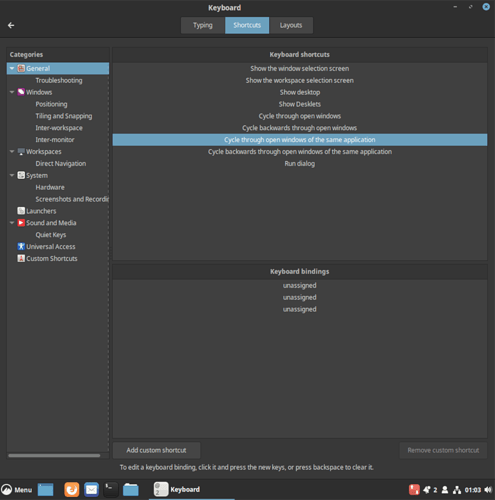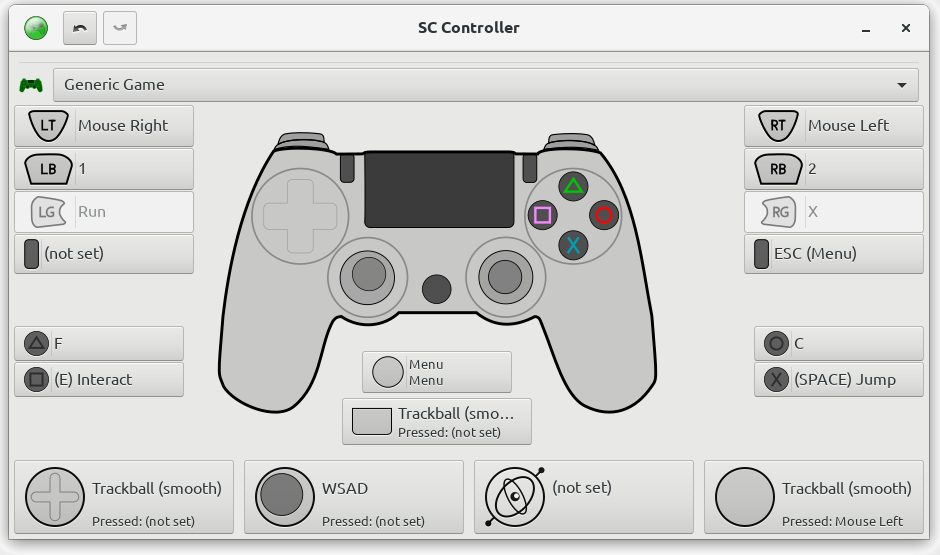Over on my windows install I use a program called Antimicro to bind keyboard hotkeys to one side of my gamepad for convenience when I’m drawing in Krita (ie undo, zoom in, rotate, etc). Is there a similar application available on Manjaro?
I see something called QJoyPad on the Snap store, but I’d rather use something straight from Manjaro’s repositories if possible, because I have no idea how safe anything on Snap might be.
In xfce4-settings-manager → keyboard → application shortcuts tab(for xfce DE)
Every DE (KDE Plasma, XFCE, GNOME) have their particular place and way to set and store shortcuts. Please provide from terminal:inxi -Fazy
Lolix
25 July 2021 07:40
4
Antimicro development have stalled and have been forked as antimicrox which is in the AUR AUR (en) - antimicrox
3 Likes
System:
Kernel: 5.10.52-1-MANJARO x86_64 bits: 64 compiler: gcc v: 11.1.0
parameters: BOOT_IMAGE=/boot/vmlinuz-5.10-x86_64
root=UUID=74d668d2-1a3d-44ed-a4d7-a56b25bfc40b rw quiet
resume=UUID=9a080bcf-789a-4822-9387-420f69a31661 udev.log_priority=3 audit=0
Desktop: Cinnamon 5.0.5 tk: GTK 3.24.30 wm: muffin vt: 7 dm: LightDM 1.30.0
Distro: Manjaro Linux base: Arch Linux
Machine:
Type: Desktop Mobo: ASUSTeK model: P7H55-M v: Rev X.0x serial: <filter>
BIOS: American Megatrends v: 1101 date: 08/18/2010
CPU:
Info: Quad Core model: Intel Core i5 760 bits: 64 type: MCP arch: Nehalem
family: 6 model-id: 1E (30) stepping: 5 microcode: A cache: L2: 8 MiB
flags: lm nx pae sse sse2 sse3 sse4_1 sse4_2 ssse3 vmx bogomips: 22486
Speed: 1204 MHz min/max: 1200/2801 MHz boost: enabled Core speeds (MHz):
1: 1204 2: 1204 3: 1204 4: 1204
Vulnerabilities: Type: itlb_multihit status: KVM: VMX disabled
Type: l1tf
mitigation: PTE Inversion; VMX: conditional cache flushes, SMT disabled
Type: mds
status: Vulnerable: Clear CPU buffers attempted, no microcode; SMT disabled
Type: meltdown mitigation: PTI
Type: spec_store_bypass
mitigation: Speculative Store Bypass disabled via prctl and seccomp
Type: spectre_v1
mitigation: usercopy/swapgs barriers and __user pointer sanitization
Type: spectre_v2 mitigation: Full generic retpoline, IBPB: conditional,
IBRS_FW, STIBP: disabled, RSB filling
Type: srbds status: Not affected
Type: tsx_async_abort status: Not affected
Graphics:
Device-1: NVIDIA GP106 [GeForce GTX 1060 3GB] vendor: eVga.com.
driver: nvidia v: 470.57.02 alternate: nouveau,nvidia_drm bus-ID: 01:00.0
chip-ID: 10de:1c02 class-ID: 0300
Display: x11 server: X.Org 1.20.11 driver: loaded: nvidia display-ID: :0
screens: 1
Screen-1: 0 s-res: 1920x2160 s-dpi: 96 s-size: 508x572mm (20.0x22.5")
s-diag: 765mm (30.1")
Monitor-1: DVI-D-0 res: 1920x1080 hz: 60 dpi: 94
size: 521x293mm (20.5x11.5") diag: 598mm (23.5")
Monitor-2: HDMI-0 res: 1920x1080 hz: 60 dpi: 142 size: 344x193mm (13.5x7.6")
diag: 394mm (15.5")
OpenGL: renderer: NVIDIA GeForce GTX 1060 3GB/PCIe/SSE2
v: 4.6.0 NVIDIA 470.57.02 direct render: Yes
Audio:
Device-1: Intel 5 Series/3400 Series High Definition Audio vendor: ASUSTeK
driver: snd_hda_intel v: kernel bus-ID: 00:1b.0 chip-ID: 8086:3b56
class-ID: 0403
Device-2: NVIDIA GP106 High Definition Audio vendor: eVga.com.
driver: snd_hda_intel v: kernel bus-ID: 01:00.1 chip-ID: 10de:10f1
class-ID: 0403
Sound Server-1: ALSA v: k5.10.52-1-MANJARO running: yes
Sound Server-2: JACK v: 0.125.0 running: no
Sound Server-3: PulseAudio v: 14.2 running: yes
Sound Server-4: PipeWire v: 0.3.32 running: no
Network:
Device-1: Realtek RTL8111/8168/8411 PCI Express Gigabit Ethernet
vendor: ASUSTeK P8P67 and other motherboards driver: r8169 v: kernel
port: d800 bus-ID: 02:00.0 chip-ID: 10ec:8168 class-ID: 0200
IF: enp2s0 state: up speed: 1000 Mbps duplex: full mac: <filter>
Drives:
Local Storage: total: 1.82 TiB used: 90.81 GiB (4.9%)
SMART Message: Required tool smartctl not installed. Check --recommends
ID-1: /dev/sda maj-min: 8:0 vendor: Western Digital model: WD10EALX-009BA0
size: 931.51 GiB block-size: physical: 512 B logical: 512 B speed: 3.0 Gb/s
type: N/A serial: <filter> rev: 1H15 scheme: MBR
ID-2: /dev/sdb maj-min: 8:16 vendor: Western Digital model: WD10EZEX-00WN4A0
size: 931.51 GiB block-size: physical: 4096 B logical: 512 B speed: 1.5 Gb/s
type: HDD rpm: 7200 serial: <filter> rev: 1A01 scheme: MBR
Partition:
ID-1: / raw-size: 100 GiB size: 97.93 GiB (97.93%) used: 27.39 GiB (28.0%)
fs: ext4 dev: /dev/sdb2 maj-min: 8:18
ID-2: /home raw-size: 815.51 GiB size: 801.71 GiB (98.31%)
used: 63.42 GiB (7.9%) fs: ext4 dev: /dev/sdb3 maj-min: 8:19
Swap:
Kernel: swappiness: 60 (default) cache-pressure: 100 (default)
ID-1: swap-1 type: partition size: 16 GiB used: 0 KiB (0.0%) priority: -2
dev: /dev/sdb1 maj-min: 8:17
Sensors:
System Temperatures: cpu: 43.5 C mobo: 20.0 C gpu: nvidia temp: 36 C
Fan Speeds (RPM): cpu: 1339 case-1: 1506 gpu: nvidia fan: 0%
Power: 12v: 11.87 5v: N/A 3.3v: 3.30 vbat: N/A
Info:
Processes: 204 Uptime: 2m wakeups: 0 Memory: 15.6 GiB used: 1.81 GiB (11.6%)
Init: systemd v: 248 tool: systemctl Compilers: gcc: 11.1.0 Packages:
pacman: 1444 lib: 377 Shell: Zsh v: 5.8 running-in: termite inxi: 3.3.06
I’ve mainly been using Cinnamon as of late.
I’ll keep that in mind as an option, thanks!
myegaguul:
Cinnamon
Then you go to System Settings > (Hardware) Keyboard > Shortcuts (tab)
And you add custom shortcut(s) from the bottom button … Add custom shortcut
I’m looking for a way to map keyboard stuff to my gamepad, not this. But thanks anyway.
For example, say I press left dpad on my gamepad, I could have bound it to ctrl+z, which would perform an undo in Krita. I’m looking for an application on Manjaro that would let me do that.
Then you already got an answer from @Lolix
So AUR’s my only bet at the moment then, eh? Guess I’ll give it a shot. Pamac is what I use for that on Manjaro, right?
SC-Controller is another alternative. I like the interface, more easy to use for me.
It’s on AUR too, so you will need to activate it on Pamac preferences.
1 Like
system
9 August 2021 11:51
12
This topic was automatically closed 15 days after the last reply. New replies are no longer allowed.