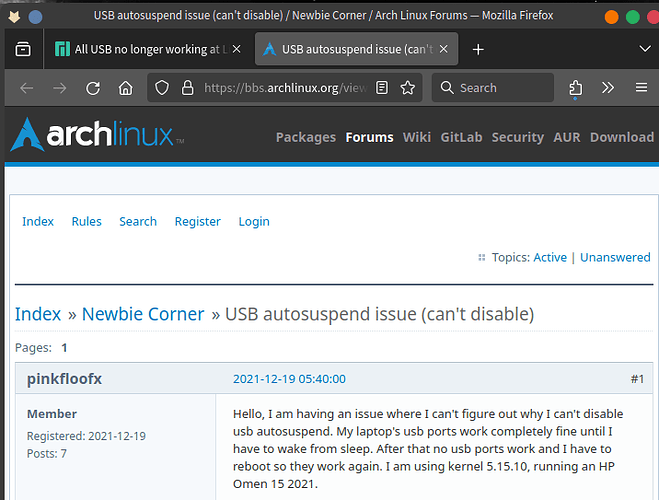While using Zoom on my linux laptop, the USB does not work.
It happens every time and I’ve figured out how to reproduce the symptoms.
If you use the method below, USB will not working.
- AMD laptop running Linux (my laptop model is Lenovo S340-14API R5 - Amd 3500u)
- Start a meeting with two or more people through Zoom.
- Hold the meeting for about 5 minutes or more (mic on)
- Unplug the AC power from the laptop and enter battery mode.
- All USB devices (e.g. mouse) not working.
It happens not just once, but every time.
kernel cmdline
BOOT_IMAGE=/boot/vmlinuz-6.6-x86_64 root=UUID=5284d176-9812-4a63-9fa4-071c2cf0a7bf rw quiet udev.log_priority=7 loglevel=7 usbcore.autosuspend=-1
my system infomation.
OS: Manjaro Linux x86_64
Host: 81NB Lenovo IdeaPad S340-14API
Kernel: 6.6.19-1-MANJARO
Uptime: 22 mins
Packages: 1636 (pacman)
Shell: bash 5.2.26
Resolution: 1920x1080
DE: Xfce 4.18
WM: Xfwm4
WM Theme: Default
Theme: Matcha-dark-sea [GTK2/3]
Icons: Papirus-Dark [GTK2/3]
Terminal: xfce4-terminal
Terminal Font: D2Coding ligature 12
CPU: AMD Ryzen 5 3500U with Radeon Vega Mobile Gfx (8) @ 2.100GHz
GPU: AMD ATI Radeon Vega Series / Radeon Vega Mobile Series
Memory: 3407MiB / 17925MiB
log
4월 01 10:06:09 laptop-linux wpa_supplicant[806]: wlp2s0: CTRL-EVENT-SIGNAL-CHANGE above=1 signal=-60 noise=-95 txrate=6000
// AC mode to Bettery mode
4월 01 10:06:50 laptop-linux systemd-udevd[294]: ACAD: Device is queued (SEQNUM=4035, ACTION=change)
4월 01 10:06:50 laptop-linux systemd-udevd[294]: ACAD: Device ready for processing (SEQNUM=4035, ACTION=change)
4월 01 10:06:50 laptop-linux systemd-udevd[294]: Successfully forked off '(udev-worker)' as PID 2153.
4월 01 10:06:50 laptop-linux systemd-udevd[294]: ACAD: Worker [2153] is forked for processing SEQNUM=4035.
4월 01 10:06:50 laptop-linux (udev-worker)[2153]: ACAD: Processing device (SEQNUM=4035, ACTION=change)
4월 01 10:06:50 laptop-linux (udev-worker)[2153]: ACAD: /usr/lib/udev/rules.d/85-tlp.rules:7 RUN '/usr/bin/tlp auto'
4월 01 10:06:50 laptop-linux (udev-worker)[2153]: ACAD: Running command "/usr/bin/tlp auto"
4월 01 10:06:50 laptop-linux (udev-worker)[2153]: ACAD: Starting '/usr/bin/tlp auto'
4월 01 10:06:50 laptop-linux (udev-worker)[2153]: Successfully forked off '(spawn)' as PID 2154.
4월 01 10:06:50 laptop-linux (udev-worker)[2153]: ACAD: Process '/usr/bin/tlp auto' succeeded.
4월 01 10:06:50 laptop-linux (udev-worker)[2153]: ACAD: Device processed (SEQNUM=4035, ACTION=change)
4월 01 10:06:50 laptop-linux (udev-worker)[2153]: ACAD: sd-device-monitor(worker): Passed 301 byte to netlink monitor.
4월 01 10:06:50 laptop-linux systemd-udevd[294]: No events are queued, removing /run/udev/queue.
4월 01 10:06:51 laptop-linux systemd-udevd[294]: BAT1: Device is queued (SEQNUM=4036, ACTION=change)
4월 01 10:06:51 laptop-linux systemd-udevd[294]: BAT1: Device ready for processing (SEQNUM=4036, ACTION=change)
4월 01 10:06:51 laptop-linux systemd-udevd[294]: BAT1: sd-device-monitor(manager): Passed 850 byte to netlink monitor.
4월 01 10:06:51 laptop-linux (udev-worker)[2153]: BAT1: Processing device (SEQNUM=4036, ACTION=change)
4월 01 10:06:51 laptop-linux (udev-worker)[2153]: BAT1: /usr/lib/udev/rules.d/85-tlp.rules:7 RUN '/usr/bin/tlp auto'
4월 01 10:06:51 laptop-linux (udev-worker)[2153]: BAT1: Running command "/usr/bin/tlp auto"
4월 01 10:06:51 laptop-linux (udev-worker)[2153]: BAT1: Starting '/usr/bin/tlp auto'
4월 01 10:06:51 laptop-linux (udev-worker)[2153]: Successfully forked off '(spawn)' as PID 2299.
4월 01 10:06:51 laptop-linux (udev-worker)[2153]: BAT1: Process '/usr/bin/tlp auto' succeeded.
4월 01 10:06:51 laptop-linux (udev-worker)[2153]: BAT1: Device processed (SEQNUM=4036, ACTION=change)
4월 01 10:06:51 laptop-linux (udev-worker)[2153]: BAT1: sd-device-monitor(worker): Passed 850 byte to netlink monitor.
4월 01 10:06:51 laptop-linux systemd-udevd[294]: No events are queued, removing /run/udev/queue.
4월 01 10:06:54 laptop-linux systemd-udevd[294]: Cleanup idle workers
4월 01 10:06:54 laptop-linux systemd-udevd[294]: Worker [2153] exited.
4월 01 10:06:58 laptop-linux systemd-udevd[294]: Cleanup idle workers
// USB All not work.
4월 01 10:07:09 laptop-linux kernel: sd 1:0:0:0: [sda] Synchronizing SCSI cache
4월 01 10:07:09 laptop-linux kernel: sd 1:0:0:0: [sda] Stopping disk
4월 01 10:07:09 laptop-linux kernel: ata2.00: Entering standby power mode
4월 01 10:07:09 laptop-linux kernel: xhci_hcd 0000:04:00.3: WARNING: Host System Error
// Bettery mode to AC mode
4월 01 10:07:27 laptop-linux wpa_supplicant[806]: wlp2s0: CTRL-EVENT-SIGNAL-CHANGE above=1 signal=-56 noise=-95 txrate=6000
4월 01 10:07:33 laptop-linux systemd-udevd[294]: ACAD: Device is queued (SEQNUM=4037, ACTION=change)
4월 01 10:07:33 laptop-linux systemd-udevd[294]: ACAD: Device ready for processing (SEQNUM=4037, ACTION=change)
4월 01 10:07:33 laptop-linux systemd-udevd[294]: Successfully forked off '(udev-worker)' as PID 2328.
4월 01 10:07:33 laptop-linux systemd-udevd[294]: ACAD: Worker [2328] is forked for processing SEQNUM=4037.
4월 01 10:07:33 laptop-linux (udev-worker)[2328]: ACAD: Processing device (SEQNUM=4037, ACTION=change)
4월 01 10:07:33 laptop-linux (udev-worker)[2328]: ACAD: /usr/lib/udev/rules.d/85-tlp.rules:7 RUN '/usr/bin/tlp auto'
4월 01 10:07:33 laptop-linux (udev-worker)[2328]: ACAD: Running command "/usr/bin/tlp auto"
4월 01 10:07:33 laptop-linux (udev-worker)[2328]: ACAD: Starting '/usr/bin/tlp auto'
4월 01 10:07:33 laptop-linux (udev-worker)[2328]: Successfully forked off '(spawn)' as PID 2329.
4월 01 10:07:34 laptop-linux kernel: ata2: SATA link up 6.0 Gbps (SStatus 133 SControl 300)
4월 01 10:07:34 laptop-linux kernel: ata2.00: Entering active power mode
4월 01 10:07:34 laptop-linux kernel: ata2.00: supports DRM functions and may not be fully accessible
4월 01 10:07:34 laptop-linux kernel: ata2.00: supports DRM functions and may not be fully accessible
4월 01 10:07:34 laptop-linux kernel: ata2.00: configured for UDMA/133
4월 01 10:07:34 laptop-linux kernel: sd 1:0:0:0: [sda] Starting disk
4월 01 10:07:34 laptop-linux kernel: ata2.00: Enabling discard_zeroes_data
4월 01 10:07:34 laptop-linux (udev-worker)[2328]: ACAD: Process '/usr/bin/tlp auto' succeeded.
4월 01 10:07:34 laptop-linux (udev-worker)[2328]: ACAD: Device processed (SEQNUM=4037, ACTION=change)
4월 01 10:07:34 laptop-linux (udev-worker)[2328]: ACAD: sd-device-monitor(worker): Passed 301 byte to netlink monitor.
4월 01 10:07:34 laptop-linux systemd-udevd[294]: No events are queued, removing /run/udev/queue.
4월 01 10:07:34 laptop-linux systemd-udevd[294]: BAT1: Device is queued (SEQNUM=4038, ACTION=change)
4월 01 10:07:34 laptop-linux systemd-udevd[294]: BAT1: Device ready for processing (SEQNUM=4038, ACTION=change)
4월 01 10:07:34 laptop-linux systemd-udevd[294]: BAT1: sd-device-monitor(manager): Passed 847 byte to netlink monitor.
4월 01 10:07:34 laptop-linux (udev-worker)[2328]: BAT1: Processing device (SEQNUM=4038, ACTION=change)
4월 01 10:07:34 laptop-linux (udev-worker)[2328]: BAT1: /usr/lib/udev/rules.d/85-tlp.rules:7 RUN '/usr/bin/tlp auto'
4월 01 10:07:34 laptop-linux (udev-worker)[2328]: BAT1: Running command "/usr/bin/tlp auto"
4월 01 10:07:34 laptop-linux (udev-worker)[2328]: BAT1: Starting '/usr/bin/tlp auto'
4월 01 10:07:34 laptop-linux (udev-worker)[2328]: Successfully forked off '(spawn)' as PID 2474.
4월 01 10:07:34 laptop-linux (udev-worker)[2328]: BAT1: Process '/usr/bin/tlp auto' succeeded.
4월 01 10:07:34 laptop-linux (udev-worker)[2328]: BAT1: Device processed (SEQNUM=4038, ACTION=change)
4월 01 10:07:34 laptop-linux (udev-worker)[2328]: BAT1: sd-device-monitor(worker): Passed 847 byte to netlink monitor.
4월 01 10:07:34 laptop-linux systemd-udevd[294]: No events are queued, removing /run/udev/queue.