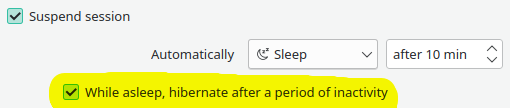My laptop ran out of battery while being in sleep mode with one active session. Upon reconnecting power and booting, the session was still intact, but I noticed that my desktop theme had changed from dark to light. Everything else was still as usual. “Just a harmless bug” I thought, and rebooted. Suddenly all of my KDE settings seemed to have been reset to their defaults, not just the theme. Taskbar looked like a fresh install, all my custom keyboard shortcuts had been deleted. Also, for some reason Thunderbird didn’t find any of my profiles anymore, even though the data in my local folder was still there. Luckily I had a very recent timeshift backup from which I was able to restore the configuration, but at the same time I was shocked/amused at how easily technology can collapse in on itself, for no apparent reason.
Just posting this to ask if anyone has experienced the same issue, and if possible causes are known? I’m aware that similar bugs have been reported in the past, but afaik they’re supposed to be fixed at this point and were not specifically associated with resuming from sleep/hibernation. My hard drive is encrypted, so I’m wondering whether the system somehow wasn’t able to properly save and retrieve my custom settings when attempting to resume the session, instead simply overwriting everything with the defaults. Any input is greatly appreciated, thanks in advance!