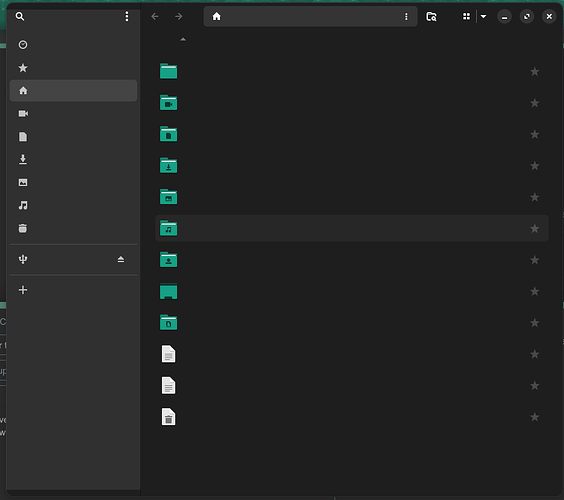I have an nvidia graphics card, after updating the name, there is only if you expand the window to full screen
1 Like
Hi @MaxRev, and welcome!
Not using Gnome, all I can suggest is removing the cache directory:
rm -fr ~/.cache
Restart to check.
Hope this helps!
Edit:
OH! And if that doesn’t work, check your theme, and if that doesn’t make a difference, see if it happens with a new user account to test.
Possible solutions here :
- using open source driver
- adding a line in config file
some one helps Setting GSK_RENDERER=cairo , what i need to do?
Please confirm whether any previous suggestion solved the issue you described in the title and with the screenshot. Thanks.
Hello,
I suspect we misunderstood your last post.
So, to add this line in the file :
- open a Terminal
- run command
cat /etc/environmentto check the content of the file - run command
su, you will be asked for superuser password - run command
echo 'GSK_RENDERER=cairo' >> /etc/environment: job is done - run command
exitto quit ‘su’ mode - run command
cat /etc/environmentto check the content of the file; The added line should appear
Then you should probably log off and reenter a new session, or reboot.
Thanks a lot, it solved my problem.
This topic was automatically closed 36 hours after the last reply. New replies are no longer allowed.