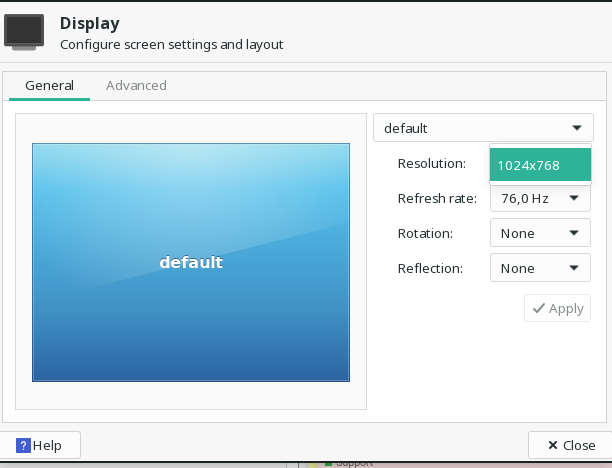After the update, I had the error failed to start Light Display Manager. Booted into tty and fixed it by reinstalling lightdm and by doing a general pacman -S -Syyuu. After that, the last step was to reinstall fbdev. After this, I could boot into my guy desktop environment.
Also, although the GPU is physically connected to the hardware, I never used it due to problems installing drivers. My main priority is to get a good working desktop, the GPU is not important.
The main problem is that now I can boot in the desktop environment, but the resolution cannot be adjusted. Before I had 5-10 options, now I can only choose one.
I tried installing the latest nvidia driver or removing it, but that does not change anything for the resolution. Everything else is working fine.
How do I get the resolution’s options again? Is there any config I can adjust?
Some info
> inxi -G
Graphics:
Device-1: NVIDIA TU116 [GeForce GTX 1660 Ti] driver: N/A
Display: x11 server: X.Org 1.20.10 driver: nouveau
unloaded: fbdev,modesetting resolution: 1024x768~76Hz
OpenGL: renderer: llvmpipe (LLVM 11.0.0 256 bits) v: 4.5 Mesa 20.3.1