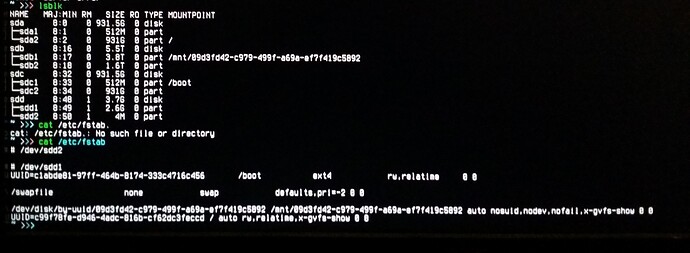Have you tried a fallback?
Im afraid not
What kernel are you using?
fallback on 5.10 or 5.4 results the same as on photo.
What did you update? (the system, a package, or something else)
todays big stable update.
systemd, mesa, kernel …
I think whats messing up your system is the updated kernel. I would try to do a fallback or a different kernel, but it seems to do the same.
Try to shell into manjaro and do a full system update.
Try these commands after you shell into manjaro:
pacman-mirrors -f5
pacman -Syyu
I have no net. only if i use usblivemanjaro. but still dunno what and how.
You have no Network or Wifi?
I am on my laptop. My desktop is the patient.
Alt+F2 tty is how I got all logs back.
No network, Gnome, startx wont work either.
Ok, you just need to follow these steps:
- download a ISO from Manjaro.org
- flash your USB with the ISO
- boot into your USB you flashed on your computer
- connect to the internet (in live USB)
- update all the packages (in live USB)
- open terminal and type ‘lsblk’
- now mount your drive with ‘sudo mount /dev/sda /mount’ (in the /dev/sda, replace it with your manjaro filesystem partion/drive)
- get the manjaro-chroot package ‘sudo pacman -S manjaro-chroot’
- In terminal type ‘manjaro-chroot’
- chroot into your manjaro filesystem and update and delete the package that made your system break.
makes sense.
if I would have downgrade installed probably I would know which caused the issue.
I am going to try this now.
yea, what is the output of lsblk and cat /etc/fstab. In your manjaro tty shell
But to make sure downgrade and delete any broken packages, but I think it’s your kernel, maybe it didn’t fully update (if you powered off your computer in the middle of the update ) or maybe it had an error updating and you didn’t notice.
Because right there manjaro failed to load the kernel.
Here looks like Xorg didn’t find your display/monitor.
I need roughly half an hour…
Ok, reply when your done…