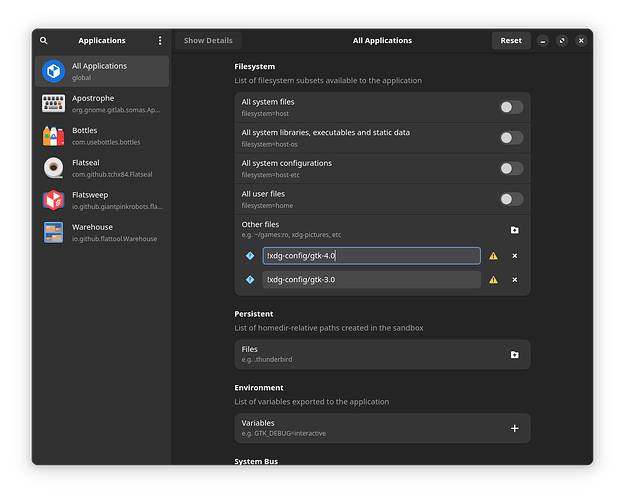adw-gtk-theme was installed Dec 1 on my system, but I don’t see it in the tweaks tool or find it in my system. Does it simply provide adw-gtk3 and adw-gtk3-dark (which I already had installed)?
I ran the accent-color-change script, and there is no option to change accent color in flatpaks. Are there plans to include flatpaks in the future?
Yes, the package was renamed.
That must be done manually:
If you use flatpak applications it’s recommended to install the flatpak themes. From a terminal run:
flatpak install org.gtk.Gtk3theme.adw-gtk3 org.gtk.Gtk3theme.adw-gtk3-dark
Note: Flatpak GTK4 applications can’t be styled by the theme.
– GitHub - lassekongo83/adw-gtk3: The theme from libadwaita ported to GTK-3
1 Like
Yes, I already use the Flatpak for adw-gtk3-dark, but it only provides the default blue accent color.
Thanks for the clarification on the adwaita-gtk-theme package.
Ah, forgot one bit.
For system Flatpaks:
sudo flatpak override --filesystem=xdg-config/gtk-3.0 && sudo flatpak override --filesystem=xdg-config/gtk-4.0
For user Flatpaks:
flatpak override --user --filesystem=xdg-config/gtk-3.0 && flatpak override --user --filesystem=xdg-config/gtk-4.0
You can also use Flatseal :
To verify the values are set:
❯ flatpak override --show
[Context]
filesystems=xdg-config/gtk-3.0;xdg-config/gtk-4.0;
❯ flatpak override --show --user
[Context]
filesystems=xdg-config/gtk-3.0;xdg-config/gtk-4.0;
Excellent suggestion. I used Flatseal and set “All Applications” to have access to those locations. Now the accent colors in Flatpaks are the same.
I notice Files no longer recognizes any accent color changes (the selected item background) as it did in Gnome 46.
system
17 December 2024 21:26
6
This topic was automatically closed 3 days after the last reply. New replies are no longer allowed.