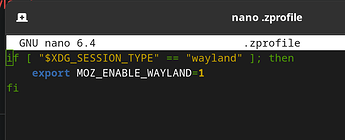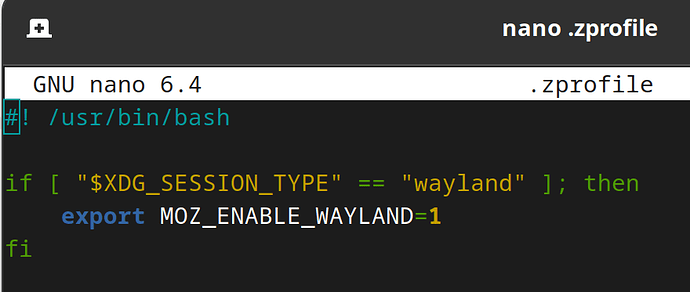I’ve seen you multiple times on here, so I know you’re not new. Please refrain from posting screenshots.
Providing terminal output
When posting terminal output, copy the output and paste it here, wrapped in three (3) backticks, before AND after the pasted text. Like this:
```
pasted text
```
This will just cause it to be rendered like this:
Sed
sollicitudin dolor
eget nisl elit id
condimentum
arcu erat varius
cursus sem quis eros.
Instead of like this:
Sed sollicitudin dolor eget nisl elit id condimentum arcu erat varius cursus sem quis eros.
Alternatively, paste the text you wish to format as terminal output, select all pasted text, and click the </> button on the taskbar. This will indent the whole pasted section with one TAB, causing it to render the same way as described above.
Thereby increasing legibility thus making it easier for those trying to provide assistance.
I do not have a .zprofile file on my computer, so I think that file is wrong.
Rather put the function in ~/.zshrc:
nano ~/.zshrc
Add it to the bottom:
[...]
if [ "$XDG_SESSION_TYPE" == "wayland" ]; then
export MOZ_ENABLE_WAYLAND=1
fi
Save, Ctrl+O → Y, and Exit, Ctrl+X → Y
then you need to load the file, by sourceing it, so in your terminal, run:
source ~/.zshrc
Or that’s how I’d have done it!
Hope this helps!
Edit:
Else, you can put it in a separate script, and this where I believe the shebang comes in, and source in the .zshrc file.
Classic XY problem.