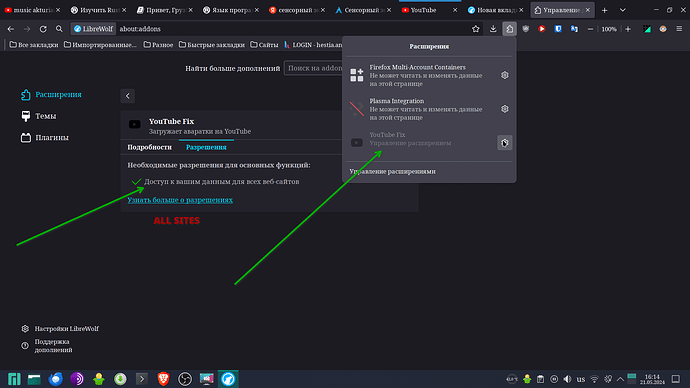Hello everyone, I searched on the Internet and there are no similar topics. So this is what I noticed: supposedly “highly” private Firefox does not allow you to restrict access to add-ons to certain chats. However, in Brave it comes out of the box, and I can choose to either use add-ons on click (on a particular page) or tell the extension to always be enabled on certain sites. So the question is, who has experience doing access control in Firefox?)
If you don’t like the required permissions an addon wants then don’t install it.
Other addon settings, including optional permisions and whether the addon can “Run in Private Windows”, are configured in Addons and Themes → Extensions.
If that’s not what you want and Brave does what you want then use Brave.
Hello @angel2035 ![]()
That option must be integrated into the add-on and has nothing to do with the browser. So the chrome version has it, because the developer implement it, but not on firefox.
This site may be helpful:
Thanks to everyone, I still believed a little that I didn’t understand something, but after reading the information that Firefox is completely bad at this. It would be nice if the browser creators thought about this).
You are also not even using firefox … but LibreWolf.
Where? What?
It has already been shown that its the extension author who has implemented an option in one version and not the other.
You cant blame firefox. Especially since you arent even using it. ![]()
Mmm, I don’t really understand what you mean? As I see from my own tests and information from the Internet, it is not possible to use add-on restrictions in Firefox, if you have other information, please share it. On the contrary, it’s easy to do this in Chrome, limiting the add-ons as I like. There are add-ons that benefit me, but they have too many rights
There may not a be a a browser option/framework for selectively loading certain extensions on certain webpages. But the extension author certainly could implement such an option.
I know because at least one of my extensions has it.
Furthermore…
Is pretty useless anyways.
yt3.ggpht.com is blocked in Russia, this extension redirects all requests from it to yt4.ggpht.com.
If thats all it does … then there should be no reason for an extension.
Maybe you have some inkling of it not being entirely ‘good’ and that is why you want to make sure it is disabled most of the time?
In any case … if you want to have a ‘fix’ for this specific issue, system-wide, without any need for an addon … then … I would use something like /etc/hosts to redirect the IP.
(well, depending on if it is domain blocked, etc.)
142.250.217.65 yt4.ggpht.com yt3.ggpht.com
Or if you really need the extension … I found a github source that looks clean. No idea if it is the same as the firefox store addon, as there are no linkages. But here you can see the code.
From what info I gathered:
Chrome extension is different from Firefox extension.
The Developer may have implemented some functionality for Chrome - but not for Firefox.
…
… it’s a “strange” (and likely pretty fringe) extension anyway … can’t blame the Dev based upon what I know about the purpose of the extension.
What is the purpose?
Brilliant
I wrote to the creator of this plugin, but did not receive a response. In any case, I like this path with /etc/host, I will implement it thanks
In Brave you can control any add-on, it doesn’t have to be this one
The goal is to upload pictures (avatars) to YouTube. In general, the goal is to understand that Firefox does not provide the ability to control add-ons for access to sites where they are not needed, as is implemented in Brave. And maybe write about it in Mozilla
mkay - some goal ![]()
as for the options to control whatever behavior:
firefox is not the limiting factor, I believe
but the developer is
btw:
these where screenshots - I can read cyrillic, but do not understand whatever language (likely russian) it was sufficiently well.
So, there was no text that I could copy/paste to translate it - and I can’t type those letters here.
Now I can, thanks to you, actually writing it now.
This topic was automatically closed 36 hours after the last reply. New replies are no longer allowed.