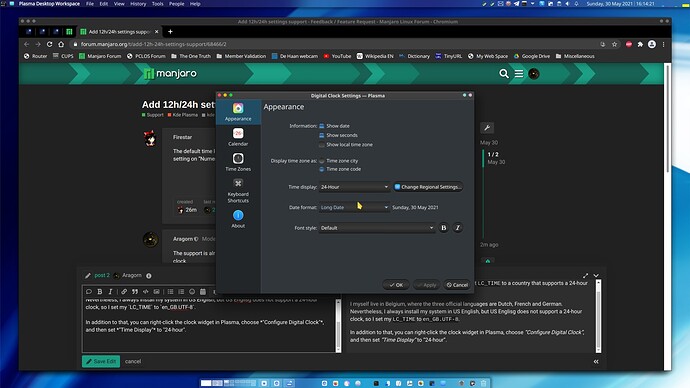The default time locale of China is 12h with Chinese support, but I prefer 24h time display. There is a setting on “Digital clock”, could we add a setting globally on “System Settings”?
The support is already there. All you need to do is set LC_TIME to a country that supports a 24-hour clock.
I myself live in Belgium, where the three official languages are Dutch, French and German. Nevertheless, I always install my system in US English, but US English does not support a 24-hour clock, so I set my LC_TIME to en_GB.UTF-8.
In addition to that, you can right-click the clock widget in Plasma, choose “Configure Digital Clock”, and then set “Time Display” to “24-hour”.
I know that I can set it on ‘Digital Clock’, but where is the ‘LC_TIME’?
man locale
man localedef
man localectl
man locale-gen
![]()
1 Like
This topic was automatically closed 15 days after the last reply. New replies are no longer allowed.