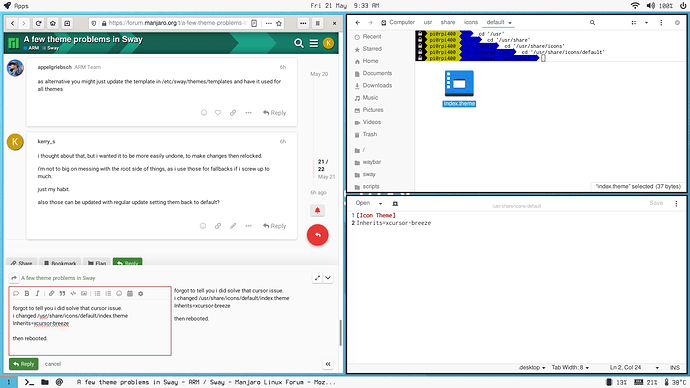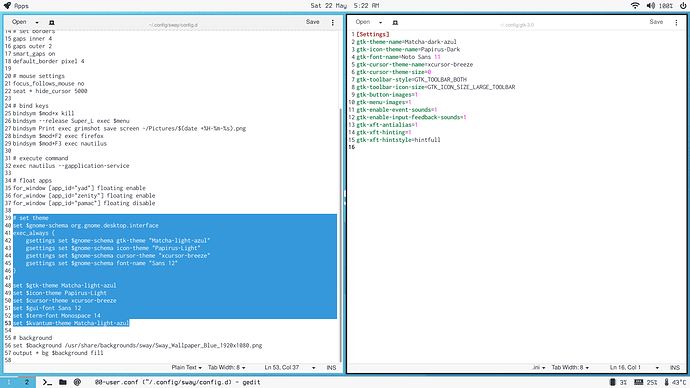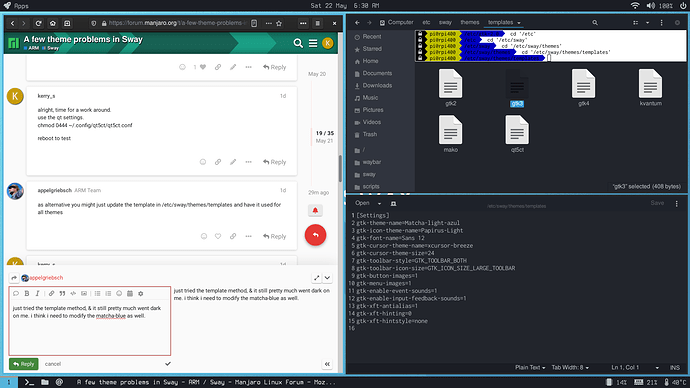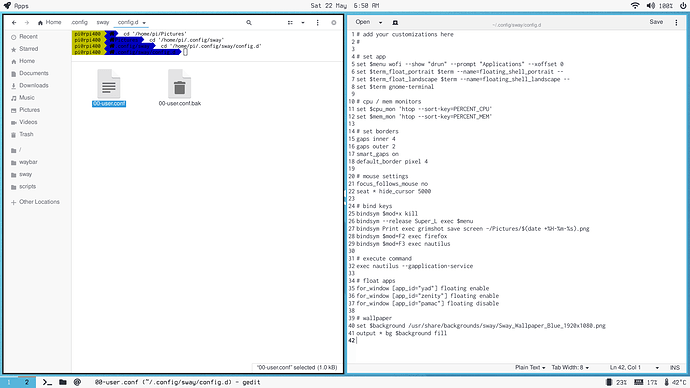as alternative you might just update the template in /etc/sway/themes/templates and have it used for all themes
i thought about that, but i wanted it to be more easily undone, to make changes then relocked.
i’m not to big on messing with the root side of things, as i use those for fallbacks if i screw up to much.
just my habit.
also those can be updated with regular update setting them back to default?
forgot to tell you i did solve that cursor issue.
i changed /usr/share/icons/default/index.theme
Inherits=xcursor-breeze
then rebooted.
Ok, I will try the settings and workarounds proposed here. I am wondering how I can see the available themes in my Manjaro Sway (I am on unstable as of now); so no lxconfig, which is fine.
Also, how can I change the waybar theme/fonts?
Is it gnome panel you’re using?
Ah, ok. I check /usr/share/themes etc to see what is available.
nope, that’s waybar, just tweaked, no gnome-panel.
waybar font is in the ~/.config/waybar/style.css, line 51, i have mine on 20px
Ok, I am progressing. I managed to apply the cursor fix and made a change to Matcha-dark-azul.
I still need to fix the qt fonts.
In the meantime, I am also feeling changing the silver theme from green to a matching blue could be a good idea. Is it possible?
Also, how can I change the waybar font? I can’t read the current font on waybar with comfort.
i already posted answers to these questions.
scroll up for qt fix/work around
themes is in the second reply
waybar font is in the reply just above.
Yes, I have managed to fix the qt issue and increased the waybar font. It is much more comforting to my eyes now.
I realize I need to increase the tooltip font size as well. How can I do that?
Also, silver theme is still yellow and green on my Manjaro Sway. How can I change the silver theme from the silver config? It seems as if the theme is updated to yellow and blue; however, my termite screen is still yellow and green.
Additionally, I believe there are more problems with termite. When I call termite from wofi, it is launching with a completely different interface as compared to launching termite with $mod+Return. How is this possible? Is this a bug?
Thank you for the wonderful help btw, I appreciate.
the tool tip should be the same as the base font, what ever you set for waybar. there is no separate setting.
i have no idea about silver theme, i don’t seem to have that.
termite is setup with different commands, i can’t recall as i’ve totally removed termite & replaced with gnome-terminal, so can’t help with that.
basically, your fighting against manjaro default theming, it took me awhile to get around. you just need to figure out how to override there settings.
for example, if you look at the gtk3 settings, it’s still set to there default, but i have my own settings in 00-user.conf
Ok, below is my current theme settings
Theme settings
set $gnome-schema.org.gnome.desktop.interface exec_always {
gsettings set $gnome-schema gtk-theme “Matcha-dark-azul”
gsettings set $gnome-schema icon-theme “Papirus-Dark”
gsettings set $gnome-schema cursor-theme “xcursor-breeze”
gsettings set $gnome-schema font-name “Cantarell 12”
}
set $gtk-theme Matcha-dark-azul
set $icon-theme Papirus-Dark
set $cursor-theme xcursor-breeze
set $gui-font Cantarell 12
set $term-font SourceCodePro 14
set $kvantum-theme Matcha-dark-azul
set $background /usr/share/wallpapers/manjaro-arm/generic/manjaro-pine64.png
output * bg $background fill
I do not see anything that can effect the tooltip font size here. However, I have another question: Is the fixed font “SourceCodePro” correct? I thought about writing as “Source Code Pro” as the font manager guis are indicating; however I realized it is not the name of the font files.
I also realize the gtk3-0 settings file have different specs like setting font to “Noto Sans” instead of “Cantarell” or “Sans” in this case. How does this work?
Ok, I hope someone else could help me in the termite issues. Frankly, I wouldn’t mind switching to Gnome terminal either. I like the stability of “Gnome Terminal” better. Is this difficult to switch?
In any case, I can’t figure out how to change the tooltip size. Which code line is supposed to fix the tooltip font size?
just tried the template method, & it still pretty much went dark on me. i think i need to modify the matcha-blue as well.
alright, i had to change the matcha-blue, then the /etc/sway/definitions
& was able to cut down my settings file. i swapped out termite for gnome-terminal so i had to fix the click command for sensors. i may just move that directly to waybar click command, gnome-terminal – ‘htop…’
The templates are just that… templates. The values for colors and fonts are coming from the definitions in the themes/matcha-blue or -green folder. As such you could have created a matcha-light folder with some color definitions for the light theme and just update the $theme variable to the matcha-light variant…
I was just going to attach a screenshot of how termite looks like when launched from wofi vs when launched using $mod+Return. It looks unusable when using the wofi method.
I am not able to provide the screenshot either. I try $mod+shift+s followed by w and I receive an error stating unknown subject to take a screenshot.
Might consider gnome-terminal if it is more predictable.