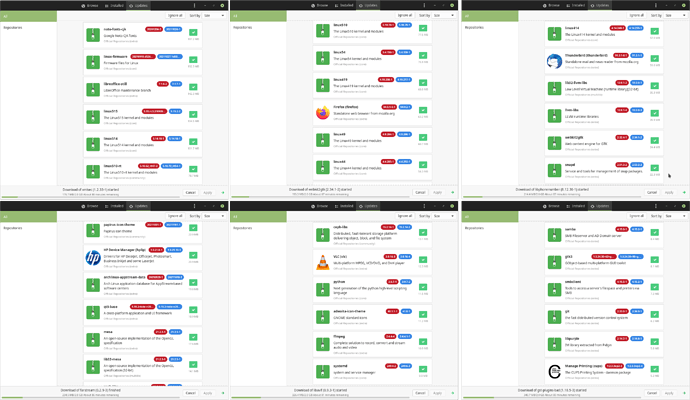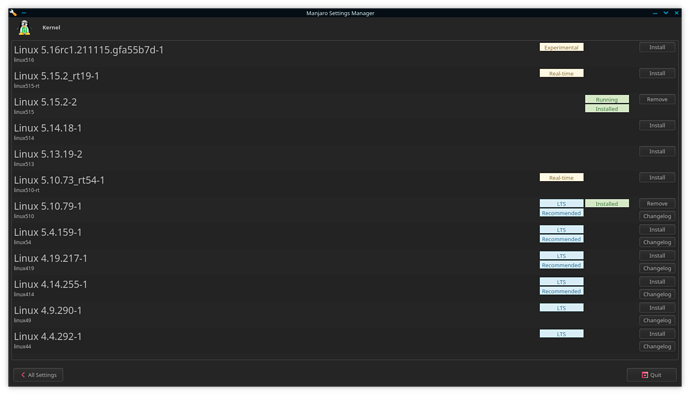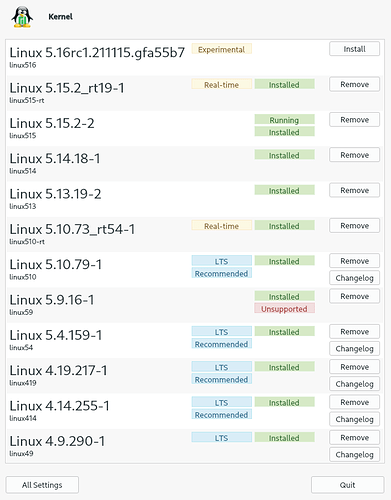Hello Guys, I am using Arch via Manjaro Xfce for first time and was surprised to find that yesterday’s update was 2GB which is a bit heavy for a dongle.
However after 90 minutes all was working fine…!
Picture shows the main heavy hitters in order of download size.
Hello,
You have multiple kernels installed there … apparently all of them ? That can increase the size of the update download, yes.
Wow - that was a swift reply - Thank You.
Any suggestions on what I should do?
Installed Manj20 from Linux Format magazine DVD accepting defaults - then updated to 21.1
Should I somehow delete or disable any kernel version below 5. 15.2 -2…?
Should I delete unused apps or just keep on enjoying playing with Manjaro as is?
I keep always the latest LTS kernel, then the last one maintained and sometimes the experimental kernel.
Keeping 2 kernels is always advantageous, so remove only the EOL and very old ones if you do not boot into them. Do it via MHWD!
Hey - thanks again. I am still learning whilst using Manjaro.
Do not want to break it as it is running fine.
Please excuse lack of knowing acronym - what is MHWD…?
Noticed that during updates that it does a lot of crosschecks before completion which was quite reassuring.
ps Are there special terminal commands for Arch? lshw is not recognized.
Is there a list somewhere - thanks…
MHWD is the tool developed by Manjaro to install video drivers and also kernels. More about on the Manjaro Hardware Detection - Manjaro
You will see the page is devised in particular content for each. In your case this might help Manjaro Kernels - Manjaro
Thanks - I have bookmarked this - very interesting.
So I have:-
The following kernels are installed in your system:
*** linux414**
*** linux419**
*** linux44**
*** linux49**
*** linux510**
*** linux513**
*** linux514**
*** linux515**
*** linux54**
*** linux59**
*** linux510-rt**
*** linux515-rt**
As to how they got there…?
Should a Noob be going into grub to delete kernels…?
I have not done this in my two years with Linux but can follow directions.
Thanks again
can you report
inxi -Fza
You should never delete kernels only in grub or your fs will become out of sync with the package manager!
To remove a kernel, you have to uninstall its package.
Normally you can uninstall packages either in pamac or in a command line with pacman:
sudo pacman -R <example-package>
While this would work, kernels usually can have multiple packages in Manjaro. To help with that, there is mhwd-kernel.
So I would recommend you to keep the latest supported and latest lts kernel. These are currently 5.10 and 5.15. To do this, uninstall all other kernels with mhwd, run:
sudo mhwd-kernel -r linux414
sudo mhwd-kernel -r linux419
sudo mhwd-kernel -r linux44
sudo mhwd-kernel -r linux49
…
run this command in a console for each kernel you want to remove (except for linux510 and linux515).
Open the grub menu, and launch Manjaro with kernel 5.10. Then, you can delete every kernel except 5.4 and 5.10 using MHWD. You probably don’t need a very recent kernel like 5.15, unless your hardware is very recent. 5.4 and 5.10 are LTS kernels, and would not become unsupported very soon.
Did not know that there was a Frank Zappa inxi…![]()
List is nearly as long as the list of Zappa albums ![]()
Will this edited list suffice…?
System:
Kernel: 5.15.2-2-MANJARO x86_64 bits: 64 compiler: gcc v: 11.1.0
parameters: BOOT_IMAGE=/boot/vmlinuz-5.15-x86_64
root=UUID=
Desktop: Xfce 4.16.0 tk: Gtk 3.24.29 info: xfce4-panel wm: xfwm 4.16.1 vt: 7
dm: LightDM 1.30.0 Distro: Manjaro Linux base: Arch Linux
Graphics:
Device-1: NVIDIA GF119M [NVS 4200M] vendor: Dell driver: nouveau v:
Display: x11 server: X.Org 1.21.1.1 compositor: xfwm4 v: 4.16.1 driver:
loaded: modesetting alternate: fbdev,vesa display-ID:
OpenGL: renderer: NVD9 v: 4.3 Mesa 21.2.5 direct render: Yes
Partition:
ID-1: / raw-size: 229.67 GiB size: 225.06 GiB (97.99%)
used: 31.14 GiB (13.8%) fs: ext4 dev: /dev/sda1 maj-min: 8:1
Swap:
Kernel: swappiness: 60 (default) cache-pressure: 100 (default)
ID-1: swap-1 type: partition size: 8.8 GiB used: 0 KiB (0.0%) priority: -2
dev: /dev/sda2 maj-min: 8:2
N/A Packages: pacman: 1229 lib: 415 flatpak: 0 Shell: Bash v: 5.1.8
running-in: xfce4-terminal inxi: 3.3.08
inxi -Fza
You edited out:
Machine:
Battery:
CPU:
… and a lot more
I’m not going to ask why.
He wanted to gather info about your machine -
to be in a position to give you proper advice.
… you edited it out … for whatever reason
If you want to uninstall/install kernels via a GUI @Andy1 , run this command:
/usr/bin/manjaro-settings-manager -m msm_kernel
It will open the Manjaro Settings Manager (I assume it is installed by default in Manjaro Xfce) where you can safely add or remove kernels (just make sure you don’t remove them all - not sure if that can even be done):
Yesterday’s update saw a version bump ─ we went from 21.1.2 Pahvo to 21.2.0 Qonos ─ and in such cases, the update can indeed be quite large. On my system here ─ with Plasma ─ the download was roughly 2.4 GiB, which after decompression and installation expanded into well over 8 GiB, albeit that this was of course not an 8 GiB gain in drive usage; the net usage gain was only about 200 MiB, I think.
So, to answer your question in the title of this thread, yes, under these circumstances, it is normal, and subsequent updates will be much smaller.
Then ─ this is directed at the OP ─ the OP must have deliberately chosen to do so, because Manjaro will never push a kernel onto one’s system, other than that an already installed kernel will automatically be updated if there’s a newer version available when installing the other updates. ![]()
But why, when the current original version can be downloaded directly from the Manjaro website with just one click?
you should keep
linux 510 LTS
linux514
linux515
if you have a recent motherboard you may not install older versions , the platform is not present
Often play with different distros from Linux format magazine DVDs.
Try before install checks out all your hardware so if all is okay at that stage you can be sure of a good install which will also save on your data allowance.
The inevitable update is sure to follow - which was fine - then the other day as Aragorn has confirmed this 2GiB update was required to bring in 21.2.0 Quonos.
I am still enjoying Manjoro Xfce - first play with Arch and first play with XFCE - Cool.
ps Was playing with ZorinOS 16 Core which pushes GNOME as prime DE.
It was so pleasant to use and looked very professional - not childish.
So I was very tempted to install Manjaro GNOME particularly as the devs are quite excited by this new release.
However as with Trisquel I accepted the default DE and other defaults so as to experience Manjaro just as nature (your devs) intended.
My wife at 78, who is not even smartphone literate, now happily uses Manjaro too.
Are we the oldest Manjaroistas… ![]()
![]()
![]()
Thanks to all for your kind helpful input
Hi stephane,
Yes will keep those versions and the experimental kernels - thanks.
Hardinfo says motherboard is 01/038C0K (Dell Inc.)
Thanks @scotty65 - You can see I have a lot installed
This topic was automatically closed 2 days after the last reply. New replies are no longer allowed.