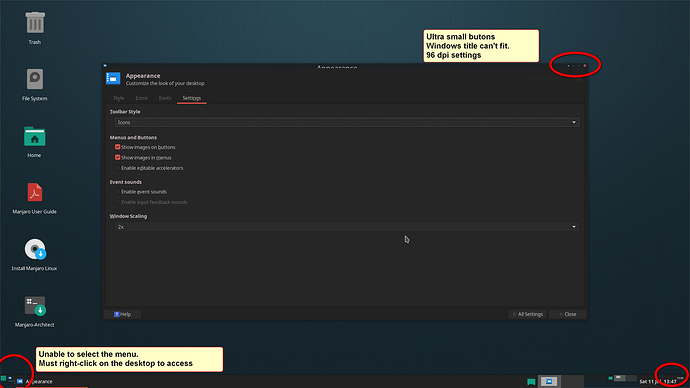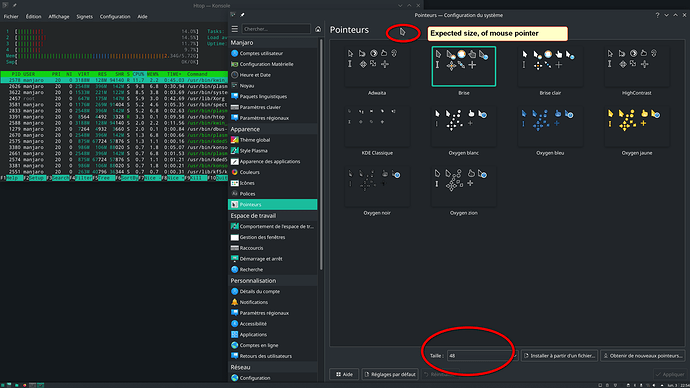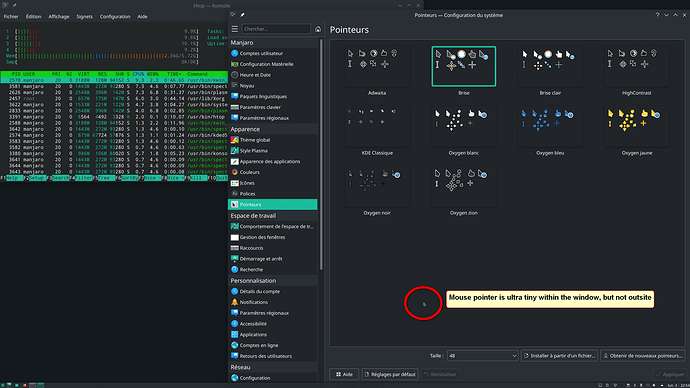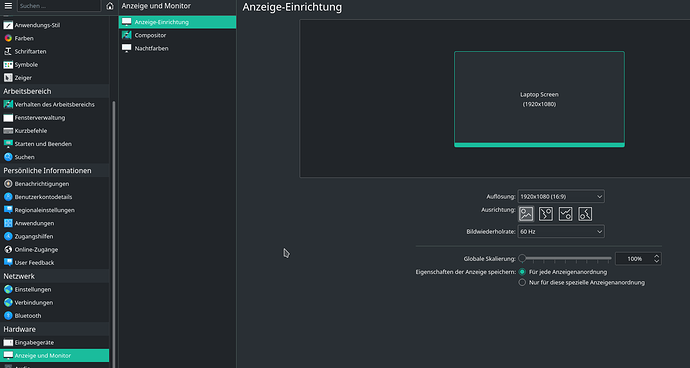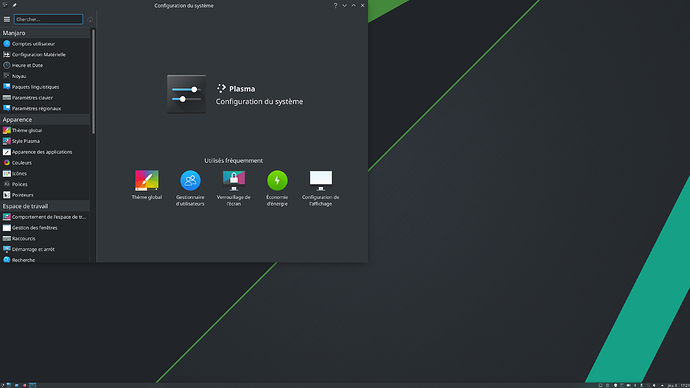Hi,
tested 20.1rc2 XFCE, now 20.1rc4 XFCE.
I experience HiDPI issues (same with KDE version)
See screenshots
The most enoying is that when switch to HiDPI, I loose access to the desktop menu bar.
Hello artofit,
In the System Settings, you can search for affichage and see whether the global scaling option helps.
(Sorry, my System is in german, but you should still be able to find it)
Best Regards, Julius
Does not help.
Thanks
ok, that is a little odd.
this might be a problem with xrandr then.
try
xrandr --dpi 144
to see if it changes something.
No change, as issue is both in XFCE & KDE it ought to be some common component or config.
Extract of sudo inxi -F on fresh boot
System:
Host: manjaro Kernel: 5.8.0-2-MANJARO x86_64 bits: 64 Desktop: Xfce 4.14.2
Distro: Manjaro Linux
Graphics:
Device-1: Intel Iris Graphics 550 driver: i915 v: kernel
Display: server: X.Org 1.20.8 driver: intel unloaded: modesetting
resolution: 3840x2160~30Hz
OpenGL: renderer: Mesa Intel Iris Graphics 550 (SKL GT3)
v: 4.6 Mesa 20.1.5
Drives:
Local Storage: total: 1.03 TiB used: 348.56 GiB (33.1%)
ID-1: /dev/sda vendor: Toshiba model: MQ01ABD100 size: 931.51 GiB
ID-2: /dev/sdb vendor: Phison model: SSD 128GB PS3109-S9 size: 119.24 GiB
ID-3: /dev/sdc type: USB vendor: Kingston model: DataTraveler 2.0
size: 3.73 GiB
Partition:
ID-1: / size: 4.29 GiB used: 69.2 MiB (1.6%) fs: overlay source: ERR-102
[manjaro@manjaro Bureau]$
[manjaro@manjaro Bureau]$ xrandr
Screen 0: minimum 8 x 8, current 3840 x 2160, maximum 32767 x 32767
DP1 disconnected (normal left inverted right x axis y axis)
HDMI1 connected 3840x2160+0+0 (normal left inverted right x axis y axis) 620mm x 340mm
3840x2160 30.00* 30.00 25.00 24.00 29.97 23.98 29.98
1920x2160 59.99
1920x1080 60.00 60.00 50.00 59.94
1680x1050 59.88
1280x1024 75.02 60.02
1440x900 74.98 59.90
1280x960 60.00
1280x720 60.00 50.00 59.94
1024x768 75.03 60.00
800x600 75.00 60.32
720x576 50.00
720x480 60.00 59.94
640x480 75.00 72.81 66.67 60.00 59.94
720x400 70.08
VIRTUAL1 disconnected (normal left inverted right x axis y axis)
[manjaro@manjaro Bureau]$ xrandr --dpi 144
[manjaro@manjaro Bureau]$
Do you use a 1080p display? The screenshots are in 1080p, but X seems to show a 4k resolution.
If you do use a 1080p display try
xrandr --output HDMI-1 --mode 1920x1080
best Regards
Display 4K
Screenshot 4K, but reduced to 1080 before upload on forum
could you please try
xfconf-query -c xsettings -p /Gdk/WindowScalingFactor -s 2
xfconf-query -c xfwm4 -p /general/theme -s Default-xhdpi
I tried again on 20.1 KDE rc6
No enhancement, to the exception that now the desktop menu is available.
for the commands, do you have them for KDE, I deleted the XFCE iso, I was waiting for later rc releases.
thanks
Hello artofit,
I’m sorry about not responding earlier, I was occupied and did not check the forum.
Please try this:
xrandr --output HDMI1 --scale 0.5x0.5
this scales evereything for me. Please not that the taskbar might not like this, so you need to do
killall plasmashell and then do plasmashell in the terminal or preferably do it in krunner
(alt +space to start and just type plasmashell and hit enter)
You are probable going to adjust the value after scale a bit to make it suit your needs. For me, a smaller value makes everything bigger and vice versa.
Best Regards, Julius
OK, I’ve been waiting for new releases, tested with KDE 20.1.1
xrandr --output HDMI1 --scale 0.5x0.5
Works perfectly even without log out.
So if it it is a solution, one needs to know the command to send, there ought to be at start up the ability to scale according to the resolution; additionnaly for me I do need to increase the touchpad speed otherwise it’s way too slow
While if I change the display from 100% to 200% the deskop toolbar is not changed see screenshot. It stays super tiny (other issues since my 1st report have been fixed ![]() )
)
Notice that this method requires to loggout.
P.S. Tested KDE 20.2 unstable, couldn’t loggout or shutdown
https://osdn.net/projects/manjaro-community/storage/kde-dev/20.2/