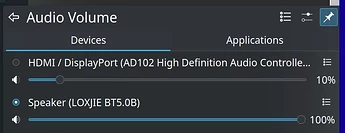Every time my bluetooth audio is connected the sound volume goes to 100%. Is it possible to make the system remember the last volume setting? Or at least to set some default value?
(quick side question: how to tell Octopi to update certain packages but not whole bunch of available updates?)
Have you test Systemsettings - Bluetooth - Settings - Restore previous status ?
You mean “On login” part? But isn’t it about enabling bluetooth in general?
(I have “Restore previous status” here already)
Hi. I’ve had the same problem the only solution I’ve found to fix it is:
My fix on kubuntu:
sudo nano /lib/systemd/system/bluetooth.service
Change
ExecStart=/usr/lib/bluetooth/bluetoothd
to
ExecStart=/usr/lib/bluetooth/bluetoothd –plugin=a2dp
then
sudo systemctl daemon-reload
sudo systemctl restart bluetooth
The effect should be immediate!
This DOES work on Manjaro, this is my second time running it and my volume works well enough. This has only been a problem from what I recall since Pipewire became standard. I used Garuda before the switch and recall that Pulse could do everything out of the box. I’m looking for a longer term more permanent fix than having to edit a config file every time the bluetooth driver updates. I wonder if running something like JamesDSP might play nicely if it’s deciding what to do with the audio.
1 Like
First of all, thanks for the reply!
I followed your instructions. Unfortunately, this method did not work for me 
Let me clarify that this is about the volume of the device that I am connecting. The volume level for those devices that have already been connected remains the same.
Roger that, I may have misinterpreted your particular problem. Assuming that volume control works then my solution is incorrect. My bluetooth speakers are either mute or 100% volume, regardless of what tne number on the volume control says, unable to control from the desktop environment period.
1 Like