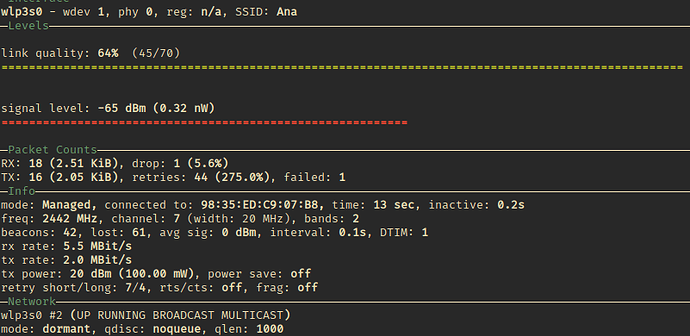A couple a days ago I upgraded my Wi-Fi card to an Intel AX210 from a Mediatek MT7921 due to a problem with my laptop not being able to wake up from sleep and also due to a really buggy internet connection on Windows and on Manjaro(I have a persistent USB with Manjaro running on it)
So basically my problem is that it takes a long time to connect to my network and when it does it is basically unusable, loading google takes like 30sec or even more so there is no point in testing the internet speed. I have tried different kernels, 5.15, 6.1 and even 6.3 but it’s all the same. I tried using wavemon to see if I can catch something weird but nothing really, all I found was that power save was on by default and I turned it off(I’ll attach a screenshot of wavemon somewhere here).
For now I have found that sharing that same network through my phone until I find a solution for the problem.
If someone has anything in mind what would cause this issue please advise.
Here is the output from inxi -Fazy
System:
Kernel: 6.3.4-1-MANJARO arch: x86_64 bits: 64 compiler: gcc v: 12.2.1
parameters: BOOT_IMAGE=/boot/vmlinuz-6.3-x86_64
root=UUID=55199c28-ddde-4dc5-ac59-cec1239bb86a rw quiet splash
udev.log_priority=3
Desktop: KDE Plasma v: 5.27.4 tk: Qt v: 5.15.9 wm: kwin_x11 vt: 1 dm: SDDM
Distro: Manjaro Linux base: Arch Linux
Machine:
Type: Laptop System: Dell product: Inspiron 14 5425 v: 1.8.0
serial: <superuser required> Chassis: type: 10 v: 1.8.0
serial: <superuser required>
Mobo: Dell model: 0TGWG4 v: A00 serial: <superuser required> UEFI: Dell
v: 1.8.0 date: 03/13/2023
Battery:
ID-1: BAT0 charge: 33.7 Wh (62.4%) condition: 54.0/54.0 Wh (100.0%)
volts: 15.8 min: 15.0 model: SMP-ATL3.66 DELL XDY9K23 type: Li-poly
serial: <filter> status: not charging
CPU:
Info: model: AMD Ryzen 5 5625U with Radeon Graphics bits: 64 type: MT MCP
arch: Zen 3 gen: 4 level: v3 note: check built: 2021-22
process: TSMC n7 (7nm) family: 0x19 (25) model-id: 0x50 (80) stepping: 0
microcode: 0xA50000D
Topology: cpus: 1x cores: 6 tpc: 2 threads: 12 smt: enabled cache:
L1: 384 KiB desc: d-6x32 KiB; i-6x32 KiB L2: 3 MiB desc: 6x512 KiB L3: 16 MiB
desc: 1x16 MiB
Speed (MHz): avg: 1583 high: 1600 min/max: 1600/4387 boost: disabled
scaling: driver: acpi-cpufreq governor: ondemand cores: 1: 1397 2: 1600
3: 1600 4: 1600 5: 1600 6: 1600 7: 1600 8: 1600 9: 1600 10: 1600 11: 1600
12: 1600 bogomips: 55122
Flags: avx avx2 ht lm nx pae sse sse2 sse3 sse4_1 sse4_2 sse4a ssse3 svm
Vulnerabilities:
Type: itlb_multihit status: Not affected
Type: l1tf status: Not affected
Type: mds status: Not affected
Type: meltdown status: Not affected
Type: mmio_stale_data status: Not affected
Type: retbleed status: Not affected
Type: spec_store_bypass mitigation: Speculative Store Bypass disabled via
prctl
Type: spectre_v1 mitigation: usercopy/swapgs barriers and __user pointer
sanitization
Type: spectre_v2 mitigation: Retpolines, IBPB: conditional, IBRS_FW,
STIBP: always-on, RSB filling, PBRSB-eIBRS: Not affected
Type: srbds status: Not affected
Type: tsx_async_abort status: Not affected
Graphics:
Device-1: AMD Barcelo vendor: Dell driver: amdgpu v: kernel arch: GCN-5
code: Vega process: GF 14nm built: 2017-20 pcie: gen: 3 speed: 8 GT/s
lanes: 16 link-max: gen: 4 speed: 16 GT/s ports: active: eDP-1
empty: DP-1,HDMI-A-1 bus-ID: 04:00.0 chip-ID: 1002:15e7 class-ID: 0300
temp: 49.0 C
Device-2: Microdia Integrated_Webcam_FHD driver: uvcvideo type: USB
rev: 2.0 speed: 480 Mb/s lanes: 1 mode: 2.0 bus-ID: 1-4:2 chip-ID: 0c45:6a1b
class-ID: 0e02
Display: x11 server: X.Org v: 21.1.8 with: Xwayland v: 23.1.1
compositor: kwin_x11 driver: X: loaded: amdgpu unloaded: modesetting
alternate: fbdev,vesa dri: radeonsi gpu: amdgpu display-ID: :0 screens: 1
Screen-1: 0 s-res: 1920x1200 s-dpi: 96 s-size: 508x317mm (20.00x12.48")
s-diag: 599mm (23.57")
Monitor-1: eDP-1 mapped: eDP model: LG Display 0x06f9 built: 2021
res: 1920x1200 hz: 60 dpi: 161 gamma: 1.2 size: 302x189mm (11.89x7.44")
diag: 356mm (14") ratio: 16:10 modes: max: 1920x1200 min: 640x480
API: OpenGL v: 4.6 Mesa 23.1.0-devel (git-bb2db56ffe) renderer: AMD Radeon
Graphics (renoir LLVM 15.0.7 DRM 3.52 6.3.4-1-MANJARO) direct-render: Yes
Audio:
Device-1: AMD Renoir Radeon High Definition Audio vendor: Dell
driver: snd_hda_intel v: kernel pcie: gen: 3 speed: 8 GT/s lanes: 16
link-max: gen: 4 speed: 16 GT/s bus-ID: 04:00.1 chip-ID: 1002:1637
class-ID: 0403
Device-2: AMD ACP/ACP3X/ACP6x Audio Coprocessor vendor: Dell
driver: snd_rn_pci_acp3x v: kernel alternate: snd_pci_acp3x, snd_pci_acp5x,
snd_pci_acp6x, snd_acp_pci, snd_rpl_pci_acp6x, snd_pci_ps,
snd_sof_amd_renoir, snd_sof_amd_rembrandt pcie: gen: 3 speed: 8 GT/s
lanes: 16 link-max: gen: 4 speed: 16 GT/s bus-ID: 04:00.5
chip-ID: 1022:15e2 class-ID: 0480
Device-3: AMD Family 17h/19h HD Audio vendor: Dell driver: snd_hda_intel
v: kernel pcie: gen: 3 speed: 8 GT/s lanes: 16 link-max: gen: 4
speed: 16 GT/s bus-ID: 04:00.6 chip-ID: 1022:15e3 class-ID: 0403
API: ALSA v: k6.3.4-1-MANJARO status: kernel-api with: aoss
type: oss-emulator tools: alsactl,alsamixer,amixer
Server-1: JACK v: 1.9.22 status: off tools: N/A
Server-2: PipeWire v: 0.3.70 status: active with: 1: pipewire-pulse
status: active 2: wireplumber status: active 3: pipewire-alsa type: plugin
tools: pactl,pw-cat,pw-cli,wpctl
Network:
Device-1: Intel Wi-Fi 6 AX210/AX211/AX411 160MHz driver: iwlwifi v: kernel
modules: wl pcie: gen: 2 speed: 5 GT/s lanes: 1 bus-ID: 03:00.0
chip-ID: 8086:2725 class-ID: 0280
IF: wlp3s0 state: up mac: <filter>
Bluetooth:
Device-1: Intel AX210 Bluetooth driver: btusb v: 0.8 type: USB rev: 2.0
speed: 12 Mb/s lanes: 1 mode: 1.1 bus-ID: 3-3:3 chip-ID: 8087:0032
class-ID: e001
Report: bt-adapter ID: hci0 rfk-id: 1 state: up address: <filter>
Drives:
Local Storage: total: 534.24 GiB used: 29.36 GiB (5.5%)
SMART Message: Unable to run smartctl. Root privileges required.
ID-1: /dev/nvme0n1 maj-min: 259:0 vendor: Samsung model: PM991a NVMe 512GB
size: 476.94 GiB block-size: physical: 512 B logical: 512 B speed: 31.6 Gb/s
lanes: 4 tech: SSD serial: <filter> fw-rev: 26304039 temp: 29.9 C
scheme: GPT
ID-2: /dev/sda maj-min: 8:0 vendor: SanDisk model: USB 3.2Gen1
size: 57.3 GiB block-size: physical: 512 B logical: 512 B type: USB rev: 3.2
spd: 5 Gb/s lanes: 1 mode: 3.2 gen-1x1 tech: N/A serial: <filter>
fw-rev: 1.00 scheme: GPT
SMART Message: Unknown USB bridge. Flash drive/Unsupported enclosure?
Partition:
ID-1: / raw-size: 56.8 GiB size: 55.61 GiB (97.90%) used: 29.36 GiB (52.8%)
fs: ext4 dev: /dev/sda2 maj-min: 8:2
ID-2: /boot/efi raw-size: 512 MiB size: 511 MiB (99.80%)
used: 332 KiB (0.1%) fs: vfat dev: /dev/sda1 maj-min: 8:1
Swap:
Alert: No swap data was found.
Sensors:
System Temperatures: cpu: N/A mobo: 39.0 43.0 sodimm: SODIMM 43.0 gpu: amdgpu
temp: 50.0 C
Fan Speeds (RPM): cpu: 0
Info:
Processes: 307 Uptime: 37m wakeups: 4 Memory: available: 14.98 GiB
used: 3.42 GiB (22.8%) Init: systemd v: 252 default: graphical
tool: systemctl Compilers: gcc: 12.2.1 clang: 15.0.7 Packages: pm: pacman
pkgs: 1315 libs: 348 tools: pamac,yay pm: flatpak pkgs: 0 Shell: fish
v: 3.6.1 running-in: konsole inxi: 3.3.27
Here is the output from modinfo iwlwifi | grep param
parm: debug:debug output mask (uint)
parm: swcrypto:using crypto in software (default 0 [hardware]) (int)
parm: 11n_disable:disable 11n functionality, bitmap: 1: full, 2: disable agg TX, 4: disable agg RX, 8 enable agg TX (uint)
parm: amsdu_size:amsdu size 0: 12K for multi Rx queue devices, 2K for AX210 devices, 4K for other devices 1:4K 2:8K 3:12K (16K buffers) 4: 2K (default 0) (int)
parm: fw_restart:restart firmware in case of error (default true) (bool)
parm: nvm_file:NVM file name (charp)
parm: uapsd_disable:disable U-APSD functionality bitmap 1: BSS 2: P2P Client (default: 3) (uint)
parm: enable_ini:0:disable, 1-15:FW_DBG_PRESET Values, 16:enabled without preset value defined,Debug INI TLV FW debug infrastructure (default: 16)
parm: bt_coex_active:enable wifi/bt co-exist (default: enable) (bool)
parm: led_mode:0=system default, 1=On(RF On)/Off(RF Off), 2=blinking, 3=Off (default: 0) (int)
parm: power_save:enable WiFi power management (default: disable) (bool)
parm: power_level:default power save level (range from 1 - 5, default: 1) (int)
parm: disable_11ac:Disable VHT capabilities (default: false) (bool)
parm: remove_when_gone:Remove dev from PCIe bus if it is deemed inaccessible (default: false) (bool)
parm: disable_11ax:Disable HE capabilities (default: false) (bool)
parm: disable_11be:Disable EHT capabilities (default: false) (bool)
Here is the output from wavemon for that network