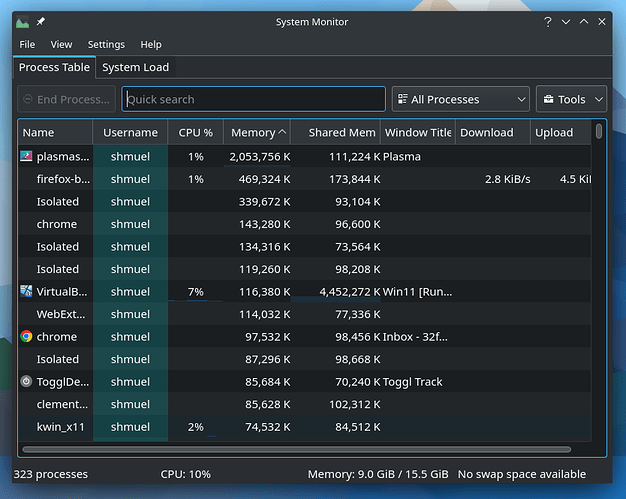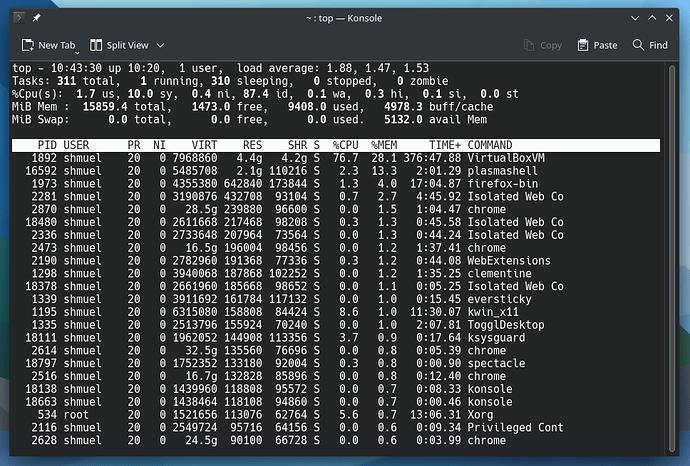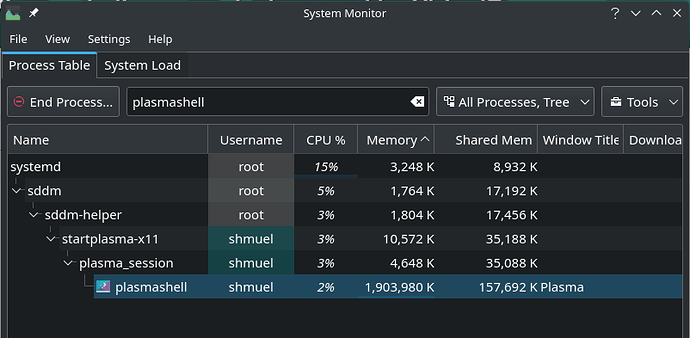When I run a Windows 10 guest in Virtualbox, on my Manjaro host, and I use MS Word in the guest, the memory usage of plasmashell on the host continually climbs, eating up more and more gigabytes. I worked for half an hour this morning on a Word doc, and plasmashell is already at more than 2 GB RAM usage.
To test this, I left the Win10 guest running overnight, and RAM usage on the host did not climb. So it seems to be caused by user activity in the guest machine.
The only plasma widget I am using is screen-locking button on the panel.
My Global Theme is Breeze Dark.
inxi -F ✔
System:
Host: shmuel-manjaro Kernel: 5.16.14-1-MANJARO
arch: x86_64 bits: 64 Desktop: KDE Plasma
v: 5.24.3 Distro: Manjaro Linux
Machine:
Type: Desktop Mobo: ASUSTeK
model: PRIME B365M-A v: Rev X.0x
serial: <superuser required>
UEFI: American Megatrends v: 1203
date: 10/10/2019
CPU:
Info: 8-core model: Intel Core i7-9700
bits: 64 type: MCP cache: L2: 2 MiB
Speed (MHz): avg: 2318 min/max: 800/4700
cores: 1: 800 2: 2846 3: 3555 4: 2145 5: 1557
6: 1793 7: 3531 8: 2318
Graphics:
Device-1: Intel CoffeeLake-S GT2 [UHD Graphics
630]
driver: i915 v: kernel
Device-2: Microdia USB Live camera type: USB
driver: snd-usb-audio,uvcvideo
Display: x11 server: X.Org v: 1.21.1.3
driver: X: loaded: modesetting gpu: i915
resolution: 1: 1920x1080~120Hz
2: 1600x900~60Hz
OpenGL:
renderer: Mesa Intel UHD Graphics 630 (CFL GT2)
v: 4.6 Mesa 21.3.7
Audio:
Device-1: Intel 200 Series PCH HD Audio
driver: snd_hda_intel
Device-2: JMTek LLC. USB PnP Audio Device
type: USB
driver: hid-generic,snd-usb-audio,usbhid
Device-3: Microdia USB Live camera type: USB
driver: snd-usb-audio,uvcvideo
Sound Server-1: ALSA v: k5.16.14-1-MANJARO
running: yes
Sound Server-2: PulseAudio v: 15.0
running: yes
Sound Server-3: PipeWire v: 0.3.48
running: yes
Network:
Device-1: Realtek RTL8111/8168/8411 PCI
Express Gigabit Ethernet
driver: r8169
IF: enp3s0 state: up speed: 1000 Mbps
duplex: full mac: a8:5e:45:e2:87:3c
Device-2: Realtek 802.11ac NIC type: USB
driver: rtl8821cu
IF: wlp0s20f0u2u1 state: down
mac: 46:01:44:71:23:52
Bluetooth:
Device-1: Cambridge Silicon Radio Bluetooth
Dongle (HCI mode)
type: USB driver: btusb
Report: rfkill ID: hci0 state: up
address: see --recommends
Drives:
Local Storage: total: 2.26 TiB
used: 846.69 GiB (36.7%)
ID-1: /dev/sda vendor: Kingston
model: SA400S37480G size: 447.13 GiB
ID-2: /dev/sdb vendor: Toshiba
model: HDWD120 size: 1.82 TiB
Partition:
ID-1: / size: 45.88 GiB used: 22.9 GiB (49.9%)
fs: ext4 dev: /dev/sda6
ID-2: /boot/efi size: 96 MiB
used: 36.9 MiB (38.5%) fs: vfat dev: /dev/sda2
Swap:
Alert: No swap data was found.
Sensors:
System Temperatures: cpu: 29.8 C mobo: 27.8 C
Fan Speeds (RPM): N/A
Info:
Processes: 311 Uptime: 10h 19m
Memory: 15.49 GiB used: 10.43 GiB (67.3%)
Shell: Zsh inxi: 3.3.14