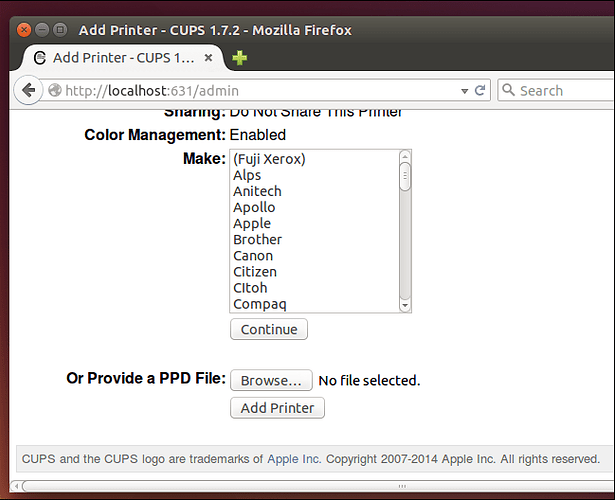It doesn’t usually depend on the Linux distro. Either there is Linux support for a printer model or not. Check your models in this website Printer List | OpenPrinting - The Linux Foundation
This one is said to work perfectly https://www.openprinting.org/printer/Brother/Brother-HL-5050
For my Brother printer I only need to provide a PPD file, like described here:
You can also just use the CUPS web interface for printer setup and configuration. It’s a bit less user-friendly, but it should be available on every single Linux distribution. Open a web browser, plug localhost:631 into its address bar, and press Enter. Click over to “Administration” and use the “Add Printer” link to add a printer via the web interface. You’ll be asked for a password. Enter your Linux user account’s username and password. For some Linux distributions, you may need to use the username “root” and the root password.