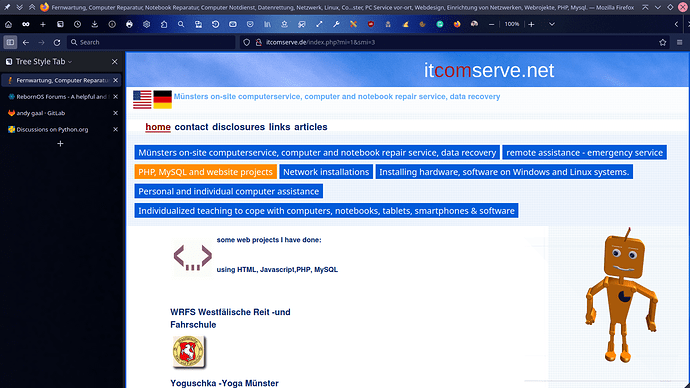The first ingredient would be Tree-Style-Tab addon, but then the horizontal tabs are also still present and ment to be non removable as of mozilla.
The final step is then to go customize toolbar and force the tabs to the right so far that they disappear completely by adding in icons and flexible space bars.
The API for this is not yet implemented, but you can use a userChrome.css style to do the same thing. Add this to your userChrome.css file:
#tabbrowser-tabs { visibility: collapse !important; }
where do you find or insert userChrome.css, because it has no effect in the profile folder?
UserChrome.css - MozillaZine Knowledge Base
userChrome.css in the chrome folder is a CSS file that can be used to change the way Mozilla applications’ interfaces look. This file does not exist in a new profile. You can create it manuallyTo create this file manually, use your operating system tools.
Go to your profile folder. Then go to the chrome folder there, creating it if necessary. In the chrome folder, create a plain text file named userChrome.css. Copy and paste the following line as the first line of the file (if it doesn’t already exist). This is called the namespace line and you must not alter it. Anything you add later on should always be below it@namespace url("http://www.mozilla.org/keymaster/gatekeeper/there.is.only.xul");
thanks, yours is also a good trick ![]()