Do you have it hidden in Menu Libre (menu editor)?
I have the wine submenu in whatever menu editor I have, and I was able to put in that wine submenu into the whisker menu. The problem with it, and the reason I titled this thread the way I did, is that that Wine submenu is basically empty:
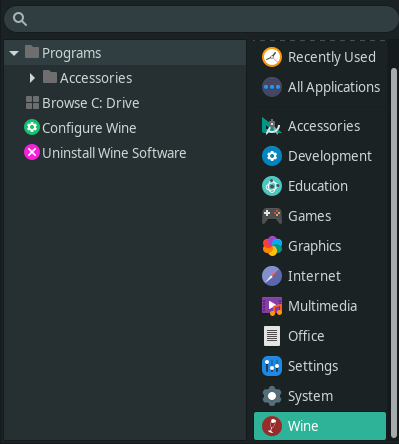
This might be the wine submenu I got from installing wine-installer from AUR.
No idea what you did before… If there should be applications listed, then wine usually creates desktop files at ~/.local/share/applications/wine/ when installing them.
When you install AUR packages, then have a look what they do.
I don’t have a ~/.local/share/applications/wine/, there’s only the individual .desktop files I had mentioned prior that don’t seem to correspond to what you’re talking about.
If so, then no shortcuts of installed windows applications will be displayed in the menu.
No “*.desktop”-files → No menu shortcuts
Anything or anyone have removed them or they were not there, if they ever were there.
So basically, I don’t know why they never generated. And I only just recently tried out the AUR stuff. Ever since I installed Wine, there’s been no menu shortcuts for anything I’ve installed for wine. I also tried using the winemenubuilder to see if that could help me but it throws back tons of errors whenever I try using it. If it’s even what I need to use.
Lets try a custom test:
Create folder:
mkdir -p ~/ffs/prefix
Download freefilesync:
wget "https://freefilesync.org/download/FreeFileSync_11.11_Windows_Setup.exe" -O ~/ffs/setup.exe
Run the setup:
WINEPREFIX=~/ffs/prefix WINEARCH=win64 WINEPATH=~/ffs wine setup.exe
Check the desktop files:
ls ~/.local/share/applications/wine/Programs/
I tested it and it works.
Ok i guess it downloaded the file somewhere else… so your working dir was not $HOME. However look above, i have corrected -O ffs/setup.exe → -O ~/ffs/setup.exe
Okay, now it works and it did create shortcuts in my wine submenu finally. Only question is, how can I create all the missing start menu stuff for the software I’ve already installed in my real prefix? And can I safely delete this test stuff to not mess me up?
Reinstall them or create the desktop files yourself. There is no “recreate desktop files” function.
yes you can.
There needs to be such a thing, as wine uninstaller and the prefix at least has all the installed application info intact.
Okay I tried installing something again from scratch, by running it directly with wine, and it hasn’t made a menu. Is there a custom command I can put in that can be opened by my browser or whatever? As in whatever you told me above.
Just don’t delete them in your home folder. And over all, it is a good habit to have each app in its own wine bottle (prefix).
I only use the main prefix for a handful of default applications I always use.
No, wine just translates what the setup says. Can you give me an example which app?
I tried installing irfanview again, using whatever wine launcher I have bound in my firefox download options (or systemwide, not sure how that functions in wherever, bit tired atm lol).
Realizing there’s a small chance I’m maybe using the wrong wine maybe? I have lutris on this system after all, maybe I accidentally picked the wrong wine to launch and that’s why it doesn’t generate submenu stuff.
Which version?
wine --version
Will try that…
I have wine 6.10 currently here. I just tried running the irfanview installer w/ wine directly. Y’know, I’m starting to think if I can’t solve why the main prefix isn’t doing the menu stuff, I may just go about manually doing it like you showed above from now on… But I’d prefer figuring out why the main prefix isn’t doing it’s thing, first.
I installed it in custom prefix and it created the files:
ls ~/.local/share/applications/wine/Programs/IrfanView ✔
'About IrfanView.desktop' 'Command line Options.desktop' 'IrfanView Help.desktop'
'Available Languages.desktop' 'IrfanView - Thumbnails.desktop' 'Uninstall IrfanView.desktop'
'Available PlugIns.desktop' 'IrfanView 64 4.58.desktop' "What's New.desktop"
Yeah, I guess for some reason custom prefixes are the best way of getting menu stuff right now. Should I try out getting wine-staging perhaps?