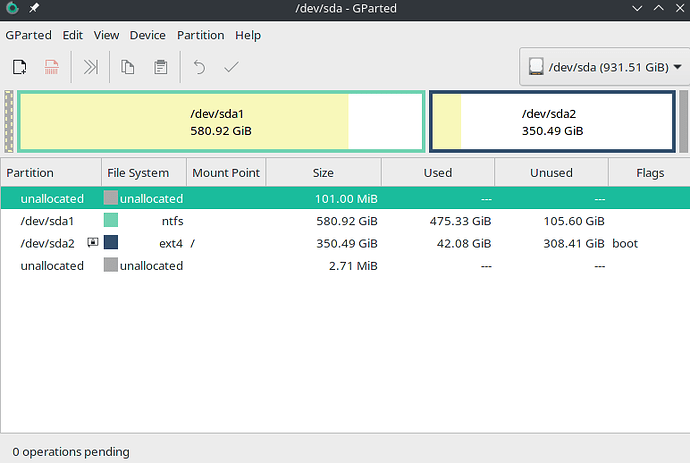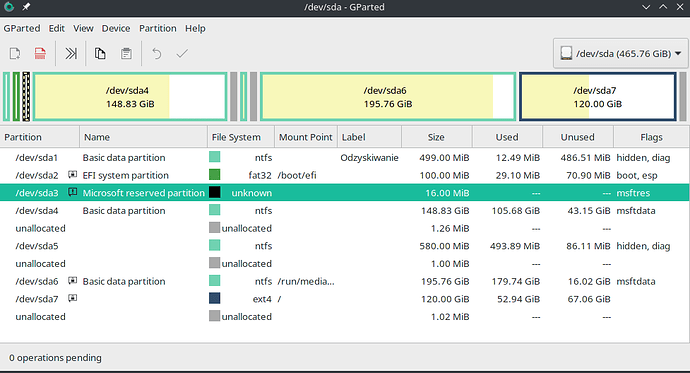I’ve been using Manjaro with W10 in dualboot for a few months now, and recently as the title says every update that Windows is trying to make results in the 0x800f0922 error which would mean that the system reserved partition has less than 500MB available. I’ve been looking for a fix for some time and ended up with no answer, so I’d be grateful for any help.
Maybe Install gparted and enlarge the partition.
I’m actually wondering whether the issue is with the system reserved partition. I have 2 computers, one a desktop pc and another one a laptop. Both with Manjaro in dual boot with Windows and both with the same problem. What makes a newbie like me baffled is that their partition “layouts” are completely different. The dekstop pc for example doesn’t have a dedicated system reserved partition.
desktop pc:
laptop:
I’m raising this concern just to be sure what the actual problem might be before I go messing with partitions.
Maybe Windows needs more space on sda5 in order to update its recovery partition, but it cannot do it as there are other partitions “to the right”. Try making an image of the last partition (sda7) to some external HDD, Gnome Disks can do this, and then delete sda7. Do it from Live USB system or using Windows tools like Macrium Reflect. Then try to update again. If that was a blocker, now it should work. In any case, you can easily restore Linux partition back and it will work fine.
This is really a Windows question, not a Manjaro question. The Manjaro installation shouldn’t have touched any of the Windows partitions, so it isn’t the culprit.
Personally, I would just backup my Windows stuff, boot off of the Windows ISO, wipe out all of the Windows partitions, and just reinstall windows in that new unallocated space. It’ll remake all of the partitions by itself in the installation.
You’ll have to repair the Manjaro bootloader though, which is pretty easy with Manjaro architect.
Otherwise, you should try asking on a Windows Forum, but they’ll probably just tell you to delete Manjaro 
I created a solution in my question on the same issue. Hopefully it helps someone who has seen this thread: