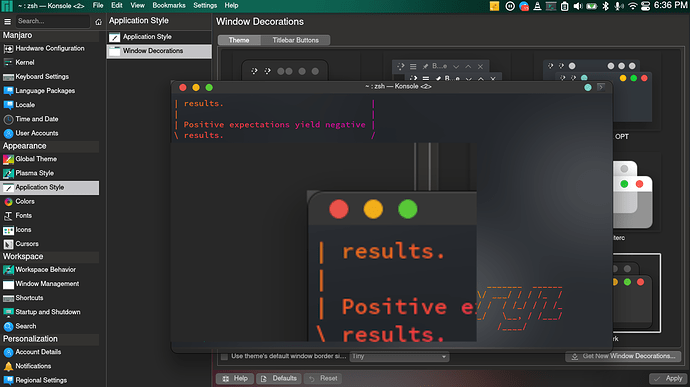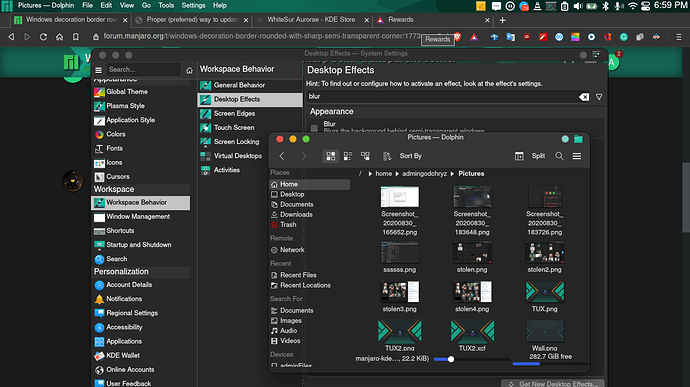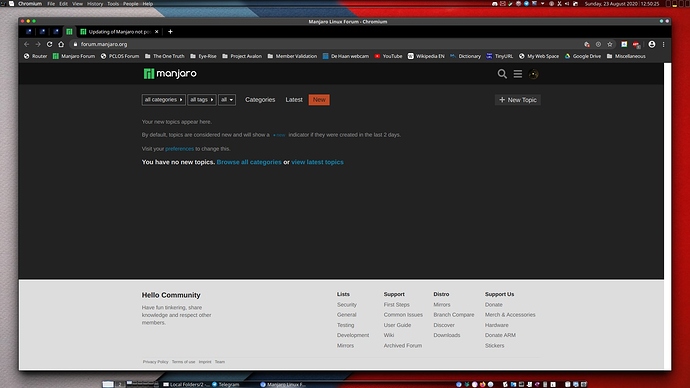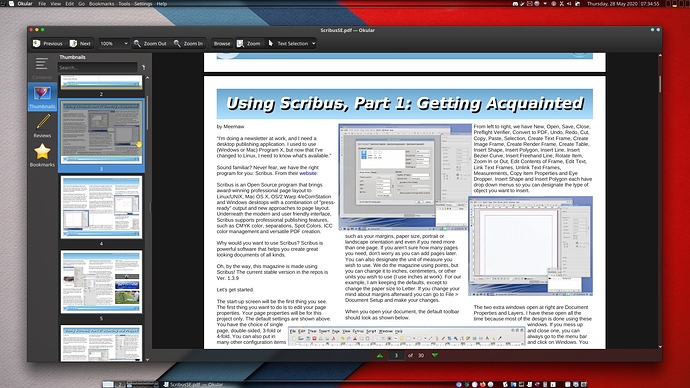Hi! Everyone, I just want to ask if there is way to remove this sharp corner behind windows decoration.Since I’m new to linux i really don’t know what to configure or whatever to do,Kindly help me pls, Thank you so much!
Hi!
Try disabling blur effect
blur on where? i have blur kwin script, blur on kvantum
where exactly should i turn it off?
Welcome to the forum! 
It’s a known bug, and it depends on the chosen window decoration. If you want to keep this particular window decoration ─ note that there are lots of other and very similar ones ─ then as @visone says, the (only) way around that for now is to disable the blur effect. 
In System Settings… 
Workspace → Workspace Behavior → Desktop Effects
Thank you,
so what you are suggesting is to disable all blur effects or install another window decoration that doesnt have a rounded corner?
That is correct. I myself am using the Mojave Dark Aurorae window decoration, in combination with the Glow Mojave Dark kvantum theme. 
speaking of aurorae, are you encountering an error that QML decoration is not found while using aurorae theme/decor?
Not with that window decoration. I have a blur effect,but with the window decoration mentioned in my previous post.
Nope. 
Aug 30 16:54:43 manjaro plasmashell[1179]: aurorae: Couldn’t find QML Decoration “”
i am faing this, do you know how to fix that? i’ve googled it already for weeks, but i cant find an answer and i cant install any package that has a QML Decoration name
That might just be a shortcoming in that particular window decoration package. It happens. 
Thank you all for you responses, it helps me a lot
This topic was automatically closed 3 days after the last reply. New replies are no longer allowed.