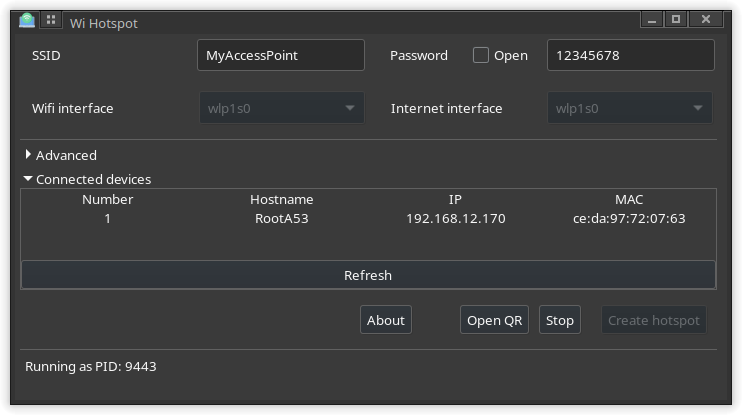TL:DR working vs. not working
You are welcome to reference my findings upstream…
I have only focused on the OOB experience and thus not tested any manually applied commands
| Working |
Subject |
Kernel |
Mfg |
Version |
Driver |
AppArmor |
 |
@gamert |
|
Intel |
3160 |
iwlwifi |
no |
 |
A |
6.12.10 |
Qualcomm Atheros |
QCNFA765 |
ath11k_pci |
yes |
 |
B |
6.12.10 |
Intel |
Raptor Lake |
iwlwifi |
no |
 |
B |
6.13.0 |
Intel |
Raptor Lake |
iwlwifi |
no |
 |
C |
6.12.10 |
Intel |
AC 9x6x [Thunder Peak] |
iwlwifi |
no |
The current evidence points to either a regression or a deliberate change within the iwlwifi driver
Subject A
 ThinkPad X13 AMD (Ryzen 7 7840 APU)
ThinkPad X13 AMD (Ryzen 7 7840 APU)
System has apparmor installed
$ uname -R
6.12.10-1-MANJARO
$ lspci
...
01:00.0 Network controller: Qualcomm Technologies, Inc QCNFA765 Wireless Network Adapter (rev 01)
...
$ inxi -Nxxx
Network:
Device-1: Qualcomm QCNFA765 Wireless Network Adapter vendor: Lenovo
driver: ath11k_pci v: kernel pcie: speed: 8 GT/s lanes: 1 bus-ID: 01:00.0
chip-ID: 17cb:1103 class-ID: 0280
$ iw list
...
Supported interface modes:
* managed
* AP
* P2P-client
* P2P-GO
* P2P-device
...
$ lshw -c network -sanitize
WARNING: you should run this program as super-user.
*-network
description: Wireless interface
product: QCNFA765 Wireless Network Adapter
vendor: Qualcomm Technologies, Inc
physical id: 0
bus info: pci@0000:01:00.0
logical name: wlp1s0
version: 01
serial: [REMOVED]
width: 64 bits
clock: 33MHz
capabilities: bus_master cap_list ethernet physical wireless
configuration: broadcast=yes driver=ath11k_pci driverversion=6.12.10-1-MANJARO firmware=N/A ip=[REMOVED] latency=0 link=yes multicast=yes wireless=IEEE 802.11
resources: irq:109 memory:90600000-907fffff
Subject B
 Tuxedo Infinitibook Pro 14 (i7-13700H)
Tuxedo Infinitibook Pro 14 (i7-13700H)
System does not have apparmor installed
kernel 6.13.0
initial launch of GUI, create hotspot fails.
executing the commands listed and restarting GUI allows to create hotspot, but connecting to the hotspot fails.
kernel 6.12.10
$ uname -R
6.12.10-1-MANJARO
$ lspci
...
00:14.3 Network controller: Intel Corporation Raptor Lake PCH CNVi WiFi (rev 01)
...
$ inxi -Nxxx
Network:
Device-1: Intel Raptor Lake PCH CNVi WiFi driver: iwlwifi v: kernel
bus-ID: 00:14.3 chip-ID: 8086:51f1 class-ID: 0280
$ iw list
...
Supported interface modes:
* IBSS
* managed
* AP
* AP/VLAN
* monitor
* P2P-client
* P2P-GO
* P2P-device
...
$ sudo lshw -c network -sanitize
*-network
description: Wireless interface
product: Raptor Lake PCH CNVi WiFi
vendor: Intel Corporation
physical id: 14.3
bus info: pci@0000:00:14.3
logical name: wlo1
version: 01
serial: [REMOVED]
width: 64 bits
clock: 33MHz
capabilities: pm msi pciexpress msix bus_master cap_list ethernet physical wireless
configuration: broadcast=yes driver=iwlwifi driverversion=6.12.10-1-MANJARO firmware=89.6b44fa0b.0 so-a0-hr-b0-89.uc ip=[REMOVED] latency=0 link=yes multicast=yes wireless=IEEE 802.11
resources: iomemory:600-5ff irq:16 memory:601d174000-601d177fff
Error: Failed to run hostapd, maybe a program is interfering.
If an error like 'n80211: Could not configure driver mode' was thrown
try running the following before starting create_ap:
nmcli r wifi off
rfkill unblock wlan
Command not found or exited with error status
Executing the referenced commands does not result in being able to create the hotspot bridge.
Subject C
 Laptop Clevo N14xWU
Laptop Clevo N14xWU
ISO-boot manjaro-xfce-25.01-development-unstable-minimal-250117-linux612.iso
ISO comes with apparmor installed (snapd support)
$ uname -r
6.12.9-1-MANJARO
$ lspci
3b:00.0 Network controller: Intel Corporation Wi-Fi 5(802.11ac) Wireless-AC 9x6x [Thunder Peak] (rev 29)
$ iw list
...
Supported interface modes:
* IBSS
* managed
* AP
* AP/VLAN
* monitor
* P2P-client
* P2P-GO
* P2P-device
...
$ inxi -Nxxx
...
Device-2: Intel Wi-Fi 5 Wireless-AC 9x6x [Thunder Peak] driver: iwlwifi
v: kernel pcie: speed: 5 GT/s lanes: 1 bus-ID: 3b:00.0 chip-ID: 8086:2526
class-ID: 0280
$ lshw -c network -sanitize
...
*-network
description: Wireless interface
product: Wi-Fi 5(802.11ac) Wireless-AC 9x6x [Thunder Peak]
vendor: Intel Corporation
physical id: 0
bus info: pci@0000:3b:00.0
logical name: wlp59s0
version: 29
serial: [REMOVED]
width: 64 bits
clock: 33MHz
capabilities: bus_master cap_list ethernet physical wireless
configuration: broadcast=yes driver=iwlwifi driverversion=6.12.9-1-MANJARO firmware=46.7e3e4b69.0 9260-th-b0-jf-b0- ip=[REMOVED] latency=0 link=yes multicast=yes wireless=IEEE 802.11
resources: irq:125 memory:dc100000-dc103fff
Error: Failed to run hostapd, maybe a program is interfering.
If an error like 'n80211: Could not configure driver mode' was thrown
try running the following before starting create_ap:
nmcli r wifi off
rfkill unblock wlan
Command not found or exited with error status
Executing the referenced commands does not result in being able to create the hotspot bridge.
external