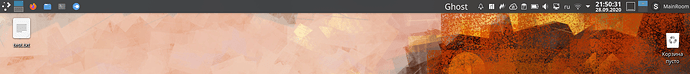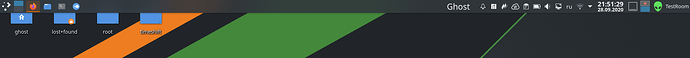Good time of day.
I have some questions about the behavior of the working environment in Manjaro KDE.
1: First, can I set my own Wallpaper for each desktop? After reviewing numerous guides, I found only alternative rooms, but when changing rooms, there is a problem with the files merging with the taskbar.
Here is a screenshot of the first room:
And here is the second room:
If you open the desktop settings, the problem disappears in the room where the settings were opened, but the next time you switch to another room, the same problem will appear in that room.
2: Next, can I set up a double - click on widgets and apps that are located on the taskbar? All the double-click setup instructions I found unfortunately had settings for files and folders, but what about the taskbar?
Regarding additional places where I would like to see a double click - this is “latte-doc”. Perhaps I can set some additional global settings so that they also apply to this add-on, or is there any plugin that does this?
3: Can I disable the delay and animation of tooltips specifically when hovering over an app that is located on the taskbar in the “taskbar (icons only)” widget?
I don’t want to completely abandon the tooltips, just disable the delay and animation only for them in the taskbar.
Unfortunately, I am very disturbed by situations when additional Windows are opened in applications, such as the console in Firefox, and I have to wait until the delay with the animation passes to switch to the desired window.
Of course, I can disable hints and click on the app to select the window I need, but the selection is made with an even heavier animation, which is similar to alt + tab.
I can also disable icon grouping, but it doesn’t look pretty to me.
As an alternative solution, I was approached by the main taskbar widget with grouping and clicking, which shows a more restrained menu for switching application Windows:
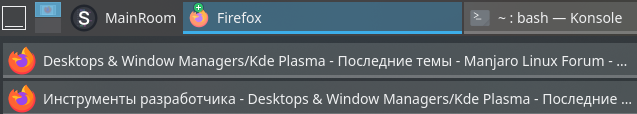
However, as a stickler for modesty, I still need the same functionality with the aforementioned “taskbar (icons only)” widget.
4: And the last question - how can I adjust the mouse scroll speed in various applications?
There is no item in the settings that could regulate scrolling behavior, although it is mentioned in the advanced settings, based on the help:
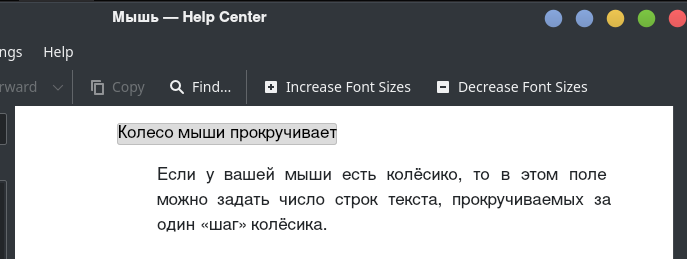
This also raises the question - how do I show these advanced settings?
The only thing I found about this as an alternative is the scroll configuration due to the settings of a specific application: Scrolling speed
However, what if the app itself doesn’t allow you to configure scrolling settings? Yes, everything will be fine in the browser, but there is no guarantee that everything will be fine in other applications as well…
Just in case, I will also show you the characteristics of the device:
$ inxi -S -M -C -G -I
System:
Host: ghost-80wk Kernel: 5.8.6-1-MANJARO x86_64 bits: 64
Desktop: KDE Plasma 5.19.5 Distro: Manjaro Linux
Machine:
Type: Laptop
System: LENOVO
product: 80WK v: Lenovo Y520-15IKBN
Mobo: LENOVO
model: LNVNB161216
v: SDK0J40679 WIN
UEFI: LENOVO
v: 4KCN45WW date: 01/11/2019
CPU:
Topology: Quad Core
model: Intel Core i5-7300HQ
bits: 64
type: MCP
L2 cache: 6144 KiB
Speed: 800 MHz
min/max: 800/3500 MHz
Core speeds (MHz): 1: 800 2: 800 3: 800 4: 800
Graphics:
Device-1: Intel HD Graphics 630
driver: i915
v: kernel
Device-2: NVIDIA GP107M [GeForce GTX 1050 Mobile]
driver: nvidia v: 450.66
Device-3: Acer EasyCamera type:
USB driver: uvcvideo
Display: x11
server: X.Org 1.20.8
driver: modesetting,nvidia
unloaded: intel,nouveau
resolution: 1920x1080~60Hz
OpenGL: renderer: Mesa Intel HD Graphics 630 (KBL GT2) v: 4.6 Mesa 20.1.7
Info:
Processes: 213
Uptime: 11h 22m
Memory: 11.59 GiB
used: 3.71 GiB (32.0%)
Shell: Bash
inxi: 3.1.05