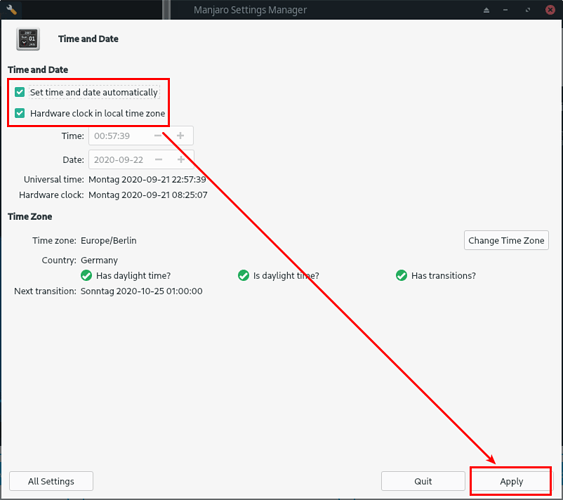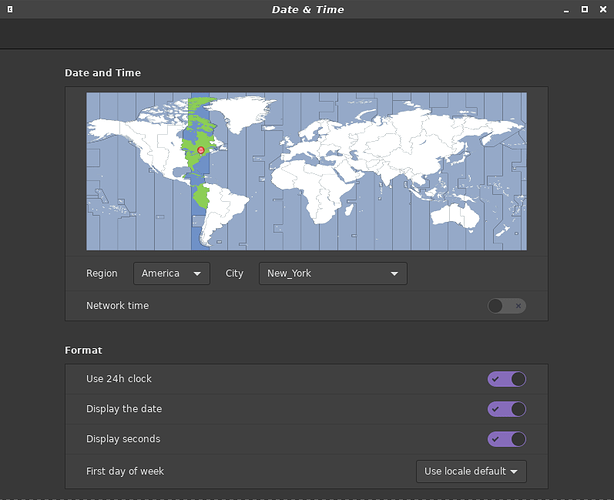So I, too, have been bashing my head against the wall because I couldn’t get sync to network time working via the Date & Time GUI on a fresh Manjaro Cinnamon install. I am not a Linux Guru by any stretch and “systemd-timesyncd” might as well be “expecto patronum” to me. It seems like a ready-for-prime-time distro like Manjaro shouldn’t have the most BASIC functionality be stuck in CLI commands that new-to-Linux users wouldn’t know. Are any devs working on this issue? Is it only in Cinnamon or are all flavors of Manjaro impacted by this?
No idea what you mean… works perfectly here.
Do you mean this?
Check if systemd-timesyncd is running:
$ systemctl status systemd-timesyncd.service --no-pager
● systemd-timesyncd.service - Network Time Synchronization
Loaded: loaded (/usr/lib/systemd/system/systemd-timesyncd.service; enabled; vendor preset: enabled)
Active: active (running) since Mon 2020-09-21 17:15:27 CEST; 7h ago
Docs: man:systemd-timesyncd.service(8)
Main PID: 553 (systemd-timesyn)
Status: "Initial synchronization to time server [2a00:9e20:201::c0a2:a80c]:123 (2.manjaro.pool.ntp.org)."
Tasks: 2 (limit: 9477)
Memory: 2.9M
CGroup: /system.slice/systemd-timesyncd.service
└─553 /usr/lib/systemd/systemd-timesyncd
Sep 21 00:43:14 bolobi systemd[1]: Starting Network Time Synchronization...
Sep 21 00:43:14 bolobi systemd-timesyncd[553]: System clock time unset or jumped backwards, restoring from recorded timestamp: Mon 2020-09-21 17:15:27 CEST
Sep 21 17:15:27 bolobi systemd-timesyncd[553]: The system is configured to read the RTC time in the local time zone. This mode cannot be fully supported. All system time to RTC updates are disabled.
Sep 21 17:15:27 bolobi systemd[1]: Started Network Time Synchronization.
Sep 21 17:16:17 bolobi systemd-timesyncd[553]: Initial synchronization to time server [2a00:9e20:201::c0a2:a80c]:123 (2.manjaro.pool.ntp.org).
Sorry to break it to you, but here’s nothing to work on because apparently it works for everyone else. I’ve neither had an issue on Manjaro Cinnamon nor Linux Mint Cinnamon.
I understand your frustration when something simple doesn’t work, but there’s something wrong on your end. However, a rant with no information to help us help you doesn’t accomplish anything. On the previous incarnation of this forum, I would have moved this to Rants and Raves.
I can assure you Manjaro uses no BASIC code. 
Please see the following…
…and provide output as outlined in the above post:
sudo journalctl -p 3 -xb
No, I mean this:
I click “Network time” and the option doesn’t stick. The next time I open “Date & Time” the option is deselected.
Sorry to break it to you, but your answer was rude and unhelpful. Learn some manners, please, before telling me how I should post information.
Don’t bite the hand that helps.