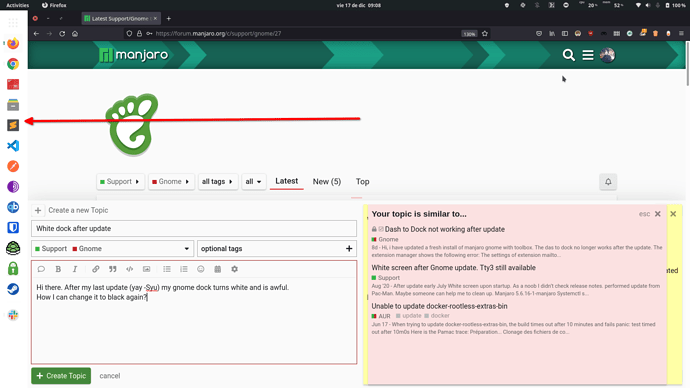Hi there. After my last update (yay -Syu) my gnome dock turns white and is awful.
How I can change it to black again?
A lot of things botched for me after the last update.
- gnome keyboard shortcuts misbehaved. Shortcuts started to trigger incorrect actions
- Panel started to look weird.
- Display settings’ scaling option also reset to 100%. I have high dpi monitor and things started to look tiny and illegible.
I had to reset gnome to factory settings and customize all over. Also check Extensions → Dash to Dock → Appearance. I had to toggle off ‘Use built-in theme’ and tweak the colors/transparency.
$ dconf reset -f /org/gnome/
1 Like