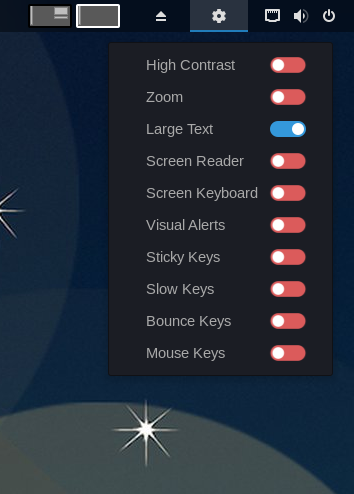There is a small menu on the right side of the panel with some settings switches (see the screenshot). I need to find its name and location so I can disable it. I’ve looked everywhere I can think of, but no luck. It’s easily confused with opening the main Settings dialog.
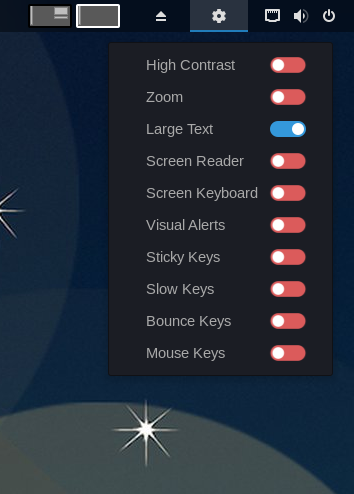
It’s the Accessibility Menu. See Settings > Accessibility.
I saw that in Settings, but the top switch “Always Show Accessibility Menu” has always been OFF. It still appears.
The menu will be shown if any setting is enabled. You have Large Text enabled.
1 Like
Yes, turning large text off works. Is there a way to have large text without the menu appearing?
Update: After further investigation, I think this is not possible. Live with it.
1 Like