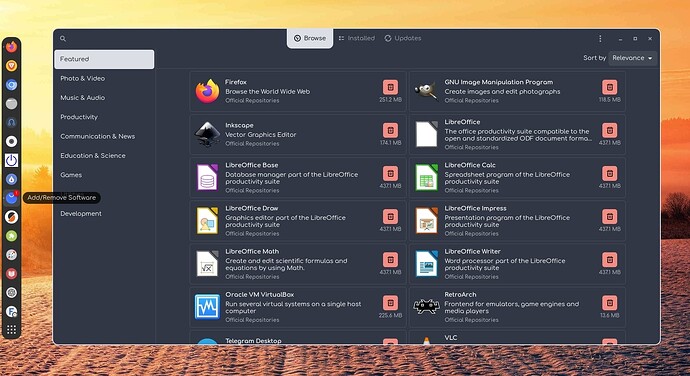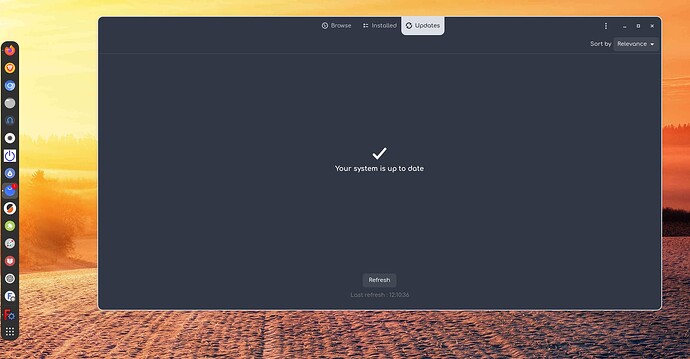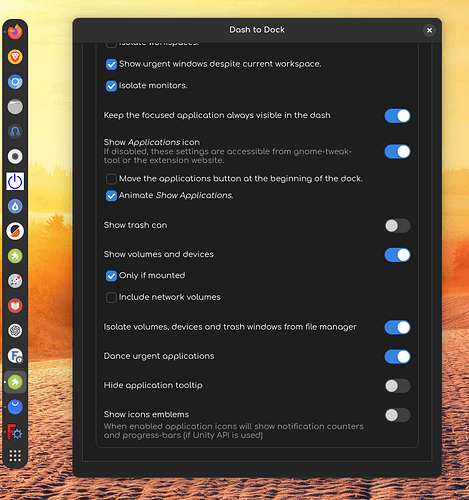It just appeared yesterday and I have no idea what it means. I have tried updating packages but it is still there.
Isn’t that the number of updates?
I set the icon to only show when there are updates, so if it remains (as it occasionally does) then I just right-click and quit.
Mostly I just see it there, open Konsole and run pamac upgrade --enable-downgrade --aur --devel aliased as ‘up’ or pamac update --force-refresh aliased as fup.
Sometimes the icon persists… don’t worry ![]()
Thank you for your suggestion, I have run those commands but the number is still showing.
Maybe I just need to unpin it from dock for now, seeing number on an icon like this makes me uncomfortable😅
Did you happen to, in the past, use flatpak (or maybe snap) integration with pamac?
I think I have the same issue as I have since removed libpamac-flatpak-plugin, but it seems pamac still checks for flatpak updates for the icon.
Try doing a flatpak update or the equivalent for snap and see if the issue goes away. If you have updates, that’s probably it.
Might not go away instantly, might have to close and relaunch pamac or wait for it to check for updates again which it does every 6 or 12 hours by default? I don’t remember.
There are some updates from Flatpak and I have updated them all, I will check again tomorrow. Thank you ![]()
The tray application and pamac are not aligned.
The tray application will check for updates every few hours (I think 6 by default?) but it doesn’t know of you installed them on the meantime.
So, I it check during the next cycle and see that none are available.
ahhh, you mentioned it, I’ve just figured out how to fix it by turning off the icon notification counter in Dock. I have no idea how and when this option was turned on. Thank you so much😀
Did you try doing the right click QUIT thing? Then it won’t come back until it’s next check.
Now all you’ve done is left the icon showing, but hidden the notification badge…
Yes, I did, and the number is still there.
For the update, I set PAMAC to check for new update weekly and show the icon on the top bar when there is a new update available. I think it should be fine as long as there is no number on the icon in the dock.
Here’s a related thread, looks like a dash-to-dock bug:
Thank you ![]()