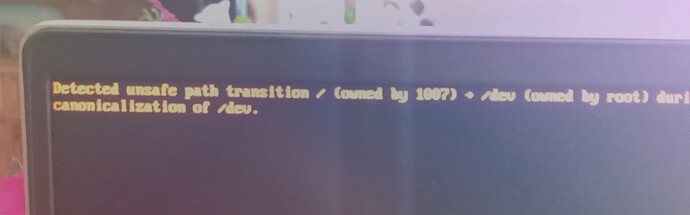Babiz
20 July 2022 15:34
1
Hi to all, today I’ll write about this message, appear after recent system update, on screen before/after my kde session started.
Is a red line on upper left sayd:
So I check for UID or GID 1007, none found in my local system /etc/passwd or /etc/group.
I don’t know any other way to get info about this like systemd daemons will trigger this issue.
What is the status of / ?
stat /
1 Like
Babiz
20 July 2022 16:49
3
stat / output:
stat /dev
I’m on BTRFS layout:
System:
Kernel: 5.18.12-3-MANJARO arch: x86_64 bits: 64 compiler: gcc v: 12.1.0
parameters: BOOT_IMAGE=/@/boot/vmlinuz-5.18-x86_64
root=UUID=dba0edea-b750-4802-aeb7-e70249e361ef rw rootflags=subvol=@
ibt=off quiet apparmor=1 security=apparmor
resume=UUID=c1a16100-fe17-479e-9f53-e287560a7641 udev.log_priority=3
Console: pty pts/1 wm: kwin_x11 DM: SDDM Distro: Manjaro Linux
base: Arch Linux
Machine:
Type: Laptop System: Dell product: Inspiron 15 7510 v: N/A serial: <filter>
Chassis: type: 10 serial: <filter>
Mobo: Dell model: 0J0MWF v: A01 serial: <filter> UEFI: Dell v: 1.7.0
date: 04/13/2022
Battery:
ID-1: BAT0 charge: 26.1 Wh (50.8%) condition: 51.4/54.9 Wh (93.6%)
volts: 11.0 min: 11.4 model: BYD DELL DVG8M1C type: Li-poly
serial: <filter> status: discharging
CPU:
Info: model: 11th Gen Intel Core i7-11800H socket: U3E1 bits: 64
type: MT MCP arch: Tiger Lake gen: core 11 built: 2020 process: Intel 10nm
family: 6 model-id: 0x8D (141) stepping: 1 microcode: 0x3E
Topology: cpus: 1x cores: 8 tpc: 2 threads: 16 smt: enabled cache:
L1: 640 KiB desc: d-8x48 KiB; i-8x32 KiB L2: 10 MiB desc: 8x1.2 MiB
L3: 24 MiB desc: 1x24 MiB
Speed (MHz): avg: 1142 high: 2113 min/max: 800/4600 base/boost: 2277/5000
scaling: driver: intel_pstate governor: powersave volts: 0.8 V
ext-clock: 100 MHz cores: 1: 2113 2: 2027 3: 801 4: 857 5: 808 6: 794
7: 903 8: 913 9: 895 10: 949 11: 927 12: 1866 13: 1358 14: 947 15: 1186
16: 930 bogomips: 73744
Flags: avx avx2 ht lm nx pae sse sse2 sse3 sse4_1 sse4_2 ssse3 vmx
Vulnerabilities:
Type: itlb_multihit status: Not affected
Type: l1tf status: Not affected
Type: mds status: Not affected
Type: meltdown status: Not affected
Type: mmio_stale_data status: Not affected
Type: spec_store_bypass
mitigation: Speculative Store Bypass disabled via prctl
Type: spectre_v1
mitigation: usercopy/swapgs barriers and __user pointer sanitization
Type: spectre_v2
mitigation: Enhanced IBRS, IBPB: conditional, RSB filling
Type: srbds status: Not affected
Type: tsx_async_abort status: Not affected
Graphics:
Device-1: Intel TigerLake-H GT1 [UHD Graphics] vendor: Dell driver: i915
v: kernel arch: Gen12.1 process: Intel 10nm built: 2020-21 ports:
active: eDP-1 empty: DP-1, DP-2, DP-3, DP-4, HDMI-A-1
bus-ID: 0000:00:02.0 chip-ID: 8086:9a60 class-ID: 0300
Device-2: NVIDIA GA107M [GeForce RTX 3050 Mobile] vendor: Dell
driver: nvidia v: 515.57 alternate: nouveau,nvidia_drm non-free: 515.xx+
status: current (as of 2022-06) arch: Ampere process: TSMC n7 (7nm)
built: 2020-22 bus-ID: 0000:01:00.0 chip-ID: 10de:25a2 class-ID: 0302
Device-3: Microdia Integrated_Webcam_HD type: USB driver: uvcvideo
bus-ID: 3-5:2 chip-ID: 0c45:6a10 class-ID: 0e02
Display: x11 server: X.Org v: 21.1.4 compositor: kwin_x11 driver: X:
loaded: modesetting,nvidia alternate: fbdev,nouveau,nv,vesa gpu: i915
display-ID: :0 screens: 1
Screen-1: 0 s-res: 1920x1080 s-dpi: 126 s-size: 387x217mm (15.24x8.54")
s-diag: 444mm (17.47")
Monitor-1: eDP-1 model: BOE Display 0x093f built: 2020 res: 1920x1080
hz: 60 dpi: 142 gamma: 1.2 size: 344x194mm (13.54x7.64")
diag: 395mm (15.5") ratio: 16:9 modes: 1920x1080
OpenGL: renderer: Mesa Intel UHD Graphics (TGL GT1) v: 4.6 Mesa 22.1.3
direct render: Yes
Audio:
Device-1: Intel Tiger Lake-H HD Audio vendor: Dell
driver: sof-audio-pci-intel-tgl
alternate: snd_hda_intel,snd_sof_pci_intel_tgl bus-ID: 0000:00:1f.3
chip-ID: 8086:43c8 class-ID: 0401
Sound Server-1: ALSA v: k5.18.12-3-MANJARO running: yes
Sound Server-2: JACK v: 1.9.21 running: no
Sound Server-3: PulseAudio v: 16.1 running: no
Sound Server-4: PipeWire v: 0.3.55 running: yes
Network:
Device-1: Intel Tiger Lake PCH CNVi WiFi driver: iwlwifi v: kernel
bus-ID: 0000:00:14.3 chip-ID: 8086:43f0 class-ID: 0280
IF: wlp0s20f3 state: up mac: <filter>
IP v4: <filter> type: dynamic noprefixroute scope: global
broadcast: <filter>
IP v6: <filter> type: noprefixroute scope: link
WAN IP: No WAN IP found. Connected to web? SSL issues? Try enabling dig
Bluetooth:
Device-1: Intel AX201 Bluetooth type: USB driver: btusb v: 0.8
bus-ID: 3-14:4 chip-ID: 8087:0026 class-ID: e001
Report: rfkill ID: hci0 rfk-id: 0 state: up address: see --recommends
RAID:
Hardware-1: Intel Volume Management Device NVMe RAID Controller driver: vmd
v: 0.6 port: N/A bus-ID: 0000:00:0e.0 chip-ID: 8086:9a0b rev:
class-ID: 0104
Drives:
Local Storage: total: 476.94 GiB used: 326.75 GiB (68.5%)
ID-1: /dev/nvme0n1 maj-min: 259:0 vendor: SK Hynix
model: BC711 NVMe 512GB size: 476.94 GiB block-size: physical: 512 B
logical: 512 B speed: 31.6 Gb/s lanes: 4 type: SSD serial: <filter>
rev: 41002131 temp: 44.9 C scheme: GPT
SMART: yes health: PASSED on: 120d 3h cycles: 266
read-units: 6,206,538 [3.17 TB] written-units: 6,653,711 [3.40 TB]
Partition:
ID-1: / raw-size: 311.33 GiB size: 311.33 GiB (100.00%)
used: 261.17 GiB (83.9%) fs: btrfs block-size: 4096 B dev: /dev/nvme0n1p2
maj-min: 259:2
ID-2: /boot/efi raw-size: 300 MiB size: 299.4 MiB (99.80%)
used: 117.6 MiB (39.3%) fs: vfat block-size: 512 B dev: /dev/nvme0n1p1
maj-min: 259:1
ID-3: /home raw-size: 311.33 GiB size: 311.33 GiB (100.00%)
used: 261.17 GiB (83.9%) fs: btrfs block-size: 4096 B dev: /dev/nvme0n1p2
maj-min: 259:2
ID-4: /var/log raw-size: 311.33 GiB size: 311.33 GiB (100.00%)
used: 261.17 GiB (83.9%) fs: btrfs block-size: 4096 B dev: /dev/nvme0n1p2
maj-min: 259:2
Swap:
Kernel: swappiness: 60 (default) cache-pressure: 100 (default)
ID-1: swap-1 type: partition size: 16.92 GiB used: 0 KiB (0.0%)
priority: -2 dev: /dev/nvme0n1p5 maj-min: 259:5
Sensors:
System Temperatures: cpu: 45.0 C mobo: N/A
Fan Speeds (RPM): N/A
Info:
Processes: 336 Uptime: 25m wakeups: 1482 Memory: 15.37 GiB
used: 2.46 GiB (16.0%) Init: systemd v: 251 default: graphical
tool: systemctl Compilers: gcc: 12.1.0 clang: 14.0.6 Packages: pacman: 1342
lib: 349 flatpak: 0 Shell: Zsh (sudo) v: 5.9 default: Bash v: 5.1.16
running-in: konsole inxi: 3.3.19
The message might a result of this parameter:
Babiz:
ibt=off
1 Like
Babiz
20 July 2022 20:09
5
Sorry, unluckly ibt=off is requisite for booting “without issue” on this system, Intel 11th gen cpu and nvidia propietary driver on 5.18 kernel
Now maybe I can try to remove nvidia propietary driver from system or roll back to 5.15 kernel, but I see poor performance and bad power management times ago with this setup… So I really don’t want to roll back…
Anyway I not pretty sure for this “unsafe path transition…” message meaning really a “bad thing”, I need to learn much more about
Thank you mate for your advice, if you have one.