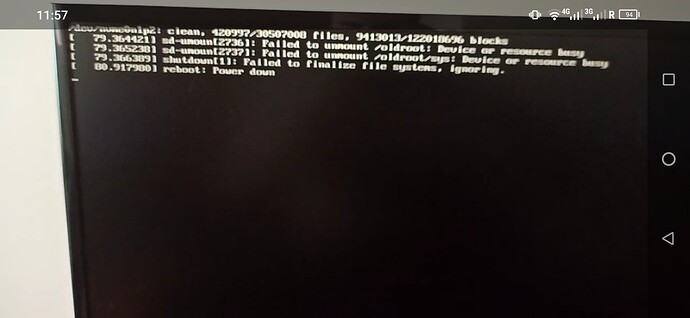linub
22 November 2021 15:24
1
as a few others here i get some errors during shutdown.
sd-umount: Failed to unmount /oldroot: Device or resource busy
sd-umount: Failed to unmount /oldroot/sys: Device or resource busy
shutdown[1]: Failed to finalize file system, ignoring.
reboot: Power down
i used to get similar errors which disappeared some time ago.
1 Like
Wollie
22 November 2021 15:30
2
Have you tried what is described here?
Hello,
this issue is driving me crazy. First I thought it had something to do with a botched zfs samba share I had mounted but I am now kinda certain this is not the case.
This is the error and it appears randomly on shutdown. When it hangs it will hang for a good minute to two minutes. Which makes quickly rebooting to a different distro or windows a huge pain.
Can anybody help me troubleshoot this? It appears from time to time and not on every reboot and I couldn’t really find anything with …
It was supposed to be a systemd bug, a bug report has been filed,
opened 10:22AM - 22 Nov 21 UTC
closed 11:33AM - 22 Nov 21 UTC
**systemd version the issue has been seen with**
> systemD 249.6-3
**Used d… istribution**
> Manjaro KDE
> `5.15.2-2-MANJARO`
I have tried other kernels and it produces the same result
**CPU architecture issue was seen on**
> Zen+ R5 1600 AF
**Expected behaviour you didn't see**
> To shutdown without errors
**Unexpected behaviour you saw**
> Error message appears at shutdown
sd-unmoun[2736] : failed to unmount /oldroot : Device or resource busy
sd-unmoun[2737] : failed to unmount /oldroot /sys: Device or resource busy
shutdown[1]: failed to finalize file system, ignoring
**Steps to reproduce the problem**
> shutdown the system.
**Additional program output to the terminal or log subsystem illustrating the issue**
Things I have tried to resolve the issue, I have done a clean install of manjaro kde and the issue still exists, I have had others on the manjaro forum complain about the exact same issue and the pattern is, people with nvidia gpus, forum: (https://forum.manjaro.org/t/updated-system-and-now-every-shutdown-an-error-message-keeps-popping-up-error-sd-umount-failed-to-unmount-oldroot/91253)
I am throwing guesses here but I assume something to do with nvidias new driver 495.44-4, but I have tried downgrading to a older driver 470 and it produces the same issue Im not sure if systemD some how miss-configured nvidia or maybe its a completely different issue
I did a search on the issue tab and I have noticed that there is a lot of similar issues but they are closed, I dont know if that means the issue is fixed or its not systemD´s fault.
but I dont notice any posts with the latest of systemD.

.
but they claimed it’s not caused by systemd.
1 Like
linub
22 November 2021 15:52
3
it looks identical to this post
I updated my system from this update (stable-update-2021-11-19) even though the issue isnt stopping my system from booting or rebooting, its still an annoying issue that I would like to get resolved, I did a little search and it seems to be related to systemd so maybe I need to refresh systemd to remove the old root or something, I need some guidance, thank you.
sorry for the blurry image I dont know how to halt the system to see the message so I had to take a photo.
[Screenshot_20211120-1157…
maybe a MOD can merge the threads.
Kobold
22 November 2021 15:55
4
I had the same issue on my system, this bug was fixed few month ago and is introduced again with last stable update.
1 Like
linub
22 November 2021 16:19
5
at least it’s not just me.
Kobold
22 November 2021 16:22
6
Yes, its almost the same but i think you forget some numbers:
sd-umount[1664]: Failed to unmount /oldroot: Device or resource busy
sd-umount[1665]: Failed to unmount /oldroot/sys: Device or resource busy
shutdown[1]: Failed to finalize file system, ignoring.
1 Like
linub
22 November 2021 16:24
7
i have a bunch of numbers before “sd-unmount” but i was copying it from a picture i took, so i skipped them.
Kobold
22 November 2021 16:24
8
Do you have the exact same numbers as me?
There is really alot going on with the newest update.
linub
22 November 2021 16:27
9
no,we have different PCs, and mine looks more like this(which is from the thread i linked above)
that’s a real issue.
1 Like
Kobold
22 November 2021 16:32
10
linub:
that’s a real issue.
Yeah i had to shutdown my system 5 times in a row to archive a successfull shutdown
Your picture shows another part that i don’t have… i also try to capture it with my camera but no success yet. Im totally miss the first line from your screen: /dev/nvme… this first line/message is totally skipped on my side.
It looks that this issue is related to your nvme drive, im using a external usb sdd for linux. Do you have Manjaro installed on your nvme?
1 Like
Kobold
22 November 2021 16:37
12
linub:
i don’t have it either.
huh? but you just posted a screenshot… is the screenshot just copy paste from another tread?
Nice to know I am not the only one, I even did a fresh install to see if that would fix it, nope, thanks for linking to my post as well!
I noticed it might be something to do with nvidia, but cant tell 100%
2 Likes
Kobold
22 November 2021 16:49
15
I have a 1 year old tread where i had posted this error, my own screenshot also included:
Hello guys,
I got a error message when i restart/shutdown my PC, that my SDD (Samsung Portable SSD T5)
are busy and won’t unmount for shutdown. I have a screenshot with the error message:
[DSCF0866]
I have this error after the third reboot since i first time installed manjaro on my External SSD,
after 2-3minutes blackscreen this message showed up… now this error comes everytime but without any delay.
If you guys need any logs please let me know, but please explain me how to create this, b…
1 Like
linub
22 November 2021 16:52
17
as mentioned above,it was quit common(many threads around the internet about it)and got fixed.
Kobold
22 November 2021 16:58
18
Another one just openend a tread with the exact same issue:
For reference: I have two hard drives in my PC (one with Manjaro Linux and another with Windows 10)
I recently found my PC completely unresponsive on the lock screen and had to eventually force a shutdown by holding the power button. Since then I get an error that I haven’t gotten before every time I shutdown:
sd-unmoun[6189]: Failed to unmount /oldroot: Device or resource busy
sd-unmoun[6190]: Failed to unmount /oldroot/sys: Device or resource busy
shutdown[1]: Failed to finalize file syst…
1 Like
Kobold
22 November 2021 17:17
19
I also had a little “workaround ” to reduce wait time for shutdown, i think this error introduced the shutdown delay, in this case…:
editing /etc/systemd/system.conf as root, and search for these two lines:
#DefaultTimeoutStartSec=90s
#DefaultTimeoutStopSec=90s
Change it to this:
DefaultTimeoutStartSec=10s
DefaultTimeoutStopSec=10s
and save the file. This Modification doesn’t fix the error, its only reduced the shutdown/restart timer from 90sec to 10sec.
linub
22 November 2021 17:25
20
a possible solution back then(since it was first reported years ago),was to add shutdown to /etc/mkinitcpio.conf , but the Arch developers said that the shutdown hook is a deprecated method and shouldn’t be used.
Hi, when i shut down system, my motherboard logo shows up for about 2 mins. Then those messages shows up for second.
[ 4044.873100] sd-umount[8299]: Failed to unmount /oldroot: Device or resource busy
[ 4044.839977] sd-umount[8300]: Failed to unmount /oldroot/sys: Device or resource busy
[ 4044.290367] shutdown[1]: Failed to finalize file systems, ignoring.
[ 4046.29036] xhdi_hdc 0000:07:00.3: Host halt failed. -110
Theres video i recorded when this happening: youtu be/hOPp30SmxvY (please add …
1 Like