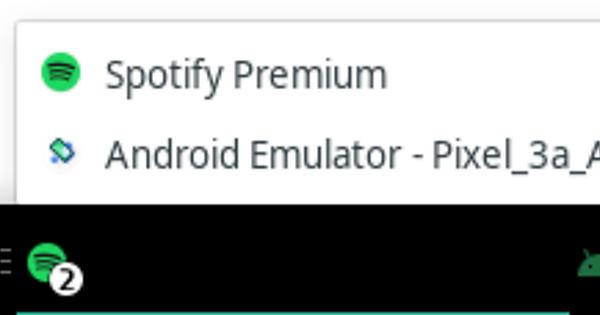Hey y’all, I have a question.
Why do my Android Studio Android emulator and Spotify group together on the panel?
Spotify was installed as a Snap package if I remember right, and I built Android Studio from source. I can’t think how these would be related.
It’s not a huge deal at all, really just confusing, but I was wondering if anyone knew the answer!
Right-click the panel and select Panel > Panel Preferences > Items. In the list select “Window Buttons” and Edit it. Change “Behaviour” > Window grouping to “Never”.
You can also get to Panel Preferences from the Settings Manager.
Thanks for the tip! That actually helped me fix a little nitpickey thing that’s been bothering for a while! Haha apparently I haven’t explored much in the “items” menu.
Do you happen to know how the items are grouped? I know that multiple instances of the same things should group together, but I’m confused why the two (the ones in the screenshot) that were grouped together when they seemingly have nothing to do with each other.
I believe they are grouped by Window Classname.
Here’s a “similar” discussion at xfce forum.
Execute the first command below and see if anything looks similar for Android Studio Android emulator and Spotify. You might need to install, pacman -S wmctrl.
Some apps let you specify the class name (see: xfce4-settings-manager --help-gtk). There is also a key in desktop files, StartupWMClass (see: /usr/share/applications/org.manjaro.pamac.manager.desktop).
wmctrl -lpx # list all windows, include pids, include WM_CLASS
xprop WM_CLASS # click on a window after Enter
Awesome, thanks a ton!
This topic was automatically closed 15 days after the last reply. New replies are no longer allowed.