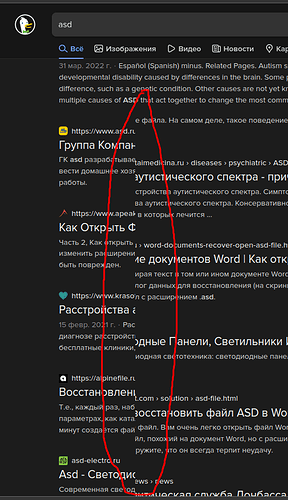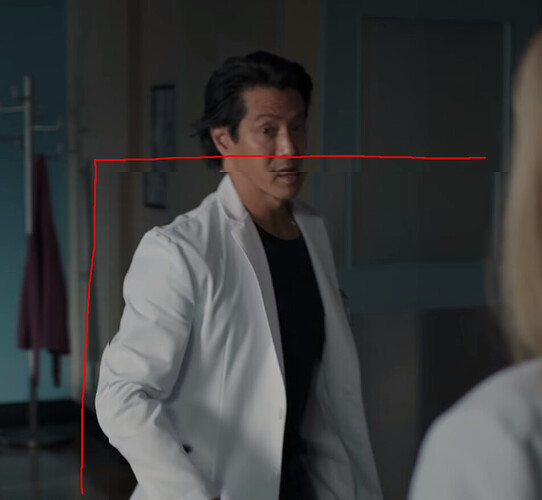These artifacts are not random. It is the same rectangle. Two vertical artifacts (left side on screen) and two horizontal ones. It happens when I move the window ±quickly, look around in a game, or watch movies. Clean version of Manjaro KDE Plasma, didn’t happen on other OS (translated with DeepL, sorry)
Gsync and vsync issue?
post formatted output from:
inxi -Fazy
mhwd -l && mhwd -li
OpenGL renderer active for effects? TripleBuffer enabled?
you have installed only video nvidia, is there a reason for it?
and post the output here, click this icon in editor: </> and put the output from the commads there
~ inxi -Fazy ✔
System:
Kernel: 5.18.3-1-MANJARO arch: x86_64 bits: 64 compiler: gcc v: 12.1.0
parameters: BOOT_IMAGE=/boot/vmlinuz-5.18-x86_64
root=UUID=7a4ab372-c0ae-4d13-8263-16be99b99643 rw quiet apparmor=1
security=apparmor udev.log_priority=3
Desktop: KDE Plasma v: 5.24.5 tk: Qt v: 5.15.4 wm: kwin_x11 vt: 1 dm: SDDM
Distro: Manjaro Linux base: Arch Linux
Machine:
Type: Laptop System: Acer product: Nitro AN515-51 v: V1.22
serial: <superuser required>
Mobo: KBL model: Freed_KLS v: V1.22 serial: <superuser required>
UEFI: Insyde v: 1.22 date: 03/15/2019
Battery:
ID-1: BAT1 charge: 34.4 Wh (100.0%) condition: 34.4/48.9 Wh (70.3%)
volts: 16.5 min: 15.2 model: LG 004B384234314341 type: Li-ion
serial: <filter> status: full
CPU:
Info: model: Intel Core i5-7300HQ bits: 64 type: MCP arch: Kaby Lake
gen: core 7 built: 2018 process: Intel 14nm family: 6 model-id: 0x9E (158)
stepping: 9 microcode: 0xF0
Topology: cpus: 1x cores: 4 smt: <unsupported> cache: L1: 256 KiB
desc: d-4x32 KiB; i-4x32 KiB L2: 1024 KiB desc: 4x256 KiB L3: 6 MiB
desc: 1x6 MiB
Speed (MHz): avg: 800 min/max: 800/3500 scaling: driver: intel_pstate
governor: powersave cores: 1: 800 2: 800 3: 800 4: 800 bogomips: 20004
Flags: avx avx2 ht lm nx pae sse sse2 sse3 sse4_1 sse4_2 ssse3 vmx
Vulnerabilities:
Type: itlb_multihit status: KVM: VMX disabled
Type: l1tf
mitigation: PTE Inversion; VMX: conditional cache flushes, SMT disabled
Type: mds mitigation: Clear CPU buffers; SMT disabled
Type: meltdown mitigation: PTI
Type: spec_store_bypass
mitigation: Speculative Store Bypass disabled via prctl
Type: spectre_v1
mitigation: usercopy/swapgs barriers and __user pointer sanitization
Type: spectre_v2 mitigation: Retpolines, IBPB: conditional, IBRS_FW,
STIBP: disabled, RSB filling
Type: srbds mitigation: Microcode
Type: tsx_async_abort status: Not affected
Graphics:
Device-1: Intel HD Graphics 630 vendor: Acer Incorporated ALI driver: i915
v: kernel arch: Gen9.5 process: Intel 14nm built: 2016-20 ports:
active: eDP-1 empty: none bus-ID: 00:02.0 chip-ID: 8086:591b
class-ID: 0300
Device-2: NVIDIA GP107M [GeForce GTX 1050 Ti Mobile]
vendor: Acer Incorporated ALI driver: nvidia v: 515.48.07
alternate: nouveau,nvidia_drm non-free: 515.xx+
status: current (as of 2022-06) arch: Pascal process: TSMC 16nm
built: 2016-21 pcie: gen: 3 speed: 8 GT/s lanes: 16 ports: active: none
empty: HDMI-A-1 bus-ID: 01:00.0 chip-ID: 10de:1c8c class-ID: 0300
Device-3: Chicony HD WebCam type: USB driver: uvcvideo bus-ID: 1-9:4
chip-ID: 04f2:b5f7 class-ID: 0e02
Display: x11 server: X.Org v: 21.1.3 compositor: kwin_x11 driver: X:
loaded: modesetting,nvidia gpu: i915 display-ID: :0 screens: 1
Screen-1: 0 s-res: 1920x1080 s-dpi: 75 s-size: 652x366mm (25.67x14.41")
s-diag: 748mm (29.44")
Monitor-1: eDP-1 mapped: eDP-1-1 model: LG Display 0x0590 built: 2017
res: 1920x1080 hz: 60 dpi: 142 gamma: 1.2 size: 344x194mm (13.54x7.64")
diag: 395mm (15.5") ratio: 16:9 modes: 1920x1080
OpenGL: renderer: NVIDIA GeForce GTX 1050 Ti/PCIe/SSE2
v: 4.6.0 NVIDIA 515.48.07 direct render: Yes
Audio:
Device-1: Intel CM238 HD Audio vendor: Acer Incorporated ALI
driver: snd_hda_intel v: kernel bus-ID: 00:1f.3 chip-ID: 8086:a171
class-ID: 0403
Device-2: NVIDIA GP107GL High Definition Audio
vendor: Acer Incorporated ALI driver: snd_hda_intel v: kernel pcie: gen: 3
speed: 8 GT/s lanes: 16 bus-ID: 01:00.1 chip-ID: 10de:0fb9 class-ID: 0403
Sound Server-1: ALSA v: k5.18.3-1-MANJARO running: yes
Sound Server-2: JACK v: 1.9.21 running: no
Sound Server-3: PulseAudio v: 16.0 running: yes
Sound Server-4: PipeWire v: 0.3.52 running: yes
Network:
Device-1: Qualcomm Atheros QCA6174 802.11ac Wireless Network Adapter
vendor: Lite-On driver: ath10k_pci v: kernel pcie: gen: 1 speed: 2.5 GT/s
lanes: 1 bus-ID: 02:00.0 chip-ID: 168c:003e class-ID: 0280
IF: wlp2s0 state: down mac: <filter>
Device-2: Realtek RTL8111/8168/8411 PCI Express Gigabit Ethernet
vendor: Acer Incorporated ALI driver: r8168 v: 8.049.02-NAPI modules: r8169
pcie: gen: 1 speed: 2.5 GT/s lanes: 1 port: 3000 bus-ID: 03:00.1
chip-ID: 10ec:8168 class-ID: 0200
IF: enp3s0f1 state: up speed: 100 Mbps duplex: full mac: <filter>
Bluetooth:
Device-1: Lite-On type: USB driver: btusb v: 0.8 bus-ID: 1-7:3
chip-ID: 04ca:3016 class-ID: e001
Report: rfkill ID: hci0 rfk-id: 4 state: up address: see --recommends
Drives:
Local Storage: total: 1.14 TiB used: 35.01 GiB (3.0%)
SMART Message: Unable to run smartctl. Root privileges required.
ID-1: /dev/sda maj-min: 8:0 vendor: Acer model: SSD RE100 M.2 256GB
size: 238.47 GiB block-size: physical: 512 B logical: 512 B speed: 6.0 Gb/s
type: SSD serial: <filter> rev: 1A0 scheme: GPT
ID-2: /dev/sdb maj-min: 8:16 vendor: Western Digital
model: WD10SPZX-21Z10T0 size: 931.51 GiB block-size: physical: 4096 B
logical: 512 B speed: 6.0 Gb/s type: HDD rpm: 5400 serial: <filter>
rev: 1A02 scheme: GPT
Partition:
ID-1: / raw-size: 238.17 GiB size: 233.38 GiB (97.99%)
used: 35.01 GiB (15.0%) fs: ext4 dev: /dev/sda2 maj-min: 8:2
ID-2: /boot/efi raw-size: 300 MiB size: 299.4 MiB (99.80%)
used: 288 KiB (0.1%) fs: vfat dev: /dev/sda1 maj-min: 8:1
Swap:
Alert: No swap data was found.
Sensors:
System Temperatures: cpu: 29.8 C pch: 33.0 C mobo: 27.8 C gpu: nvidia
temp: 36 C
Fan Speeds (RPM): N/A
Info:
Processes: 307 Uptime: 15h 44m wakeups: 3 Memory: 15.51 GiB
used: 4.56 GiB (29.4%) Init: systemd v: 251 default: graphical
tool: systemctl Compilers: gcc: 12.1.0 clang: 13.0.1 Packages: 1286
pacman: 1273 lib: 338 flatpak: 6 snap: 7 Shell: Zsh v: 5.9 default: Bash
v: 5.1.16 running-in: konsole inxi: 3.3.17
~ mhwd -l && mhwd -li ✔
> 0000:01:00.0 (0300:10de:1c8c) Display controller nVidia Corporation:
--------------------------------------------------------------------------------
NAME VERSION FREEDRIVER TYPE
--------------------------------------------------------------------------------
video-hybrid-intel-nvidia-prime 2021.12.18 false PCI
video-hybrid-intel-nvidia-470xx-prime 2021.12.18 false PCI
video-hybrid-intel-nvidia-390xx-bumblebee 2021.12.18 false PCI
video-nvidia 2021.12.18 false PCI
video-nvidia-470xx 2021.12.18 false PCI
video-nvidia-390xx 2021.12.18 false PCI
video-linux 2018.05.04 true PCI
video-modesetting 2020.01.13 true PCI
video-vesa 2017.03.12 true PCI
> 0000:03:00.1 (0200:10ec:8168) Network controller Realtek Semiconductor Co., Ltd.:
--------------------------------------------------------------------------------
NAME VERSION FREEDRIVER TYPE
--------------------------------------------------------------------------------
network-r8168 2016.04.20 true PCI
> 0000:00:02.0 (0300:8086:591b) Display controller Intel Corporation:
--------------------------------------------------------------------------------
NAME VERSION FREEDRIVER TYPE
--------------------------------------------------------------------------------
video-hybrid-intel-nvidia-prime 2021.12.18 false PCI
video-hybrid-intel-nvidia-470xx-prime 2021.12.18 false PCI
video-hybrid-intel-nvidia-390xx-bumblebee 2021.12.18 false PCI
video-linux 2018.05.04 true PCI
video-modesetting 2020.01.13 true PCI
video-vesa 2017.03.12 true PCI
> Installed PCI configs:
--------------------------------------------------------------------------------
NAME VERSION FREEDRIVER TYPE
--------------------------------------------------------------------------------
network-r8168 2016.04.20 true PCI
video-nvidia 2021.12.18 false PCI
Warning: No installed USB configs!
No reason. Should I download video-hybrid-intel-nvidia-prime?
first install video linux:
sudo mhwd -i pci video-linux
then remove the nvidia:
sudo mhwd -r pci video-nvidia
reboot and check if you have those artifacts also on intel graphics
I cant load now.
/dev/sda2: clean, 123/123 files, 123/123 blocks
just startx from tty2?
yes try that, there is probably some broken nvidia config
fatal server error no screens found
ok, run this:
mhwd -li
only video linux should be there listed
yes, only video Linux and network-r123123
ok so lets check the configs:
find /etc/X11/ -name "*.conf"
if you can post a picture of this… there should not be any nvidia conf and also any xorg conf, but better type all the configs it finds…
90 prime switcher?
so, I just typeprime-switcher -d free?
we need to check all the configs there, is the prime switcher config there? what other config it find?
touchpad and keyobard