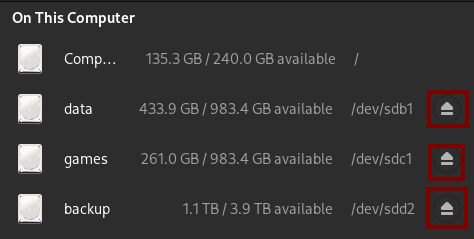When the same computer was running Windows, Windows automatically recognised that the HDD’s which are connected to the SATA ports that support hotswap can be hotswapped and showed those disks in the Safely Remove menu on the notification area.
I installed Manjaro on the same computer, and I cannot find any remove menu for those drives in the Gnome Disks. I am not sure if Gnome Disks does not support safely-removing hotswap disks, or the Manjaro OS is not recognising hotswap disks due to lack of manufacturer driver.
Enable Gnome Extension “Removable Drive Menu”, and eject your disks on panel. There are no problems just with SATA drives connected directly to ports, and SATA via USB - they appear in the menu…
“Removable Drive Menu” was already installed, but I do not see the disks in the eject icon in the status bar. Does it mean that the OS is not detecting hotswap?
PS: I have tried eject /dev/sxx and it says: “/dev/sxx: is not hot-pluggable device”. So, it seems that the OS is not supporting it.
gnome-disks

nautilus
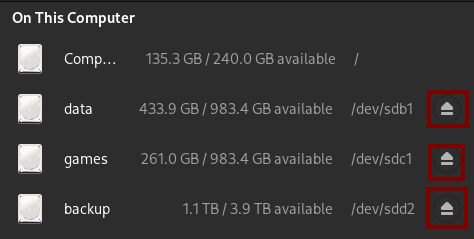
I can easily hotswap, after umount. How can you not find it? Or is it a problem of the terminology?
How did you mount it?
1 Like