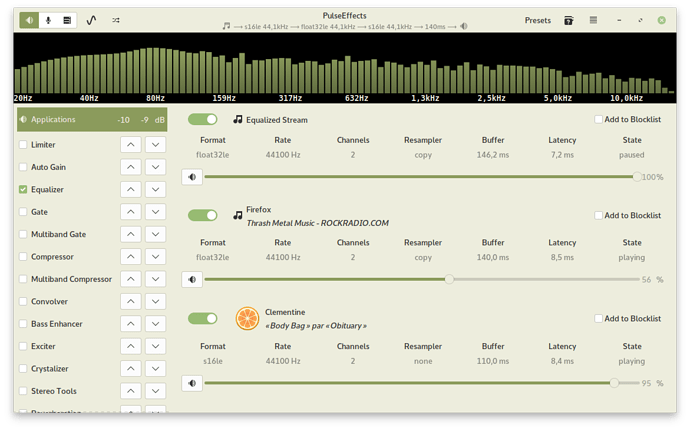Is there a volume mixer in which we can change volume of each app separately like in windows?
like this image
I googled a lot but coudn’t find a volume mixer for xfce
Hi @Sahaj,
While I don’t use Xfce, a quick Google led me to this site, where it states:
The Xfce PulseAudio Plugin is a plugin for the Xfce panel which provides a convenient way to adjust the audio volume of the PulseAudio sound system and to an auto mixer tool like pavucontrol.
And it’s in the extra repository:
$ pamac search xfce4-pulseaudio-plugin 1 ↵
xfce4-pulseaudio-plugin-git 0.4.3+46+g09f52bd-1 AUR
Pulseaudio plugin for Xfce4 panel
xfce4-pulseaudio-plugin 0.4.3-1.1 extra
Pulseaudio plugin for Xfce4 panel
So can be easily installed with:
pamac install xfce4-pulseaudio-plugin
I might be wrong h ere, as I don’t use either Xfce nor do I use sound, not by choice though, but that’s what I got from a quick look-see.
I hope this helps!
Pulse audio plugin comes builtin in manjaro, i have it but it have a volume mixer only for input output devices like mic and headphones, not for individual apps. I want mixer which can change volumes seperately for each apps
If you click the icon of the xfce4-pulseaudio panel plugin
there is an entry at the bottom, starting the mixer.
From there you can have it show either all streams or each applications stream separately or virtual streams.
The selector is at the bottom of that mixer window in the playback tab.
Ah, OK. As I mentioned, I don’t use sound, so wouldn’t really know.
Have a look here, perhaps it helps:
indeed - using the panel plugin icon is just a more indirect way to get to it
I use a panel launcher to go direct to pavucontrol -t 1 Playback tab
( pavucontrol --tab=1 if you are not into the whole brevity thing)
Option to show first tab can also be used in xfce4-pulseaudio-plugin Preferences
apps:pulseaudio-plugin - Preferences [Xfce Docs]
For something that looks more like the mixer in other OS, check out Myxer
( myxer-bin in AUR)
pavucontrol’s output tab only shows system sounds controller
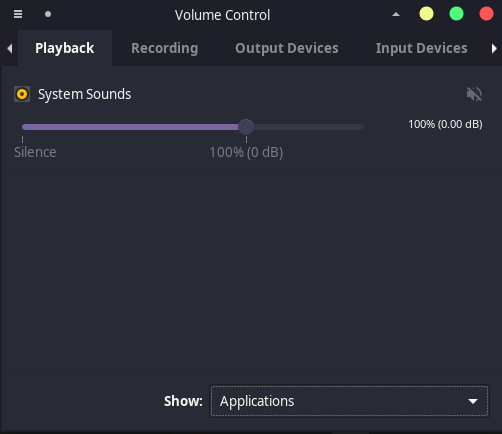
I changed Show: to all options, still shows system audio only
Did you do it while something was playing?
No ![]()
Ok its working when i played some audio
Thanks for your time and sry
No worries. It happens, just glad it works!
OP comments did not suggest any need for additional DSP effects
AUR packages viper4Linux-gui and jamesdsp-pulse might be better options for PulseAudio than pulseeffects-legacy
It was just a suggestion not that this level to propose a solution, everyone has to find what suits them best by their own, it was just mine, to each their own
![]()
This topic was automatically closed 2 days after the last reply. New replies are no longer allowed.