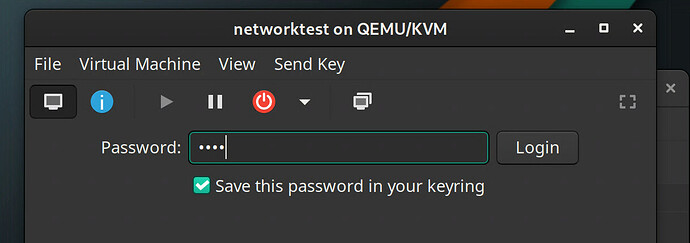The host is Gnome Manjaro. I installed Virt-Manager and created a QEMU/KVM virtual machine. I want to access that VM from other computers on the network, so I enabled SPICE on all interfaces. But that means anyone who knows the IP and the port number can see/control the VM. So, I set a password.
-
Is it possible to enable password only for remote connections? I did not expect that it would ask for the password even when I locally ran it (Gnome Manjaro).
-
In case the answer to 1 is “NO”, how can I save this password? There is a “Save this password” checkbox, but it does not seem to work. When I start it locally next time, it shows the same password UI again. Is that a bug? If it is related, I am accessing Gnome Manjaro through RDP (that is, Virt-Manager is inside of an RDP window).