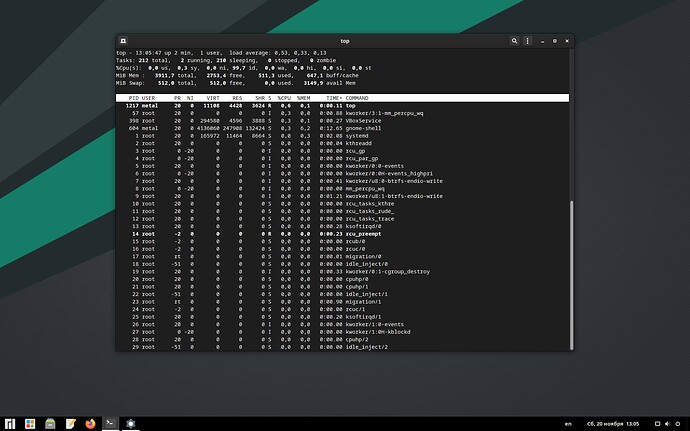Hi, I’ve noticed that my Manjaro Gnome uses under 600 Mb on a fresh start on my VM. I thought Gnome was much heavier, but this is comparable to “light” DEs like XFCE. I’m currently on a unstable branch. Is it some kind of anomaly on my side?
KDE was labelled some years ago as heavy, bloated, slow… It’s now one of the lightest DE, similar to XFCE or LXDE/LXQT.
Gnome as well has been revamped and optimized since 3.38 and 40 versions. In my 1.5 year Linux journey, I have seen clear improvements. So compared to older Gnome versions, yes it’s better than ever.
Edit: on bare metal, I was around 660 MB used at boot.
I remember my first Gnome tries in 2020, I was rather between 800 and 950 MB.
I’m currently testing Manjaro LXDE. It works and looks great and uses less than 300 Mb! The only thing I miss is a search in the main menu (on LXpanel). It’s sad it is unmaintained now…
Lightest? Similar to LXDE?
Just wiped Trisquel-mini LXDE to have a play with Arch - I picked Manjaro to make life and install easy.
In my experience and on many forums KDE is the heavyweight with all features active and not with some disabled as some recommend.
For me Trisquel-mini LXDE at 112MiB is light and 660 is heavy.
Think KDE terminal command free -h gives 827MiB RAM used and tht’s after a restart:
See Topic:- ram-usage-increasing-until-used-all-ram/52035/3
If you compare with optimized “mini” version distros, sure, it will beat anything, they are built to be the lightest possible.
I was speaking with the same full iso LXDE version of Manjaro. The goal is to be an excellent all-rounder, not an empty minimal light system.
If you compare even with Manjaro Gnome minimal or a manual install with the strict minimum, it could be less than the OP.
Now, if you want a minimal system, Arch without any DE, just the command line, would be lighter than ever…
Where is that from…? Trisquel-mini LXDE has web browser, professional writer, graphics editor etc etc and a 2,000 app repository!
Is this what you call empty?
It is possible to optimize for the least ram usage - but unused ram is a waste. I have released Manjaro Openbox ISOs which idles at 100MB. But it’s a long time since I cared about how-low-can-you-go - it really doesn’t matter today.
So of course for low memory systems it may be an issue but as Manjaro don’t support 32-bit and the wast majority are systems with 4G then it becomes an academic discussion.
I have built the LXDE/LXQt/Openbox based community ISO for years and although they are not listed on the web I still do - and a few other members build some spins too check the #contributions:spins category.
The latest LXQt build is idling around 500mb using a default Manjaro setup with firewalld enabled.
Get the impression that you have been there and got the tee-shirt.
Is it okay to disagree on my first day on forum…?
For instance - are you aware of the dramatic slowdown before swap is reached - known for years?
Very few shares the exact same point of view and has different opinions - it’s a part of life - diversity - and if one is reasonable - you may even learn something new.
I cannot say I am - the default settings for virtual memory is not optimal for all situations - they can be tweaked. I use various adjustments - mostly because I want data to sync faster to usb devices and prioritize ram over disk.
➜ ~ ls /etc/sysctl.d
99-dirty_bytes.conf 99-nmi_watchdog.conf 99-vfs_cache_pressure.conf
99-dirty_ratio.conf 99-reisub.conf
99-max_user_watches.conf 99-swappiness.conf
I have been privileged as I have never been constrained by hardware resources - as I have been an entrepreneur since 1996 and as such I have always acquired what was necessary. For now - although retired - I have a part time job developing business software - which pays for my hardware.
$ inxi -CGmD
Memory:
RAM: total: 62.68 GiB used: 2.28 GiB (3.6%)
RAM Report:
permissions: Unable to run dmidecode. Root privileges required.
CPU:
Info: 8-Core model: Intel Core i9-9900K bits: 64 type: MT MCP cache:
L2: 16 MiB
Speed: 800 MHz min/max: 800/5000 MHz Core speeds (MHz): 1: 800 2: 800
3: 800 4: 800 5: 800 6: 800 7: 800 8: 800 9: 800 10: 800 11: 800 12: 800
13: 800 14: 800 15: 799 16: 800
Graphics:
Device-1: AMD Ellesmere [Radeon Pro WX 7100] driver: amdgpu v: kernel
Display: x11 server: X.Org 1.21.1.1 driver: loaded: modesetting
unloaded: fbdev resolution: 5120x1440~120Hz
OpenGL: renderer: AMD Radeon Pro WX 7100 Graphics (POLARIS10 DRM 3.42.0
5.15.3-1-MANJARO LLVM 13.0.0)
v: 4.6 Mesa 21.2.5
Drives:
Local Storage: total: 1.84 TiB used: 918.66 GiB (48.8%)
ID-1: /dev/mmcblk0 type: USB model: SDC size: 15.03 GiB
ID-2: /dev/nvme0n1 vendor: Samsung model: MZVLB512HBJQ-000L7
size: 476.94 GiB
ID-3: /dev/sda vendor: Samsung model: SSD 840 EVO 500GB mSATA
size: 465.76 GiB
ID-4: /dev/sdb vendor: Samsung model: SSD 840 PRO Series size: 476.94 GiB
ID-5: /dev/sdc vendor: Kingston model: SHPM2280P2H 480G size: 447.13 GiB
Thanks for your ISOs!