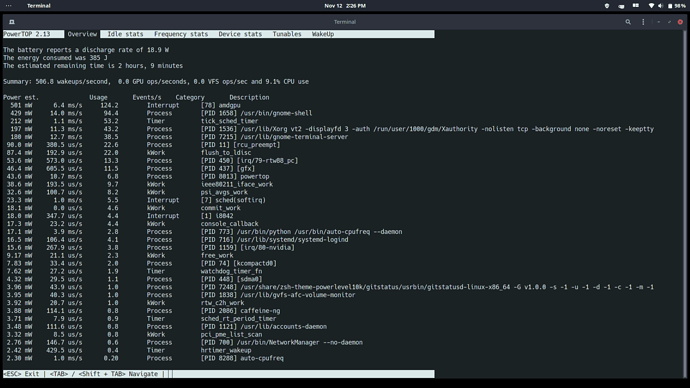Hello.
I have installed Manjaro on my 3 month old laptop.Everything works awesome, including PRIME, but I have terrible battery life! I have installed tlp and powertop and apply both recommended things at boot. I have the prime driver installed so my dedicated GPU doesn’t run all the time. It is an optimus laptop with AMD Ryzen 5 3550H + Nvidia gtx 1050. Any way to fix my battery life? I get only 1.5-2h life as compared to 4-5h on Windows. Powertop shows 20W power usage after boot with no apps open.
Output of inxi -Fxzz-
System: Kernel: 5.9.3-1-MANJARO x86_64 bits: 64 compiler: gcc v: 10.2.0 Desktop: GNOME 3.38.1
Distro: Manjaro Linux
Machine: Type: Laptop System: ASUSTeK product: TUF Gaming FX505DD_FX505DD v: 1.0
serial: <filter>
Mobo: ASUSTeK model: FX505DD v: 1.0 serial: <filter> UEFI: American Megatrends
v: FX505DD.310 date: 12/24/2019
Battery: ID-1: BAT0 charge: 28.3 Wh condition: 43.0/50.6 Wh (85%) model: FX50442
status: Discharging
CPU: Info: Quad Core model: AMD Ryzen 5 3550H with Radeon Vega Mobile Gfx bits: 64
type: MT MCP arch: Zen+ rev: 1 L2 cache: 2048 KiB
flags: avx avx2 lm nx pae sse sse2 sse3 sse4_1 sse4_2 sse4a ssse3 svm bogomips: 33551
Speed: 1223 MHz min/max: 1400/2100 MHz boost: enabled Core speeds (MHz): 1: 1223
2: 1222 3: 1223 4: 1222 5: 1222 6: 1222 7: 1223 8: 1223
Graphics: Device-1: NVIDIA GP107M [GeForce GTX 1050 3 GB Max-Q] driver: nvidia v: 455.38
bus ID: 01:00.0
Device-2: AMD Picasso vendor: ASUSTeK driver: amdgpu v: kernel bus ID: 05:00.0
Device-3: IMC Networks USB2.0 HD UVC WebCam type: USB driver: uvcvideo bus ID: 3-1:2
Display: x11 server: X.org 1.20.9 driver: amdgpu,ati,nvidia
unloaded: modesetting,nouveau,radeon resolution: <xdpyinfo missing>
OpenGL: renderer: AMD RAVEN (DRM 3.39.0 5.9.3-1-MANJARO LLVM 10.0.1)
v: 4.6 Mesa 20.2.1 direct render: Yes
Audio: Device-1: AMD Family 17h HD Audio vendor: ASUSTeK driver: snd_hda_intel v: kernel
bus ID: 05:00.6
Sound Server: ALSA v: k5.9.3-1-MANJARO
Network: Device-1: Realtek RTL8111/8168/8411 PCI Express Gigabit Ethernet vendor: ASUSTeK
driver: r8169 v: kernel port: e000 bus ID: 02:00.0
IF: enp2s0 state: down mac: <filter>
Device-2: Realtek RTL8822BE 802.11a/b/g/n/ac WiFi adapter vendor: AzureWave
driver: rtw_8822be v: N/A port: d000 bus ID: 04:00.0
IF: wlp4s0 state: up mac: <filter>
Drives: Local Storage: total: 1.14 TiB used: 279.91 GiB (23.9%)
ID-1: /dev/nvme0n1 vendor: Western Digital model: PC SN520 SDAPNUW-256G-1002
size: 238.47 GiB
ID-2: /dev/sda vendor: Seagate model: ST1000LM035-1RK172 size: 931.51 GiB
Partition: ID-1: / size: 184.91 GiB used: 124.92 GiB (67.6%) fs: ext4 dev: /dev/nvme0n1p2
Swap: Alert: No Swap data was found.
Sensors: System Temperatures: cpu: 48.6 C mobo: N/A gpu: amdgpu temp: 48.0 C
Fan Speeds (RPM): cpu: 2700
Info: Processes: 300 Uptime: 48m Memory: 7.28 GiB used: 2.63 GiB (36.1%) Init: systemd
Compilers: gcc: 10.2.0 Packages: 1561 Shell: Zsh v: 5.8 inxi: 3.1.08