Remove and readd the widget did not help … i wanted to reset the decorations but now i have two entries with “window decorations” and if i click on any the KDE settingsapp will crash and close O_o:
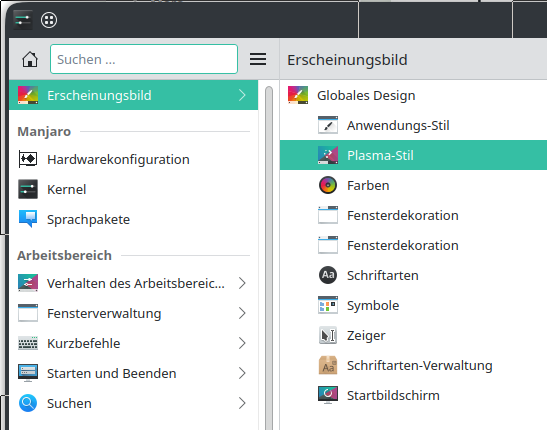
EDIT: Error log:
░▒▓ ~ systemsettings ✔ 21:19:46 ▓▒░
file:///usr/lib/qt/qml/org/kde/kirigami.2/ScrollablePage.qml:200:9: QML MouseArea: Binding loop detected for property "width"
file:///usr/lib/qt/qml/org/kde/kirigami.2/ScrollablePage.qml:200:9: QML MouseArea: Binding loop detected for property "width"
QQmlEngine::setContextForObject(): Object already has a QQmlContext
QQmlEngine::setContextForObject(): Object already has a QQmlContext
file:///usr/share/kpackage/kcms/kcm_lookandfeel/contents/ui/main.qml:93:9: QML StackView: Binding loop detected for property "implicitHeight"
qml: The item SubCategoryPage_QMLTYPE_74(0x55e209159720) is already in the PageRow
kf.coreaddons: "Could not load plugin from deepin-kcm_kwindecoration: Die dynamische Bibliothek konnte nicht gefunden werden."
QQmlEngine::setContextForObject(): Object already has a QQmlContext
kf.kirigami: Units.devicePixelRatio is deprecated (since 5.86): This returns 1 when using Qt HiDPI scaling.
file:///usr/lib/qt/qml/org/kde/kirigami.2/templates/InlineMessage.qml:265:13: QML SelectableLabel: Binding loop detected for property "implicitWidth"
qml: The item SubCategoryPage_QMLTYPE_74(0x55e209159720) is already in the PageRow
kf.coreaddons: KPluginFactory could not create a KDecoration2::DecorationThemeProvider instance from "/usr/lib/qt/plugins/org.kde.kdecoration2/deepin_chameleon.so"
kf.coreaddons: KPluginFactory could not create a KDecoration2::DecorationThemeProvider instance from "/usr/lib/qt/plugins/org.kde.kdecoration2/breezedecoration.so"
kf.coreaddons: KPluginFactory could not create a KDecoration2::DecorationThemeProvider instance from "/usr/lib/qt/plugins/org.kde.kdecoration2/oxygendecoration.so"
ChameleonButton 29 windowId: 0
ChameleonButton 29 windowId: 0
ChameleonButton 29 windowId: 0
ChameleonButton 29 windowId: 0
ChameleonButton 29 windowId: 0
ChameleonButton 29 windowId: 0
QObject::connect: Cannot connect (nullptr)::compositingToggled(bool) to ChameleonButton::onCompositorChanged(bool)
QObject::connect: Cannot connect (nullptr)::clientAreaUpdate() to ChameleonButton::onClientAreaUpdate()
ChameleonButton 29 windowId: 0
chameleon: The AbstractClient corresponding to chameleon is nullptr
[1] 16984 segmentation fault (core dumped) systemsettings
Moderator edit: In the future, please use proper formatting: [HowTo] Post command output and file content as formatted text