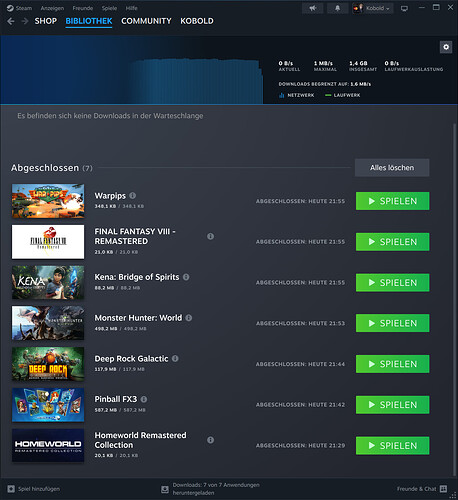I had no stutter at all with Hunt Showdow but on Deep Rock Galactic it was a stutter fest without Shader Pre Caching. I will re-enable the feature.
Thanks for coming back and confirming the situation, btw. did you used DXVK which @Zesko
recomment?
I tested both DXVK and VKD3D.
That depends on games:
- Vulkan-based DXVK is for Direct3D9, 10, and 11 , but not for Direct3D 12
- Vulkan-based VKD3D is for Direct3D 12
Both drivers have different performance for games.
DXVK is better for some “old” games, while VKD3D is better for other “new” games.
If games support native Vulkan, I would recommend you to use Vulkan instead Direct3D*.
Vulkan runs natively on many different OS: Android, Linux, BSD, Nintendo Switch, Windows, MacOS and more… That is why Vulkan API is the gold standard, IMO. Native Direct3D* is only for Windows.
Good info, but how can i control it? How can i decide which application choose the right driver?
And is it enough to just download DXVK and VKD3D packages, will Steam Proton automatically decide which driver it used for the right application?
I think the gamers (even windows gamers) are fully aware that Vulkan is the better solution as DX12… I personally think that DX12 is nothing but a cheap M$ copy from Vulkan. To bad that Vulkan games almost non existent.
I also think the DirectX11 interface doing a better job from 2011 to 2019, when i look at the regular and better performance compared visual/fps as today with the DX12 games.
Probably related to the lazy ness from the Game Developers to optimise a Low Level API (Vulkan/DX12) for a optimal performance. I think the DX11 games delivered out of the box already a good performance and the game devs could save time and have more time to focus on bug fixing or implement additional features to their games.
Probably thats also related why so many games are just trash and the quality going lower and lower.
Some Windows games have settings at startup to show a selection of their supported drivers for example: You choose DirectX 11 or DirectX 12.
If you select DirectX 12 in the Game setting, Proton recognises this and automatically selects VKD3D to translate DirectX 12 “graphical language” to Vulkan “graphical language” on Linux, I think.
Do you guys know which “exact” packages i have to install for this both drivers to run?
Does it also require GE-Proton?
Even the versions of Proton you install via Steam come with both DXVK and VKD3D.
I played the game on DX 11 and 12, DXVK and VKD3D.
I think Steam server frequently compiles new shaders for each game. It sends some parts of them to your Steam client if your installed games’ shader caches are outdated.
It looks like a spam sync between the Steam server and your client ![]()
GPU: 2080Ti
You have the powerful enough GPU, it can handle any game with resolution lower than 1440p without pre-compile shaders and ray tracing.
I use a 1440p TFT with 144Hz and even with pre shaders and without ray tracing, i have in a few games fps dips to 65fps… much stronger fps dips in Linux as under Win10.
So i need to get every single fps what i can get… i don’t know if i need to optimise my Manjaro settings somewhere else, but i normally would say that Deep Rock Galatic and Kena should run ultra smooth with stable 100fps, but this is not the case.
No Upscale and not higher MSAA as x2.
If some game supports Direct3D 11, try adding DXVK_ASYNC=1 in Steam → Select this game → Properties → General → Launch options
DRG is not great performance wise under Proton. throw a few flares on the ground where a flammer is burning things, and see the result.
![]()
At this point nothing we can do. Participate in the GitHub issue and try to have it fixed this way.
I think it WAS available but has been removed in Proton GE last year and probably is not in default Proton.
This topic was automatically closed 36 hours after the last reply. New replies are no longer allowed.