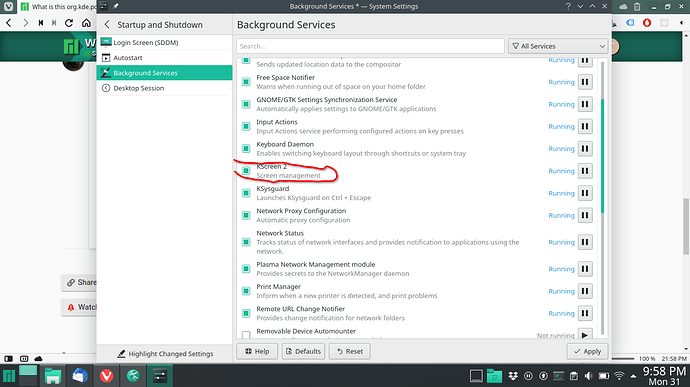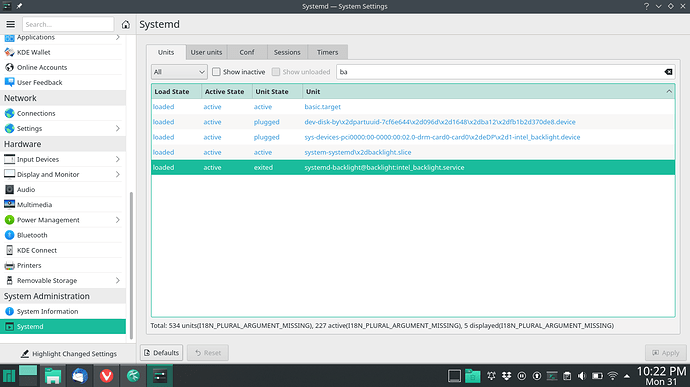Am experiencing constant freezes on my laptop and on checking the logs the below line is constantly showing up before each freeze.
Whats its use and how can i disable it?
system information
Operating System: Manjaro Linux
KDE Plasma Version: 5.21.5
KDE Frameworks Version: 5.82.0
Qt Version: 5.15.2
Kernel Version: 5.12.2-1-MANJARO
OS Type: 64-bit
Graphics Platform: X11
Processors: 4 × Intel® Core™ i7-4600U CPU @ 2.10GHz
Memory: 15.1 GiB of RAM
Graphics Processor: Mesa DRI Intel® HD Graphics 4400
May 31 19:03:30 datanav dbus-daemon[319]: [system] Activating service name='org.kde.powerdevil.backlighthelper' requested by ':1.145' (uid=1000 pid=7831 comm="/usr/lib/org_kde_powerdevil ") (using servicehelper)
May 31 19:03:30 datanav dbus-daemon[319]: [system] Successfully activated service 'org.kde.powerdevil.backlighthelper'
May 31 19:06:28 datanav dbus-daemon[319]: [system] Activating service name='org.kde.powerdevil.backlighthelper' requested by ':1.145' (uid=1000 pid=7831 comm="/usr/lib/org_kde_powerdevil ") (using servicehelper)
May 31 19:06:28 datanav dbus-daemon[319]: [system] Successfully activated service 'org.kde.powerdevil.backlighthelper'
May 31 19:09:00 datanav dbus-daemon[319]: [system] Activating service name='org.kde.powerdevil.backlighthelper' requested by ':1.145' (uid=1000 pid=7831 comm="/usr/lib/org_kde_powerdevil ") (using servicehelper)
May 31 19:09:00 datanav dbus-daemon[319]: [system] Successfully activated service 'org.kde.powerdevil.backlighthelper'
May 31 19:10:15 datanav dbus-daemon[319]: [system] Activating service name='org.kde.powerdevil.backlighthelper' requested by ':1.145' (uid=1000 pid=7831 comm="/usr/lib/org_kde_powerdevil ") (using servicehelper)
May 31 19:10:15 datanav dbus-daemon[319]: [system] Successfully activated service 'org.kde.powerdevil.backlighthelper'
May 31 19:11:30 datanav dbus-daemon[319]: [system] Activating service name='org.kde.powerdevil.backlighthelper' requested by ':1.145' (uid=1000 pid=7831 comm="/usr/lib/org_kde_powerdevil ") (using servicehelper)
May 31 19:11:30 datanav dbus-daemon[319]: [system] Successfully activated service 'org.kde.powerdevil.backlighthelper'