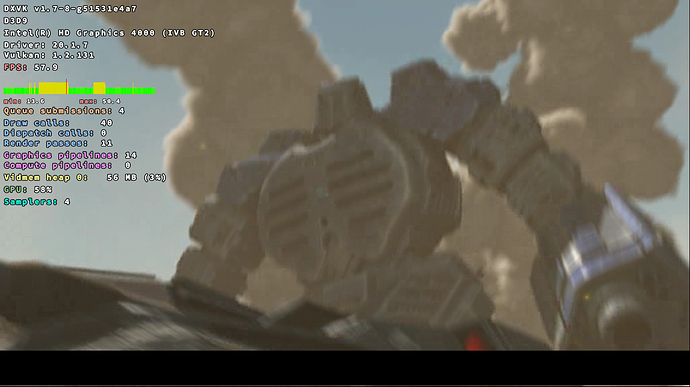After upgrading from Kernel 4.19.143-1 to 5.4.62-1 I noticed that videos (beginning cinematic and in game) in a Steam Games (“Supreme Commander”) is now stuttering when the game is launched. If I reboot my laptop back into the older Kernel 4.19.143-1 the stuttering stops.
The Proton DB\Steam recommended settings “Launch Flags:Disable Esync”, which are these settings “PROTON_NO_ESYNC=1 PROTON_DUMP_DEBUG_COMMANDS=1 %command%”
Source: https://www.protondb.com/app/9420
When I was on Kernel 4.19.143-1 and Esync was not disabled I would see similar stuttering in the game video.
-
Kernel 4.19.143-1 gets 30-45 fps during video playback
-
Kernel 5.4.62-1 gets 1 FPS during video playback.
To Troubleshoot:
- Verified the CPU Governor was changing from Battery Saver to Performance when changing from Battery to AC Power adapter power (using sudo auto-cpufreq --log)
- Verified that CPU turbo was turning on when system is loaded using sudo auto-cpufreq --log).
- Tried playing High definition videos on on YouTube which generated CPU loads of 10 to 70% (No obvious frame drops or stuttering).
- Tried running Supreme Commander with battery or AC to see if the gameplay video would stop stuttering (stuttered the same way).
- Tried enabling and disabling esync in Steam with Kernel 5.4.62-1 and still the video stutters.
- Updated all Manjaro and AUR packages from stable and AUR
Note: The issue presents as the game launches and plays the game introduction videos.
Question:
(1) I’m at a loss at how to troubleshoot this issue, so lookng for suggestions.
Environment:
System: Kernel: 5.4.64-1-MANJARO x86_64 bits: 64 compiler: gcc v: 10.2.0
parameters: BOOT_IMAGE=/boot/vmlinuz-5.4-x86_64
root=UUID=85ccbb8b-086b-4c3b-a6c8-a45951356c8e rw apparmor=1 security=apparmor
usbcore.autosuspend=-1
Desktop: GNOME 3.36.6 tk: GTK 3.24.23 wm: gnome-shell dm: GDM 3.36.3
Distro: Manjaro Linux
Machine: Type: Laptop System: LENOVO product: v: ThinkPad X230 serial: <filter>
Chassis: type: 10 serial: <filter>
Mobo: LENOVO model: serial: <filter> UEFI [Legacy]: LENOVO
v: (2.77 ) date: 09/24/2019
Battery: ID-1: BAT0 charge: 31.2 Wh condition: 34.9/57.7 Wh (60%) volts: 11.9/11.1
model: LGC 45N1025 type: Li-ion serial: <filter> status: Discharging
CPU: Topology: Dual Core model: Intel Core i5-3320M bits: 64 type: MT MCP arch: Ivy Bridge
family: 6 model-id: 3A (58) stepping: 9 microcode: 21 L2 cache: 3072 KiB
flags: avx lm nx pae sse sse2 sse3 sse4_1 sse4_2 ssse3 vmx bogomips: 20760
Speed: 1219 MHz min/max: 1200/2600 MHz Core speeds (MHz): 1: 1219 2: 1255 3: 1215
4: 1304
Vulnerabilities: Type: itlb_multihit status: KVM: Split huge pages
Type: l1tf mitigation: PTE Inversion; VMX: conditional cache flushes, SMT vulnerable
Type: mds mitigation: Clear CPU buffers; SMT vulnerable
Type: meltdown mitigation: PTI
Type: spec_store_bypass
mitigation: Speculative Store Bypass disabled via prctl and seccomp
Type: spectre_v1 mitigation: usercopy/swapgs barriers and __user pointer sanitization
Type: spectre_v2 mitigation: Full generic retpoline, IBPB: conditional, IBRS_FW,
STIBP: conditional, RSB filling
Type: srbds status: Vulnerable: No microcode
Type: tsx_async_abort status: Not affected
Graphics: Device-1: Intel 3rd Gen Core processor Graphics vendor: Lenovo driver: i915 v: kernel
bus ID: 00:02.0 chip ID: 8086:0166
Device-2: Acer ThinkPad Integrated Camera type: USB driver: uvcvideo bus ID: 1-1.6:4
chip ID: 5986:02d2
Display: x11 server: X.Org 1.20.8 compositor: gnome-shell driver: intel
display ID: :0 screens: 1
Screen-1: 0 s-res: 1366x768 s-dpi: 96 s-size: 361x203mm (14.2x8.0")
s-diag: 414mm (16.3")
Monitor-1: LVDS1 res: 1366x768 hz: 60 dpi: 124 size: 280x160mm (11.0x6.3")
diag: 322mm (12.7")
OpenGL: renderer: Mesa DRI Intel HD Graphics 4000 (IVB GT2) v: 4.2 Mesa 20.1.7
compat-v: 3.0 direct render: Yes
Audio: Device-1: Intel 7 Series/C216 Family High Definition Audio vendor: Lenovo
driver: snd_hda_intel v: kernel bus ID: 00:1b.0 chip ID: 8086:1e20
Sound Server: ALSA v: k5.4.64-1-MANJARO
Network: Device-1: Intel 82579LM Gigabit Network vendor: Lenovo driver: e1000e v: 3.2.6-k
port: 6080 bus ID: 00:19.0 chip ID: 8086:1502
IF: enp0s25 state: down mac: <filter>
Device-2: Intel Centrino Advanced-N 6205 [Taylor Peak] driver: iwlwifi v: kernel
port: efa0 bus ID: 03:00.0 chip ID: 8086:0085
IF: wlp3s0 state: up mac: <filter>
Drives: Local Storage: total: 465.76 GiB used: 55.79 GiB (12.0%)
ID-1: /dev/sda vendor: Samsung model: SSD 860 EVO 500GB size: 465.76 GiB block size:
physical: 512 B logical: 512 B speed: 6.0 Gb/s serial: <filter> rev: 1B6Q scheme: MBR
SMART Message: Unknown smartctl error. Unable to get data.
Partition: ID-1: / raw size: 147.46 GiB size: 144.15 GiB (97.75%) used: 55.79 GiB (38.7%)
fs: ext4 block size: 4096 B dev: /dev/sda4
Swap: Alert: No Swap data was found.
Sensors: System Temperatures: cpu: 48.0 C mobo: 0.0 C
Fan Speeds (RPM): cpu: 0
Info: Processes: 205 Uptime: 22m Memory: 11.41 GiB used: 1.17 GiB (10.2%) Init: systemd
v: 246 Compilers: gcc: 10.2.0 Packages: 1476 pacman: 1459 lib: 411 flatpak: 11
snap: 6 Shell: fish v: 3.1.2 running in: alacritty inxi: 3.1.05