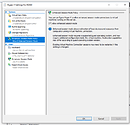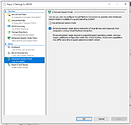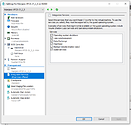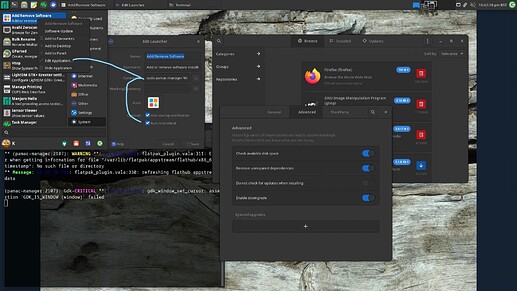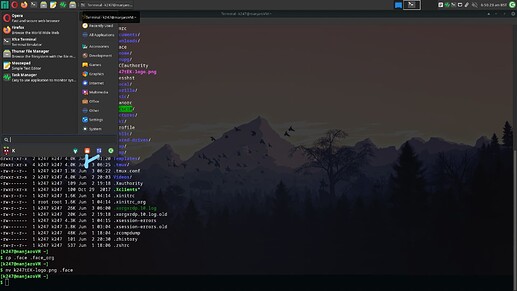Manjaro 21.2.6 VM X11 xfce on Hyper-V windows 10 Pro 21H2 OS Build 19044.1706…
with working Enhanced Session Mode & Pulseaudio-xrdp…
an almost perfect VM distro for my ageing Lenovo G560 (Intel Core i5-430M)…
hello All, I’m new to this forum… ;-]…
Many thanks to the Manjaro team for this distro…
manjaro-xfce-21.2.6-220416-linux515.iso
Setting up Windows 10 Host…
Setting up xfce Desktop Guest…
install VM & update all including kernel to ver… 5.17.9-1…
open Terminal and download and install VM tools using following commands:
sudo pacman -Sy
sudo pacman -S git
cd ~/Downloads
git clone https://github.com/Microsoft/linux-vm-tools
cd linux-vm-tools/arch
./makepkg.sh
sudo ./install-config.sh
now, you have to edit ~/.xinitrc
############################################
find and remove following text from line “–exit-with-session”
############################################
then, you have to also run in bash shell…
[ "$DESKTOP_SESSION" == "xfce" ] && sed -i 's/args+=("$1")/args+=(xfce4-session)/' .xinitrc
got this from Zackptg5
In addition to removing --exit with session, the problem is with the get_session function.
On further testing, it appears that no DE is detected in the case statement ($1=“”)
and so the wildcard is triggered whenever attempting to use enhanced session login.
Changing that entry to xfce4-session fixes the problem. KDE works oob because that entry is properly set.
now, shut down VM, and Using admin PowerShell on Host…
modify Enhanced Session Transport Type on the VM to HvSocket
Set-VM -VMName __Your_Arch_Machine__ -EnhancedSessionTransportType HvSocket
an example…
PS C:\WINDOWS\system32> Get-VM
Name State CPUUsage(%) MemoryAssigned(M) Uptime Status Version
---- ----- ----------- ----------------- ------ ------ -------
Manjaro-21_2_6 Off 0 0 00:00:00 Operating normally 9.0
Manjaro-KDE-21_2_6 Off 0 0 00:00:00 Operating normally 9.0
Ubuntu-22_04 Off 0 0 00:00:00 Operating normally 9.0
PS C:\WINDOWS\system32> Set-VM -VMName Manjaro-21_2_6 -EnhancedSessionTransportType HvSocket
PS C:\WINDOWS\system32>
restart VM, you should see a prompt for Enhanced Session:
set res to 1080 FHD and not Full screen ;-]…
uncheck [Use all my monitors], set Local Resources,
check [Save my setting…] and click on connect…
now if all goes well… only sound needs fixing ;-]…
install pulseaudio-module-xrdp 0.6-2 from Add/Remove Software…
but… you might get hit with a… Pamac. “Authentication failed” ;-]…
found a temp fix by just adding sudo to command line and removing the %U,
also make sure to click on, [Use startup notification] & [Run in terminal]
restart the VM, the sound will still not be working until you start the pulseaudio server…
open Terminal & run…
pulseaudio -k
pulseaudio --start
got this from… Unable to get sound working with xrdp / Applications & Desktop Environments / Arch Linux Forums
No sound plays due to the socket name mismatch, and the reason for the mismatch is because I start pulseaudio as a systemd user service where $DISPLAY is unset and display_num gets set to zero.
sooo… just need help with fixing the lock screen button & the switch User button…
Both not working…
Also… I installed VM with Swap and no Hibernation…
I would like to disable & remove the [Suspend], [Hibernate] & [Hybrid Sleep]
buttons from the logout menu…
I don’t know how to do this,
any help or hints will be greatly appreciated…
again… Many, Many thanks for distro, … ;-]…
hope this helps,
k.