OK worked.
Customizer gone and Boot working after restart.
but Manjaro install still not showing after update-grub. Should I be concerned ???
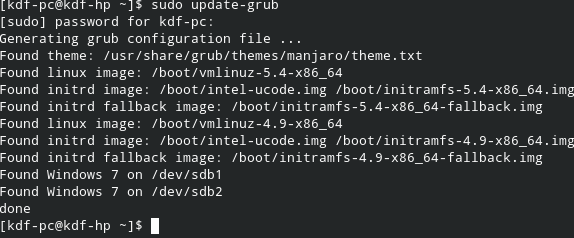
Also is there any grub customizer for manjaro ?
Thanks for you’re help and merry christmas.
OK worked.
Customizer gone and Boot working after restart.
but Manjaro install still not showing after update-grub. Should I be concerned ???
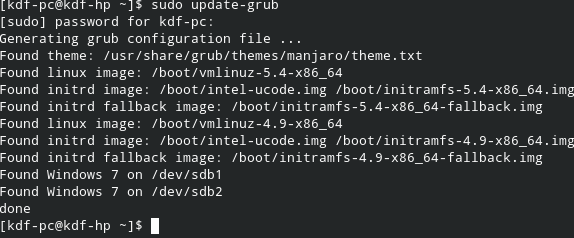
Also is there any grub customizer for manjaro ?
Thanks for you’re help and merry christmas.
Um, then what is that at the top of your GRUB menu in the picture? That looks like the Manjaro boot entry to me. ![]()
Nope. ![]()
You’re welcome, and the same to you. ![]()
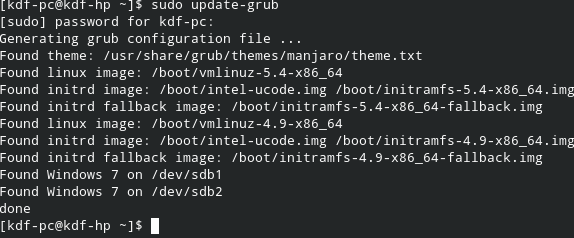
I mean main manjaro install not showing in terminal.
It doesn’t work like that.  It is picking up your kernels and
It is picking up your kernels and initramfs and adding those to the menu. From the point of view of GRUB, your Windows entries are “guest systems” and Manjaro is the main system. 
“Its worse than that. grub-customizer assumes you are using ubuntu.”
Why is then grub-customizer part of the Manjaro official (community but Manjaro, not AUR) repositories?
https://discover.manjaro.org/applications/grub-customizer
You are certainly right that the grub-customizer is not a comfortable tool (compared e.g. to EasyBCD for Windows) but I assume users cannot find any other tool in Manjaro software repositories that would assist with editing grub records: and many users would like to do so in an assisted way - they either run multiple operating systems on their hard-drives or just find the graphical interface that is default in Manjaro too lagging (e.g. very long delay befor grub reacts to arrow key press to move forwards or backwords in the menu - which does not happen in the Grub text mode) and do not dare to edit the configuration files directly.
That is normal…
The double entry of Wind**fs 7 can be changed - using /etc/grub.d/40_custom and adding:
GRUB_DISABLE_OS_PROBER=true to /etc/default/grub.
The content of 40_custom can be taken from: /boot/grub/grub.cfg,
beginning with:
menuentry 'Windows 7
.
up to
.
set timeout=10
fi
…
For prettiness:
edit the line “Windows 7 (on /dev/sdb1)”
and replace this with “Windows 7 Bootmanager”
grub is hiddeen on boot ,
Press Esc on boot so see Grub
or change GRUB_TIMEOUT_STYLE=menu
in /etc/default/grub
This topic was automatically closed 15 days after the last reply. New replies are no longer allowed.