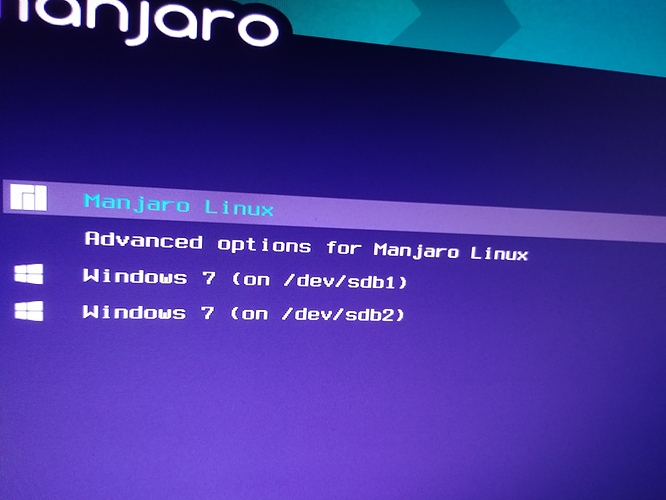so will uninstalling customizer fix my grub update ?
Not necessarily. It depends on what a mess it managed to make out of the contents of /etc/grub.d.
Perhaps it would be best to not only uninstall grub-customizer, but to also wipe the contents of /etc/grub.d and then immediately reinstall grub from the repositories. 
how to do this step by step ?
First do this… 
sudo pacman -R grub-customizer
sudo rm -f /etc/grub.d/*
sudo pacman -S grub os-prober
os-prober should normally be pulled in as a dependency of grub, but it never hurts to explicitly add it.
Now, an intermediary step may be needed for getting GRUB to display a menu on boot… 
sudo nano /etc/default/grub
If the file contains the line… 
GRUB_TIMEOUT_STYLE=hidden
… change that to… 
GRUB_TIMEOUT_STYLE=menu
Save the file with Ctrl+O followed by Enter, and exit nano with Ctrl+X.
Now proceed… 
sudo grub-install --force --recheck --no-rs-codes --modules="part_msdos part_gpt" --target="i386-pc"
sudo update-grub
already some issues
[kdf-pc@kdf-hp ~]$ sudo pacman -R grub-customizer
[sudo] password for kdf-pc:
checking dependencies…
Packages (1) grub-customizer-5.1.0-2
Total Removed Size: 3.09 MiB
:: Do you want to remove these packages? [Y/n] y
:: Processing package changes…
(1/1) removing grub-customizer [###############################] 100%
:: Running post-transaction hooks…
(1/3) Arming ConditionNeedsUpdate…
(2/3) Updating icon theme caches…
(3/3) Updating the desktop file MIME type cache…
[kdf-pc@kdf-hp ~]$ sudo rm -f /etc/grub.d/*
rm: cannot remove ‘/etc/grub.d/backup’: Is a directory
rm: cannot remove ‘/etc/grub.d/bin’: Is a directory
rm: cannot remove ‘/etc/grub.d/proxifiedScripts’: Is a directory
[kdf-pc@kdf-hp ~]$
That’s all crud that was added by grub-customizer. But okay, then use this command instead… 
sudo rm -rf /etc/grub.d/*
more help please…
[kdf-pc@kdf-hp ~]$ sudo grub-install --force --recheck --no-rs-codes --modules=“part_msdos part_
gpt” --target=“386-pc” --boot-directory="/boot"
grub-install: error: /usr/lib/grub/386-pc/modinfo.sh doesn’t exist. Please specify --target or -
-directory.
My apologies; there was a typo in my post, which I’ve corrected now. The command is… 
sudo grub-install --force --recheck --no-rs-codes --modules="part_msdos part_gpt" --target="i386-pc"
sudo update-grub
and now ?
[kdf-pc@kdf-hp ~]$ sudo grub-install --force --recheck --no-rs-codes --modules=“part_msdos part_gpt” --target=“i386-pc”
[sudo] password for kdf-pc:
Installing for i386-pc platform.
grub-install: error: install device isn’t specified.
Add your boot device to the command. If your boot drive is /dev/sda, then simply add that to the command, like so… 
sudo grub-install --force --recheck --no-rs-codes --modules="part_msdos part_gpt" --target="i386-pc" /dev/sda
sudo update-grub
OK worked.
Customizer gone and Boot working after restart.
but Manjaro install still not showing after update-grub. Should I be concerned ???
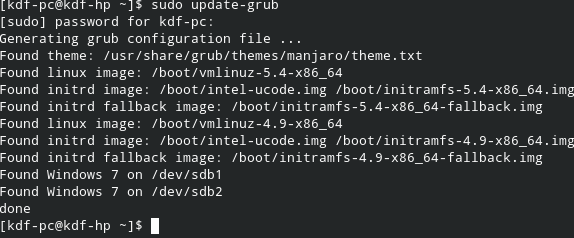
Also is there any grub customizer for manjaro ?
Thanks for you’re help and merry christmas.
Um, then what is that at the top of your GRUB menu in the picture? That looks like the Manjaro boot entry to me. 
Nope. 
You’re welcome, and the same to you. 
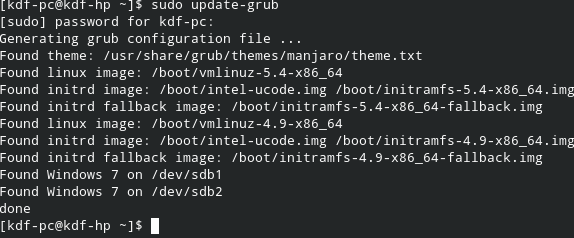
I mean main manjaro install not showing in terminal.
It doesn’t work like that.  It is picking up your kernels and
It is picking up your kernels and initramfs and adding those to the menu. From the point of view of GRUB, your Windows entries are “guest systems” and Manjaro is the main system. 
“Its worse than that. grub-customizer assumes you are using ubuntu.”
Why is then grub-customizer part of the Manjaro official (community but Manjaro, not AUR) repositories?
https://discover.manjaro.org/applications/grub-customizer
You are certainly right that the grub-customizer is not a comfortable tool (compared e.g. to EasyBCD for Windows) but I assume users cannot find any other tool in Manjaro software repositories that would assist with editing grub records: and many users would like to do so in an assisted way - they either run multiple operating systems on their hard-drives or just find the graphical interface that is default in Manjaro too lagging (e.g. very long delay befor grub reacts to arrow key press to move forwards or backwords in the menu - which does not happen in the Grub text mode) and do not dare to edit the configuration files directly.
That is normal…
The double entry of Wind**fs 7 can be changed - using /etc/grub.d/40_custom and adding:
GRUB_DISABLE_OS_PROBER=true to /etc/default/grub.
The content of 40_custom can be taken from: /boot/grub/grub.cfg,
beginning with:
menuentry 'Windows 7
.
up to
.
set timeout=10
fi
…
For prettiness:
edit the line “Windows 7 (on /dev/sdb1)”
and replace this with “Windows 7 Bootmanager”
grub is hiddeen on boot ,
Press Esc on boot so see Grub
or change GRUB_TIMEOUT_STYLE=menu
in /etc/default/grub
This topic was automatically closed 15 days after the last reply. New replies are no longer allowed.