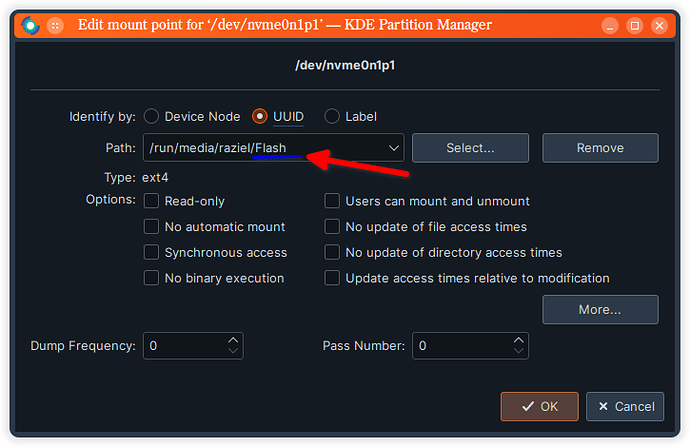Well, you can’t login as root. Whetever it’s advantage or disadvantage depends on the context. ![]()
Mine is disabled too, although not this way.
Thanks again. i’m only super reluctant to change this. what is the other mechanism you’ve used to disable root
I remember this is one way to disable root for locking down SSH access. I used key files instead and disabled passwords entirely in my sshd_config. Here is your reference and let us know if you get anything for: cat /etc/nologin.txt ![]()
this probably was it, definitely remember working on securing ssh access. no /etc/nologin.txt
linux68-6.8.0rc0-1 is available ![]()
I’m sure the day will come when using a rc version will corrupt something in your systems and there will be a lot of crying. ![]()
for some reason thermald is coredumping like batsh!t crazy.
System:
Kernel: 5.15.147-1-MANJARO arch: x86_64 bits: 64 compiler: gcc v: 13.2.1
clocksource: tsc available: hpet,acpi_pm
parameters: BOOT_IMAGE=/boot/vmlinuz-5.15-x86_64
root=UUID=e0d878c7-******* rw
lsm=landlock,lockdown,yama,apparmor,bpf quiet rd.udev.log_level=3
i915.fastboot=1 audit=0 ipv6.disable=1 i8042.nomux=1 nowatchdog
Desktop: KDE Plasma v: 5.27.10 tk: Qt v: 5.15.12 wm: kwin_x11 vt: 2
dm: SDDM Distro: Manjaro Linux base: Arch Linux
An upstream fix is already available:
Upstream is about to bump version. I’ll wait for that.
did a cli install with that kernel; simple 512 MB boot/efi and a btrfs /
few tools for instance mc.
When i do a find command … sudo find / -name mc i get this
find: File system loop detected; ‘/sys/kernel/debug/tracing/events/btrfs/btrfs_inode_request’ is part of the same file system loop as ‘/sys/kernel/debug/tracing/events/btrfs’.
Ok it’s still an rc but never seen this one before.
inxi
Summary
System:
Host: vbu68 Kernel: 6.8.0-1-MANJARO arch: x86_64 bits: 64 compiler: gcc v: 13.2.1
clocksource: tsc Console: pty pts/1 Distro: Manjaro Linux base: Arch Linux
Machine:
Type: Virtualbox System: innotek GmbH product: VirtualBox v: 1.2 serial: N/A
Chassis: Oracle Corporation type: 1 serial: N/A
Mobo: Oracle model: VirtualBox v: 1.2 serial: N/A UEFI: innotek GmbH v: VirtualBox
date: 12/01/2006
Memory:
System RAM: total: 7.98 GiB available: 7.74 GiB used: 647.7 MiB (8.2%)
RAM Report: missing: Required tool dmidecode not installed. Check --recommends
CPU:
Info: quad core model: 11th Gen Intel Core i7-11700K bits: 64 type: MCP smt: <unsupported>
arch: Rocket Lake rev: 1 cache: L1: 320 KiB L2: 2 MiB L3: 64 MiB
Speed (MHz): avg: 3600 min/max: N/A cores: 1: 3600 2: 3600 3: 3600 4: 3600 bogomips: 28811
Flags: 3dnowprefetch abm aes apic arch_capabilities avx avx2 bmi1 bmi2 clflush clflushopt
cmov constant_tsc cpuid cx16 cx8 de flush_l1d fpu fsgsbase fxsr ht hypervisor invpcid lahf_lm
lm mca mce md_clear mmx movbe msr mtrr nonstop_tsc nopl nx pae pat pcid pclmulqdq pge pni
popcnt pse pse36 pti rdrand rdseed rdtscp rep_good sep sse sse2 sse4_1 sse4_2 ssse3 syscall
tsc tsc_known_freq vme x2apic xsave xtopology
Graphics:
Device-1: VMware SVGA II Adapter driver: vmwgfx v: 2.20.0.0 ports: active: Virtual-1
empty: Virtual-2, Virtual-3, Virtual-4, Virtual-5, Virtual-6, Virtual-7, Virtual-8
bus-ID: 00:02.0 chip-ID: 15ad:0405 class-ID: 0300
Display: server: No display server data found. Headless machine? tty: 140x30
Monitor-1: Virtual-1 size-res: N/A in console modes: max: 1600x900 min: 640x480
API: N/A Message: No API data available in console. Headless machine?
Audio:
Device-1: Intel 82801AA AC97 Audio vendor: Dell driver: snd_intel8x0 v: kernel bus-ID: 00:05.0
chip-ID: 8086:2415 class-ID: 0401
API: ALSA v: k6.8.0-1-MANJARO status: kernel-api
Network:
Device-1: Intel 82540EM Gigabit Ethernet driver: e1000 v: kernel port: c1a0 bus-ID: 00:03.0
chip-ID: 8086:100e class-ID: 0200
IF: enp0s3 state: up speed: 1000 Mbps duplex: full mac: 08:00:27:11:9d:9f
IP v4: 192.168.178.117/24 type: dynamic noprefixroute scope: global broadcast: 192.168.178.255
IP v6: 2a02:a450:8763:1:b929:68b7:be7c:93b5/64 type: dynamic noprefixroute scope: global
IP v6: fe80::8a26:76c3:60e9:a414/64 type: noprefixroute scope: link
Device-2: Intel 82371AB/EB/MB PIIX4 ACPI type: network bridge driver: piix4_smbus v: N/A
port: N/A bus-ID: 00:07.0 chip-ID: 8086:7113 class-ID: 0680
WAN IP: 81.204.218.95
Drives:
Local Storage: total: 110 GiB used: 2.73 GiB (2.5%)
ID-1: /dev/sda vendor: VirtualBox model: VBOX HARDDISK size: 50 GiB speed: 3.0 Gb/s tech: N/A
serial: VB19ab6f52-a0085ef4 fw-rev: 1.0 scheme: GPT
ID-2: /dev/sdb vendor: VirtualBox model: VBOX HARDDISK size: 20 GiB speed: 3.0 Gb/s tech: N/A
serial: VBdebfb835-bab43daf fw-rev: 1.0
ID-3: /dev/sdc vendor: VirtualBox model: VBOX HARDDISK size: 20 GiB speed: 3.0 Gb/s tech: N/A
serial: VB2e44262d-120067f0 fw-rev: 1.0
ID-4: /dev/sdd vendor: VirtualBox model: VBOX HARDDISK size: 20 GiB speed: 3.0 Gb/s tech: N/A
serial: VB47346599-4f2ea5d0 fw-rev: 1.0
Optical-1: /dev/sr0 vendor: VBOX model: CD-ROM rev: 1.0 dev-links: cdrom
Features: speed: 32 multisession: yes audio: yes dvd: yes rw: none state: running
Partition:
ID-1: / size: 49.5 GiB used: 2.73 GiB (5.5%) fs: btrfs dev: /dev/sda2 label: N/A
uuid: 280134cd-7314-4271-a133-778bf455ac5b
ID-2: /boot/efi size: 511 MiB used: 296 KiB (0.1%) fs: vfat dev: /dev/sda1 label: N/A
uuid: B7DA-39DE
ID-3: /home size: 49.5 GiB used: 2.73 GiB (5.5%) fs: btrfs dev: /dev/sda2 label: N/A
uuid: 280134cd-7314-4271-a133-778bf455ac5b
ID-4: /var/cache size: 49.5 GiB used: 2.73 GiB (5.5%) fs: btrfs dev: /dev/sda2 label: N/A
uuid: 280134cd-7314-4271-a133-778bf455ac5b
ID-5: /var/log size: 49.5 GiB used: 2.73 GiB (5.5%) fs: btrfs dev: /dev/sda2 label: N/A
uuid: 280134cd-7314-4271-a133-778bf455ac5b
Swap:
ID-1: swap-1 type: zram size: 3.87 GiB used: 0 KiB (0.0%) priority: 100 dev: /dev/zram0
Unmounted:
Message: No unmounted partitions found.
Sensors:
Src: lm-sensors+/sys Message: No sensor data found using /sys/class/hwmon or lm-sensors.
Repos:
Packages: pm: pacman pkgs: 417
Active pacman repo servers in: /etc/pacman.d/mirrorlist
1: https://mirror.koddos.net/manjaro/unstable/$repo/$arch
2: https://manjaro.mirrors.lavatech.top/unstable/$repo/$arch
3: https://ftp.nluug.nl/pub/os/Linux/distr/manjaro/unstable/$repo/$arch
4: https://mirror.alpix.eu/manjaro/unstable/$repo/$arch
5: https://ftp.gwdg.de/pub/linux/manjaro/unstable/$repo/$arch
Processes:
CPU top: 5 of 153
1: cpu: 0.3% command: [kworker/2:1-events] pid: 68 mem: 0.00 MiB (0.0%)
2: cpu: 0.1% command: init pid: 1 mem: 13.1 MiB (0.1%)
3: cpu: 0.1% command: -zsh pid: 428 mem: 6.25 MiB (0.0%)
4: cpu: 0.0% command: [kthreadd] pid: 2 mem: 0.00 MiB (0.0%)
5: cpu: 0.0% command: [pool_workqueue_release] pid: 3 mem: 0.00 MiB (0.0%)
Memory top: 5 of 153
1: mem: 33.2 MiB (0.4%) command: networkmanager pid: 385 cpu: 0.0%
2: mem: 22.6 MiB (0.2%) command: systemd-journald pid: 229 cpu: 0.0%
3: mem: 13.1 MiB (0.1%) command: init pid: 1 cpu: 0.1%
4: mem: 11.8 MiB (0.1%) command: systemd pid: 419 cpu: 0.0%
5: mem: 10.4 MiB (0.1%) command: systemd-timesyncd pid: 376 cpu: 0.0%
Info:
Processes: 153 Uptime: 5m wakeups: 0 Init: systemd v: 255 default: graphical Compilers:
gcc: 13.2.1 Shell: Sudo (sudo) v: 1.9.15p5 default: Zsh v: 5.9 running-in: pty pts/1 (SSH)
inxi: 3.3.31
Moderator edit: In the future, please use proper formatting: [HowTo] Post command output and file content as formatted text
Ok point taken (moderation) however did this occur because it’s still an rc1 ?
Wouldn’t this be easy to test by trying 6.7 release instead? ![]()
![]()
bashrc-manjaro is now merged into bash
Yes, replace bashrc-manjaro with bash.
![]()
pacman and pacman-contrib changes
pacman-contrib is now split out from pacman. If you have anything installed that depends on pacman-contrib, update with:
sudo pacman -Syu pacman-contrib
No risk, no fun!! ![]()
Hi , had the same problem, changed kernels, nothing changed, in the end what worked was (in KDE) opening Partition manager and changing drives to uuid and giving it a path. Had to write last part for each drive manualy Maybe it helps sombody.
@Yochanan @philm
That might be an interesting read about default build flags for mesa. As the change Arch made, is basically the same what you guys did to disable HW-acceleration, removing the video-codecs build flag. It seems at least strange to me, but maybe upstream Mesa changed that just recently?
Edit:
Looking at this commit…
… it seems that there was indeed a change in mesa. For me it looks like Arch is wrong here. To enable patent encumbered codecs the build option -D video-codecs=all is now needed. And the default is set to all_free, which means only free codecs are enabled.
Indeed. Phil and I were discussing the same thing last night. I’m sure they’ll figure it out. ![]()
When I try to build with -D video-codecs=all, I get:
mesa-23.3.3/meson.build:21:0: ERROR: Options "all" are not in allowed choices: "vc1dec, h264dec, h264enc, h265dec, h265enc"
Because it’s not in 23.3 branch.
Thanks. Curiosity got me on that one.
Hello, when updating SDL2 _Mixer from version 2.6.3.2 to 2.8.0.1, all sound devices (headphones, microphone) disappear in the system. Perhaps the problem is that the LIB32-SDL2_mixer package remains the old version.
And also the question is whether these packages are necessary for something important? Since in the package manager they are not indicated as dependence for other packages.
Thank you.