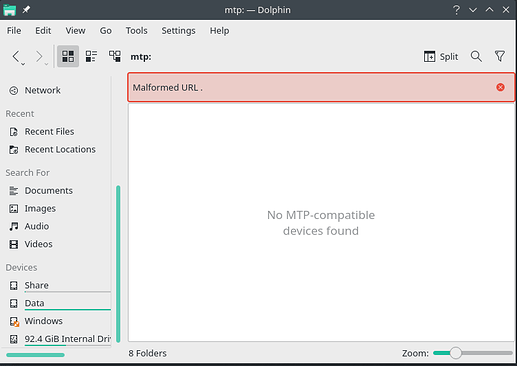Hello Friends,
I am using Manjaro KDE on my home desktop Lenovo AIO A340 for a few months now. I recall connecting my iPhone 8 Plus with OS 14.6 to download pictures onto the desktop without any hassles. But for past few days, I am facing a challenge in doing so.
That is when I connect my phone to the desktop, I see that desktop is recognizing a device connected, but shows it as camera. Then when I click mount and open option from Disks and Devices icon in system tray, nothing gets mounted. I tried searching for the device in Dolphin and command line, but not successful, Here are a few screenshots I have taken in this regard. Any pointers to resolve this issue will be highly appreciated. Thank you.
[ganeshp@anuganeshdesktop-a34024iwl ~]$ mtp-detect
libmtp version: 1.1.18
Listing raw device(s)
No raw devices found.
[ganeshp@anuganeshdesktop-a34024iwl ~]$ lsusb
Bus 002 Device 001: ID 1d6b:0003 Linux Foundation 3.0 root hub
Bus 001 Device 003: ID 174f:243e Syntek Integrated Camera
Bus 001 Device 005: ID 05ac:12a8 Apple, Inc. iPhone 5/5C/5S/6/SE
Bus 001 Device 002: ID 17ef:60a9 Lenovo Lenovo Essential Wireless Keyboard and M
ouse Combo
Bus 001 Device 004: ID 8087:0a2a Intel Corp. Bluetooth wireless interface
Bus 001 Device 001: ID 1d6b:0002 Linux Foundation 2.0 root hub
[ganeshp@anuganeshdesktop-a34024iwl ~]$ cat /usr/lib/udev/rules.d/69-libmtp.rule
s
# UDEV-style hotplug map for libmtp
# Put this file in /etc/udev/rules.d
ACTION!="add", ACTION!="bind", GOTO="libmtp_rules_end"
ENV{MAJOR}!="?*", GOTO="libmtp_rules_end"
SUBSYSTEM=="usb", GOTO="libmtp_usb_rules"
GOTO="libmtp_rules_end"
LABEL="libmtp_usb_rules"
# If we have a hwdb entry for this device, act immediately!
ENV{ID_MTP_DEVICE}=="1", SYMLINK+="libmtp-%k", GOTO="libmtp_rules_end"
# Fall back to probing.
# Some sensitive devices we surely don't wanna probe
# Color instruments
ATTR{idVendor}=="0670", GOTO="libmtp_rules_end"
ATTR{idVendor}=="0765", GOTO="libmtp_rules_end"
ATTR{idVendor}=="085c", GOTO="libmtp_rules_end"
ATTR{idVendor}=="0971", GOTO="libmtp_rules_end"
# Canon scanners that look like MTP devices (PID 0x22nn)
ATTR{idVendor}=="04a9", ATTR{idProduct}=="22*", GOTO="libmtp_rules_end"
# Canon digital camera (EOS 3D) that looks like MTP device (PID 0x3113)
ATTR{idVendor}=="04a9", ATTR{idProduct}=="3113", GOTO="libmtp_rules_end"
# Sensitive Atheros devices that look like MTP devices
ATTR{idVendor}=="0cf3", GOTO="libmtp_rules_end"
# Sensitive Atmel JTAG programmers
ATTR{idVendor}=="03eb", GOTO="libmtp_rules_end"
# Sensitive Philips device
ATTR{idVendor}=="0471", ATTR{idProduct}=="083f", GOTO="libmtp_rules_end"
# DUALi NFC readers
ATTR{idVendor}=="1db2", ATTR{idProduct}=="060*", GOTO="libmtp_rules_end"
# HP printers
ATTR{idVendor}=="03f0", ENV{ID_USB_INTERFACES}=="*:0701??:*|*:ffcc00:", GOTO="li
bmtp_rules_end"
# Printers
ENV{ID_USB_INTERFACES}=="*:0701??:*", GOTO="libmtp_rules_end"
# Autoprobe vendor-specific, communication and PTP devices
ENV{ID_MTP_DEVICE}!="1", ENV{MTP_NO_PROBE}!="1", ENV{COLOR_MEASUREMENT_DEVICE}!=
"1", ENV{ID_GPHOTO}!="1", ENV{libsane_matched}!="yes", ATTR{bDeviceClass}=="00|0
2|06|ef|ff", PROGRAM="/usr/lib/udev/mtp-probe /sys$env{DEVPATH} $attr{busnum} $a
ttr{devnum}", RESULT=="1", SYMLINK+="libmtp-%k", ENV{ID_MTP_DEVICE}="1", ENV{ID_
MEDIA_PLAYER}="1"
LABEL="libmtp_rules_end"
iPhone device presence is acknowledged as Camera -
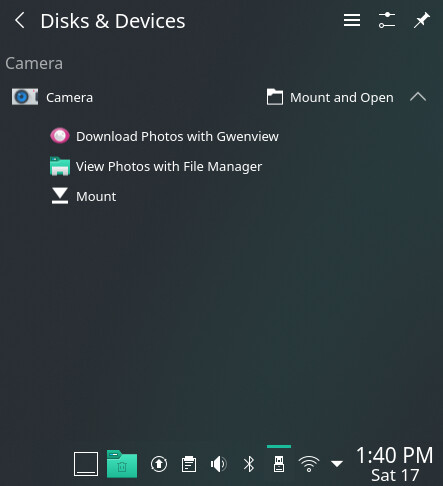
When I typed mtp: in url section of dolphin -
Regards
Ganesh