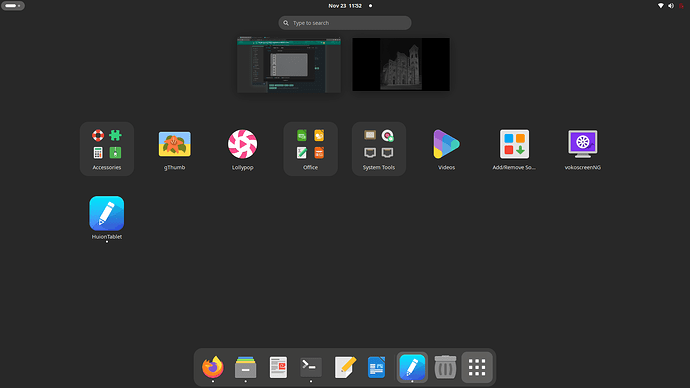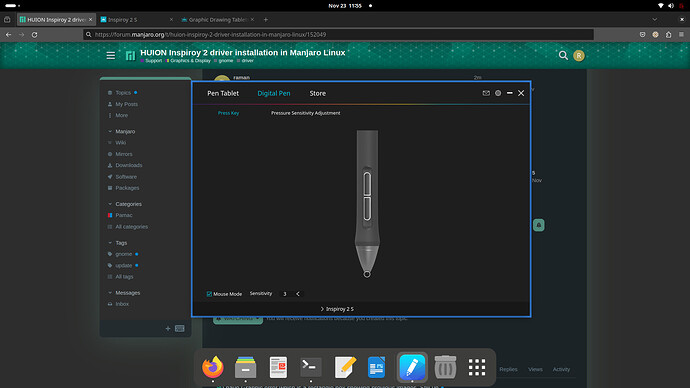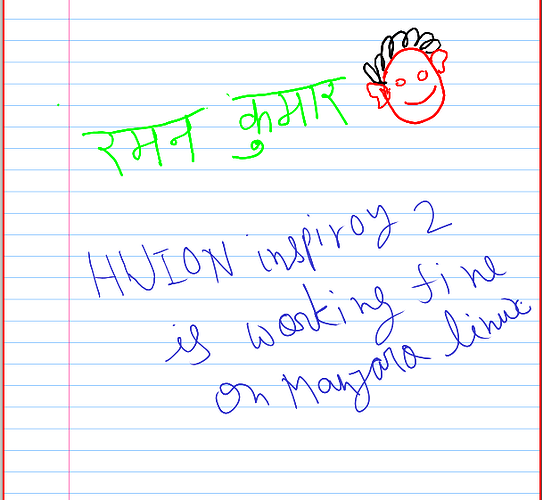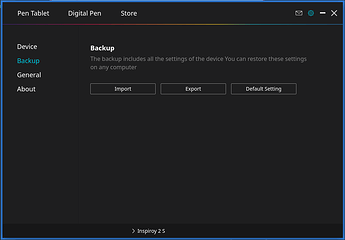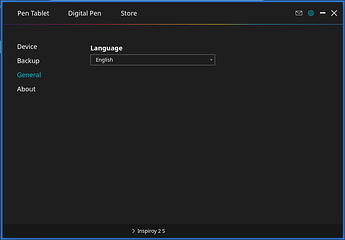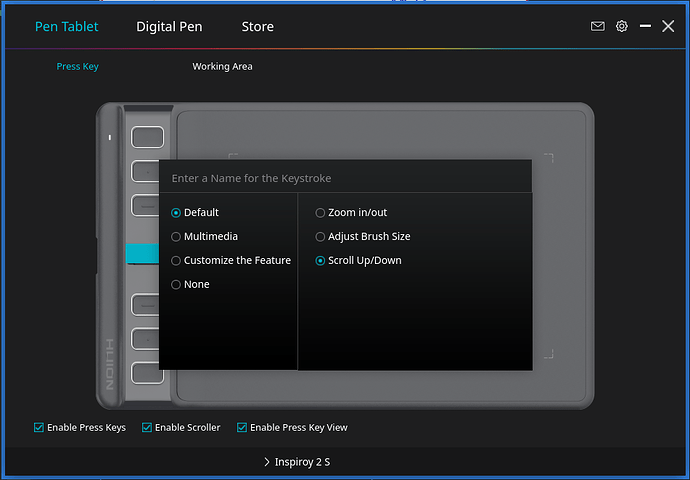I have bought HUION Inspiroy 2 small tablet. How can i install HUION Inspiroy 2 driver in Manjaro Gnome linux ?
Driver can be downloaded from here https://www.huion.com/download?model=112 .
If that one doesn’t work: AUR (en) - huiontablet,
pamac build huiontablet
then you need to convert the package yourself.
Or extract it and put the files manually in the correct place with the correct permissions.
` ~ pamac build huiontablet ✔
** Message: 11:23:29.652: aur_plugin.vala:317: downloading AUR data
Preparing...
Checking huiontablet dependencies...
Resolving dependencies...
Checking inter-conflicts...
To build (1):
huiontablet v15.0.0.121.202301131103-1 AUR
Edit build files : [e]
Apply transaction ? [e/y/N] y
Cloning huiontablet build files...
Generating huiontablet information...
==== AUTHENTICATING FOR org.manjaro.pamac.commit ====
Authentication is required to install, update, or remove packages
Authenticating as: raman
Password:
==== AUTHENTICATION COMPLETE ====
Building huiontablet...
==> Making package: huiontablet v15.0.0.121.202301131103-1 (Thu 23 Nov 2023 11:41:46 AM IST)
==> Checking runtime dependencies...
==> Checking buildtime dependencies...
==> Retrieving sources...
-> Downloading HuionTablet_v15.0.0.121.202301131103.x86_64.tar.xz...
% Total % Received % Xferd Average Speed Time Time Time Current
Dload Upload Total Spent Left Speed
100 26.3M 100 26.3M 0 0 857k 0 0:00:31 0:00:31 --:--:-- 1115k
==> Validating source files with md5sums...
HuionTablet_v15.0.0.121.202301131103.x86_64.tar.xz ... Passed
==> Removing existing $srcdir/ directory...
==> Extracting sources...
-> Extracting HuionTablet_v15.0.0.121.202301131103.x86_64.tar.xz with bsdtar
==> Starting prepare()...
==> Entering fakeroot environment...
==> Starting package()...
/var/tmp/pamac-build-raman/huiontablet/src/.
/var/tmp/pamac-build-raman/huiontablet/pkg/huiontablet/usr/lib/
./huion/huiontablet
==> Tidying install...
-> Removing libtool files...
-> Purging unwanted files...
-> Removing static library files...
-> Stripping unneeded symbols from binaries and libraries...
-> Compressing man and info pages...
==> Checking for packaging issues...
==> Creating package "huiontablet"...
-> Generating .PKGINFO file...
-> Generating .BUILDINFO file...
-> Generating .MTREE file...
-> Compressing package...
: Can't translate pathname 'usr/lib/huiontablet/res/DevImg/HUION_M184/按键1.png' to UTF-8: Can't translate pathname 'usr/lib/huiontablet/res/DevImg/HUION_M184/按键2-3.png' to UTF-8: Can't translate pathname 'usr/lib/huiontablet/res/DevImg/HUION_M184/按键5.png' to UTF-8==> Leaving fakeroot environment.
==> Finished making: huiontablet v15.0.0.121.202301131103-1 (Thu 23 Nov 2023 11:42:47 AM IST)
==> Cleaning up...
Checking keyring... [1/1]
Checking integrity... [1/1]
Loading packages files... [1/1]
Checking file conflicts... [1/1]
Checking available disk space... [1/1]
Installing huiontablet (v15.0.0.121.202301131103-1)... [1/1]
Running post-transaction hooks...
Reloading device manager configuration... [1/3]
Arming ConditionNeedsUpdate... [2/3]
Updating the desktop file MIME type cache... [3/3]
Transaction successfully finished.
~ ✔ 19m 29s
`
![]() What more should i do ?
What more should i do ?
Use it. Must be an application, not a driver. Start menu etc…
![]() Everything is working fine. You can use following command to install HUION Inspiroy 2 driver in Manjaro Linux:
Everything is working fine. You can use following command to install HUION Inspiroy 2 driver in Manjaro Linux: ![]()
pamac build huiontablet
@megavolt I have problem in customizing keys setting. How to configure the press keys for HUION Inspiroy 2 software ?
I want to change function keys in my inspiroy 2 S tablet so that roller can function as scroller instead of Zoom in/out button. My laptop also gives error requesting to log out: Oh no, Something wrong happened. Extensions also gets disabled automatically.
![]()
My Inxi -b output is :
~ inxi -b ![]() 7s
7s
System:
Host: dell Kernel: 5.15.138-1-MANJARO arch: x86_64 bits: 64 Desktop: GNOME
v: 45.1 Distro: Manjaro Linux
Machine:
Type: Portable System: Dell product: Inspiron 3542 v: N/A
serial:
Mobo: Dell model: 0KHNVP v: A14 serial: UEFI: Dell
v: A14 date: 05/23/2018
Battery:
ID-1: BAT0 charge: 0% condition: 65.1/41.4 Wh (157.1%)
CPU:
Info: dual core Intel Core i3-4005U [MT MCP] speed (MHz): avg: 1695
min/max: 800/1700
Graphics:
Device-1: Intel Haswell-ULT Integrated Graphics driver: i915 v: kernel
Device-2: Suyin Integrated_Webcam_HD driver: uvcvideo type: USB
Display: x11 server: X.org v: 1.21.1.9 with: Xwayland v: 23.2.2 driver: X:
loaded: modesetting dri: crocus gpu: i915 resolution: 1: 1920x1080 2: N/A
API: OpenGL v: 4.6 compat-v: 4.5 vendor: intel mesa v: 23.1.9-manjaro1.1
renderer: Mesa Intel HD Graphics 4400 (HSW GT2)
Network:
Device-1: Qualcomm Atheros QCA9565 / AR9565 Wireless Network Adapter
driver: ath9k
Device-2: Realtek RTL810xE PCI Express Fast Ethernet driver: r8169
Drives:
Local Storage: total: 585 GiB used: 49.91 GiB (8.5%)
Info:
Processes: 216 Uptime: 26m Memory: total: 2 GiB note: est.
available: 1.77 GiB used: 1.47 GiB (83.0%) Shell: Zsh inxi: 3.3.31
~ ![]() 3s
3s
Sounds like related to this issue: Wacom tablet frequently crashes Gnome desktop
That problem is introduced with the newer Gnome. Probably the older Gnome on Ubuntu is not affected by this.
@megavolt What should i do to customize keys of tablet? My tablet is not of Wacom. My System does not crashes in GNOME Wayland display server but in Wayland i have problem in screen sharing in Zoom.
This topic was automatically closed 36 hours after the last reply. New replies are no longer allowed.