It looks like the culprit is possibly with the chromium_widevine docker permissions. @spikerguy might be able to give some insight.
/etc/group is a file not a directory.
It looks like the culprit is possibly with the chromium_widevine docker permissions. @spikerguy might be able to give some insight.
/etc/group is a file not a directory.
Ah ok, I thought /etc/group is a directory.
I have some feedback from that user regarding the widevine package in another thread. Not really relevant to this firewall thing though.
Looks like this is the installation making the change.
It seems so.
Manjaro Sway Edition comes with installation scripts that potentially cause the problem.
However, I used Manjaro XFCE before without even bothering to install chromium-widevine. XFCE does not come with those scripts. But I was still getting the warning from ufw as far as I remember.
If you like ufw and it is not generating errors, it should be fine to use.
I think if it were me I would be more concerned that you are able to run the initial command without errors. Usually, it requires super user permissions to interact with UFW.
Other distros also allow interacting with ufw as superuser; ubuntu comes to my mind.
In any case, I am not comfortable running a firewall/security software issuing me possible issues by default. I would prefer a clean firewall that just does the job.
not sure if that’s an issue of the Sway edition… just checked my local installation and those permissions and user/group relations are looking good for everything within the /usr folder… might be caused by some software that you have installed later on eventually…
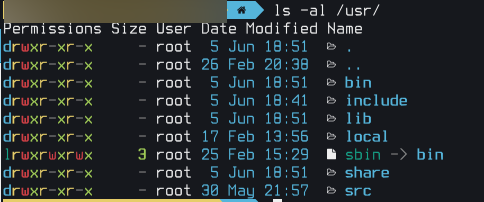
Nope, no issue here… might be related to other parts of your system…
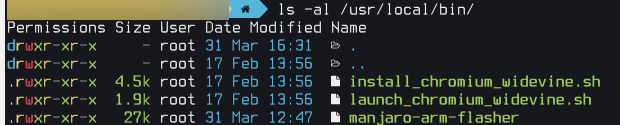
Well if this is the case then I would agree with @0n0w1c and recursively change the owner of the system directories/files back to root where they belong before future installs might snowball on him. You agree @appelgriebsch?
sudo chown -R root:root /usr
Japp… sounds like a good strategy.
Btw: also checked the latest image of Sway placed onto microSD card two days ago… (basically a fresh install), also not an issue there. So we should be safe (by default).
The issue that ufw gives the warning? Yes, I have experienced that in other Manjaro Editions too, xfce and kde ones.
It is interesting you have the file permissions set up to root; which brings up the question on what makes the permissions on my pbp sway to change…
For the records, I mainly use official repositories. Only software that I use outside of the official are a few from aur and obviously the chromium widevine installer script, which I issued from the comman line (wofi shortcut is directing me to commandline).
should I issue the command to take back the ownership of the /usr?
I was thinking about making it to / systemwide followed by my own user recursively. I was not sure if it would break anything so I decided not to…
Something changed /usr/local/bin /usr/local/share ownership recursively from root to uid 1001. It does not appear to change anything else under /. So just do /usr and if something else pops up later on then deal with it.
Ok, I set the ownership of /usr director to root. All directories seem to be owned by the root.
However, I am having another issue now. When I try:
sudo ufw status verbose
I have the message below:
sudo: /usr/bin/sudo must be owned by uid 0 and have the setuid bit set
I do not understand how come @appelgriebsch or you do not have these issues, maybe you don’t have the firewall or maybe you have customized the install.
What to do with sudo now? It seems to be broken…
Nope, sudo is broken.
I am on Manjaro Sway testing that I installed just three weeks ago. It is good to know that this issue is fixed within three weeks time. I am impressed…
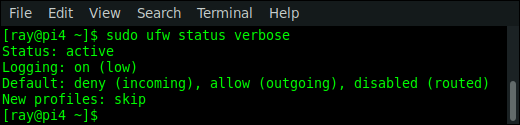
Try uninstalling and installing sudo as root.
Interesting.
I try removing sudo via pamac; which is freezing as of now.
I try opening a bash shell and trying to login as root via
su -
I receive the error below:
su: Authentication service cannot retrieve authentication info
Not being able to login as root seems to be a show stopper. Hope I am wrong.
Any ideas?
Try exiting out of the DE and log back in as root.
Yes, I rebooted. Tried login as “root” in the greeterd. It is giving error. I believe root account is disabled in favor of sudo; I am unsure though.
When I open a shell and su again I receive the same error.