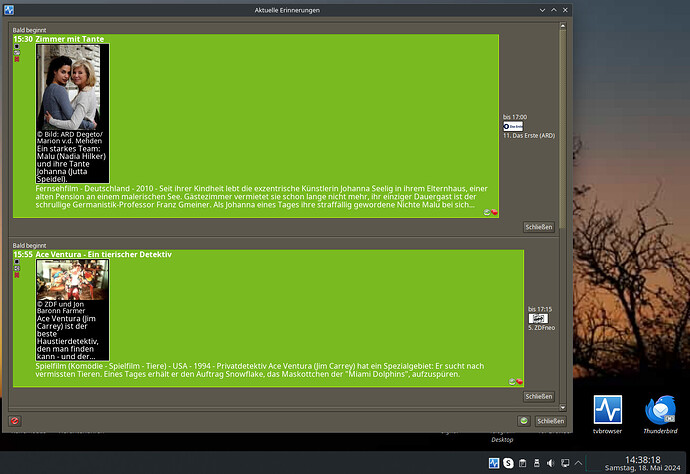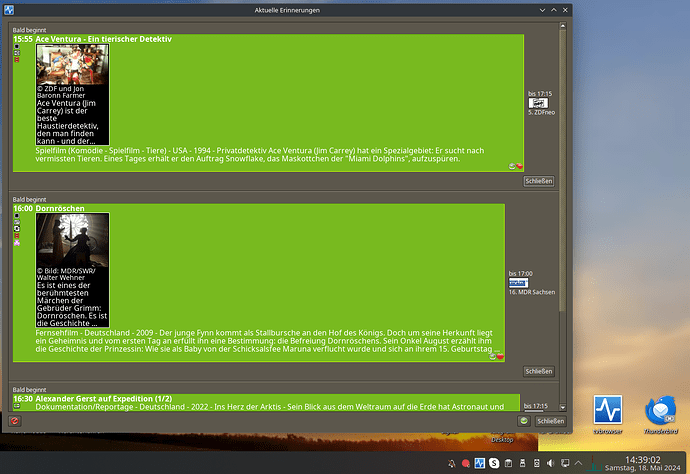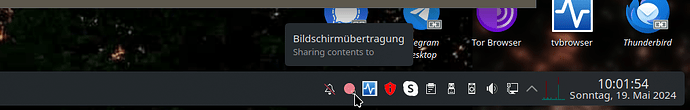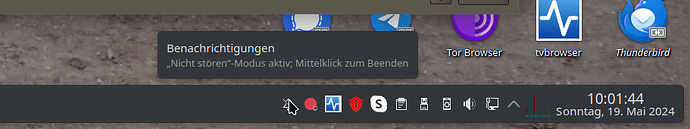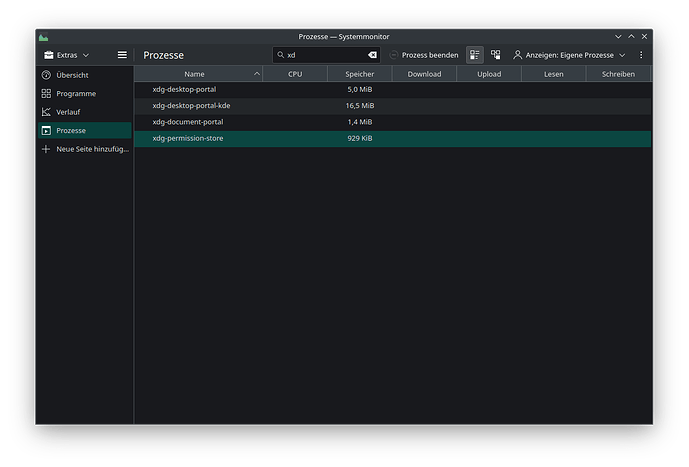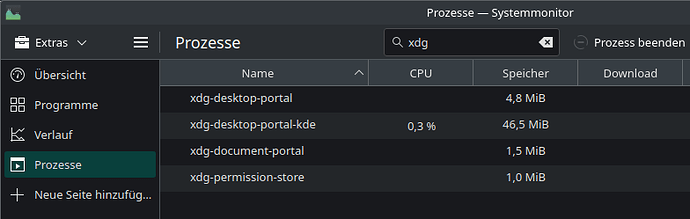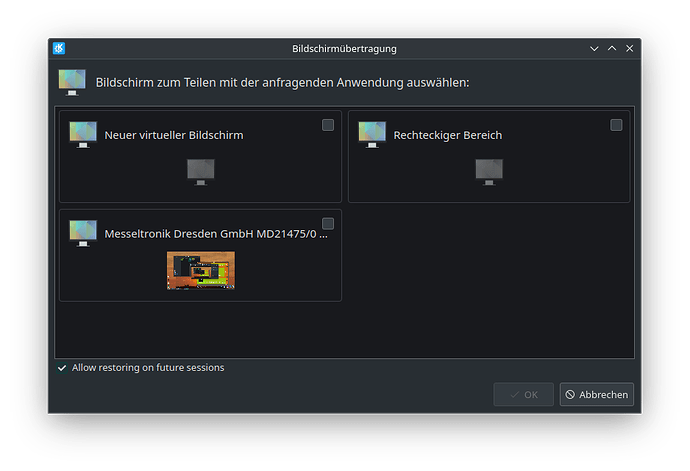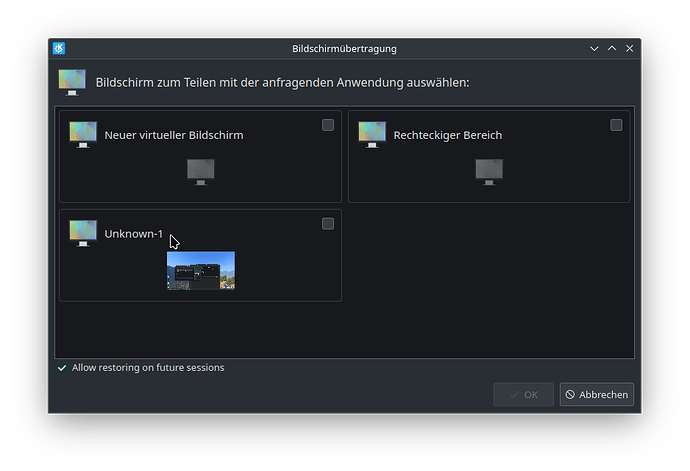Hello everyone, after reinstalling with manjaro-kde-24.0-minimal-240513-linux69.iso.
SDDM switched to Wayland and installed my programs.
All I want is
How do I get rid of this screen sharing thing “Bildschirmübertragung”
by “xdg-desktop-portal” and “xdg-desktop-portal-KDE” ?
Additional Info about Java installation only.
First installed Java22, but then I noticed that the „mediathekview“ was missing and needed Java21.
So I uninstalled Java22 and installed Java21.
Main Problem is …
TV-Browser is a nice little program (TV magazine) which requires Java.
Program runs minimized in the background.
When a program is starts, a reminder window „Erinnerungsfenster“ opens.
That you can click away and it closes.
Only after the new reinstallation of Manjaro this no longer works, because a small program always starts with it, which I had not installed myself. “xdg-desktop-portal” and “xdg-desktop-portal-kde”
He wants me to share my “screen sharing Bildschirmübertragung”.
So nothing happens when I click on Close „reminder window Erinnerungsfenster".
I can’t find any selection other than Exit Beenden “Screen Sharing Bildschirmübertragung”.
When exiting and reopening the TV browser, it starts again.
I see a small red circle dot “Screen Sharing” at the bottom right of the next to watch.
As soon as a new reminder window appears.
The TV browser window is then completely unclickable. no matter what I click, nothing happens, even on the top right of the “X” does not close the window.
XDG desktop portal cannot be uninstalled because it has plasma integration as a dependency.
How do I get rid of this screen sharing thing “xdg-desktop-portal” and “xdg-desktop-portal-KDE”?
Disable or uninstall?
I can provide missing information like inxi.
Sorry for my poor English, no practice.
Thank you and greetings
from Berlin
Tony
###################################################################
Hallo an alle, nach Neuinstallation mit manjaro-kde-24.0-minimal-240513-linux69.iso.
SDDM auf Wayland umgestellt und meine Programme installiert.
Darunter erst Java22, dann aber Festgestellt das Mediathekview fehlte und Java21 benötigt.
Also Java22 deinstalliert und Java21 Installiert.
TV-Browser ist ein nettes kleines Programm (Fernsehzeitschrift) welches Java benötigt.
Programm läuft im Hintergrund minimiert.
Wenn eine Sendung läuft, wird ein Erinnerungsfenster geöffnet.
Das man mit schließen weg klicken kann.
Nur nach der Neuinstallation geht das nicht mehr, weil immer ein kleines Programm mit startet, welches ich nicht selber installiert hatte. “xdg-desktop-portal” und “xdg-desktop-portal-KDE”
Dieser will das ich mein “Bildschirmübertragung” teilen soll.
Somit passiert nichts, wenn ich auf „Erinnerungsfenster“ schließen klicke.
Ich finde keine Auswahl außer beenden “Bildschirmübertragung”.
Beim Beenden und erneut öffnen vom TV-Browser, startet es wieder.
Sehe ich unten rechts neben der Uhr ein kleinen roten Kreis Punkt “Bildschirmübertragung”.
Sobald ein neues Erinnerungsfenster kommt.
Das TV-Browser Fenster ist dann völlig unklickbar. egal was ich klicke nichts passiert auch oben rechts auf das “X” schließt nicht das Fester.
xdg-desktop-portal lässt sich nicht deinstallieren, weil es plasma-integration als Abhängigkeit hat.
Wie werde ich dieses Bildschirmübertragung “xdg-desktop-portal” und “xdg-desktop-portal-KDE” wieder los?
Deaktivieren oder deinstallieren?
Fehlende Informationen wie inxi kann ich nachliefern.
Entschuldigung für mein schlechtes Englisch, keine Übung.
Danke und Grüße
aus Berlin
Tony